Move the spot focus, Dsmc2 helium operation guide, Target color – RED DIGITAL CINEMA DSMC2 BRAIN with HELIUM 8K S35 Sensor (2018 Unified DSMC2 Lineup) User Manual
Page 138: Move the spot focus target, Use autofocus modes
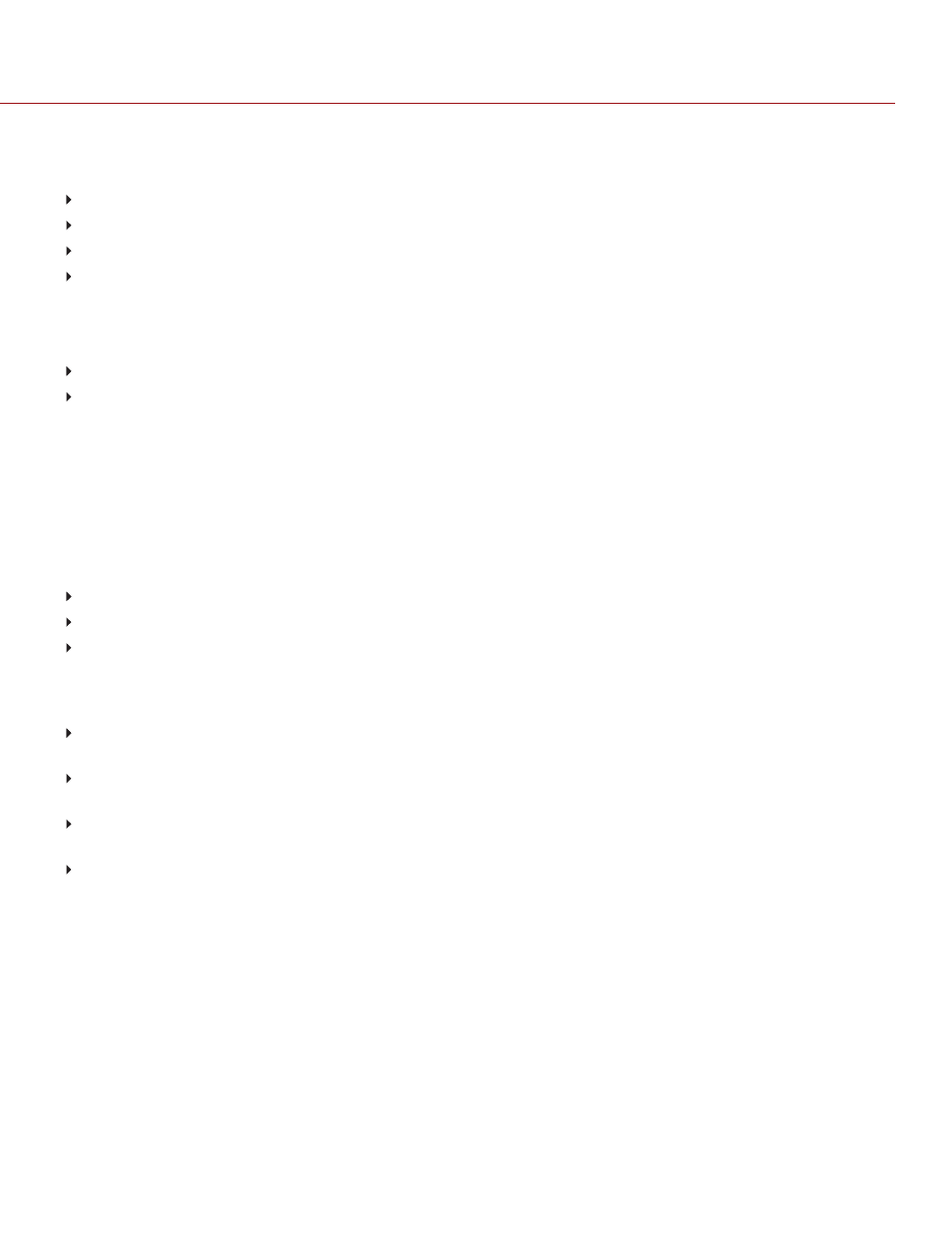
TARGET COLOR
Both the Center and Spot targets change color to indicate if the objects in the target are in focus.
Blue
: Camera is focusing
Red
: Objects are out of focus
Yellow
: Objects are almost in focus
Green
: Objects are in focus
MOVE THE SPOT FOCUS TARGET
Move the Spot target with a touchscreen:
Tap and hold the touchscreen on the location where you want to relocate the Spot target.
Tap and hold the touchscreen where the Spot target currently is, and drag the Spot target.
USE AUTOFOCUS MODES
When supported lens mounts and lenses are attached, autofocus modes display in the Mode drop-down menu.
Although the camera supports autofocus, RED recommends using these autofocus modes only as focus assist tools.
Performance may vary from lens to lens. For optimal focus accuracy, use manual focus.
AUTOFOCUS REQUIREMENTS
Autofocus modes are available (in the Mode drop-down menu) in any of the following situations:
A DSMC S35 Nikon Mount and a supported lens is attached. The lens focus switch is set to “A” or “M/A”.
A DSMC Canon Mount and a supported lens is attached. The lens focus switch is set to “AF”.
A DSMC RED MOTION MOUNT S35 Ti Canon (Captive) lens mount and a supported lens is attached. The lens
focus switch is set to “AF”.
AUTOFOCUS MODES
Single
: When you press the key mapped to AF: Start, the camera performs single-shot AF. Optimized for rapid
focus even in low-contrast conditions. Works with Center and Spot zones.
Continuous
: When you press the key mapped to AF: Start, the camera attempts to keep objects in the target in
focus. Works best with good lighting and contrast. Works with Center and Spot zones.
Touch Track
: Dynamically updates a positionable AF point using the touchscreen. Works with Spot zone. Keep
the target on the subject while moving it across frame, since the lens continuously focuses on that target.
Rack
: Enables rack focus. Works with Spot zone. For more information, go to
NOTE:
Press the key mapped to AF Mode: Cycle to cycle through the autofocus modes.
C O PYR I G HT © 2 0 1 9 R ED.C O M , LLC
9 5 5 - 0 1 6 8 _V 7 .1 , R EV - M
|
1 3 8
DSMC2 HELIUM OPERATION GUIDE
