RED DIGITAL CINEMA DSMC2 BRAIN with HELIUM 8K S35 Sensor (2018 Unified DSMC2 Lineup) User Manual
Page 2
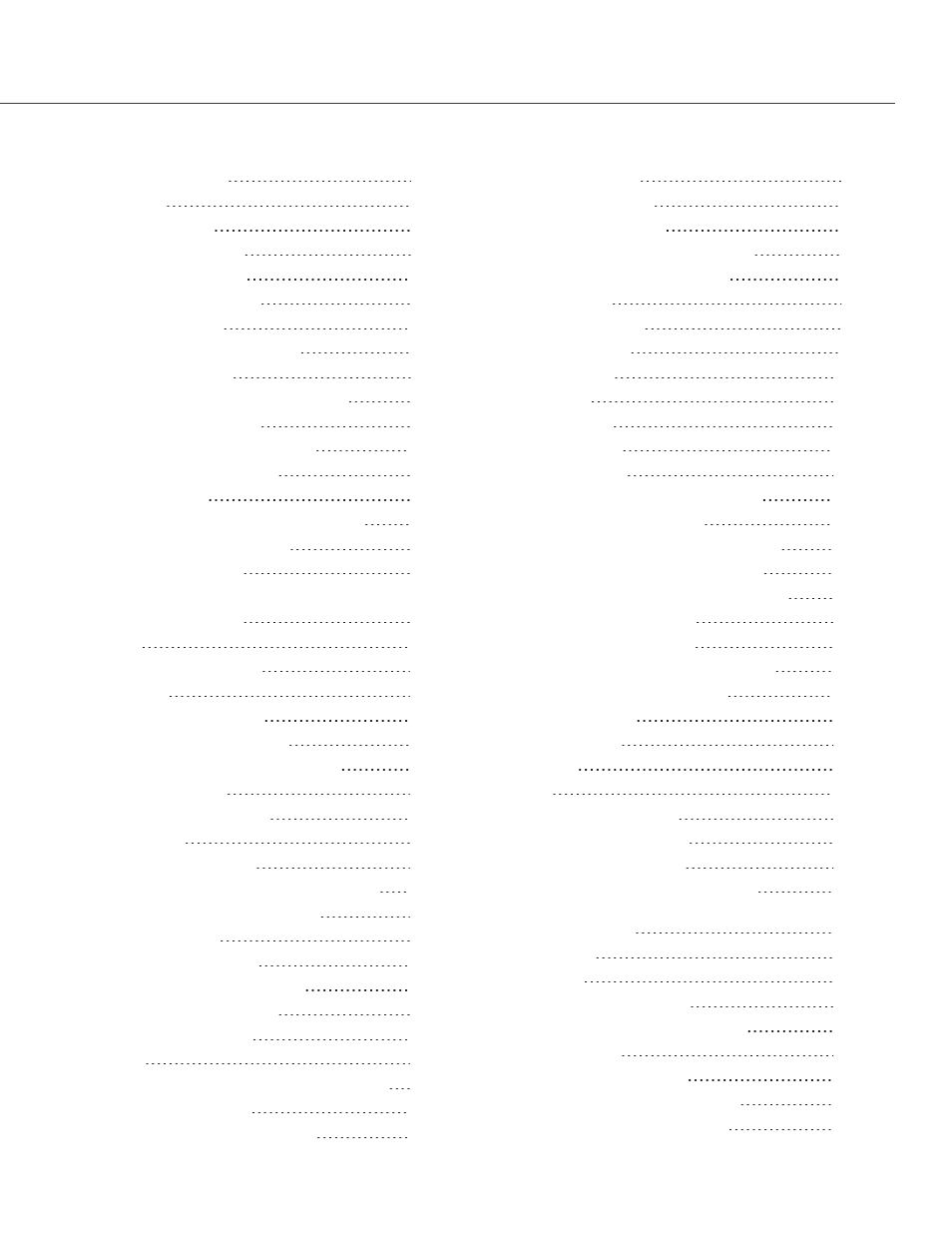
CHAPTER 1: Product Introduction
Post Production with REDCINE-X PRO
CHAPTER 2: Camera System Components 13
Displays and Electronic Viewfinders
Rails, Mounts, Tactical Gear, and Cables
CHAPTER 4: Basic Menus and Controls
C O PYR I G HT © 2 0 1 9 R ED.C O M , LLC
9 5 5 - 0 1 6 8 _V 7 .1 , R EV - M
|
2
DSMC2 HELIUM OPERATION GUIDE
TABLE OF CONTENTS
Calibrate Sensor: Manual Calibration
Calibrate Sensor: Auto Calibration
Calibration Map Naming Conventions
Export and Import Calibration Maps
Record Audio in Varispeed Mode
CHAPTER 8: Timecode, Genlock, Multi-
Camera Setup
