Dsmc2 helium operation guide, Focus control wheel – RED DIGITAL CINEMA DSMC2 BRAIN with HELIUM 8K S35 Sensor (2018 Unified DSMC2 Lineup) User Manual
Page 79
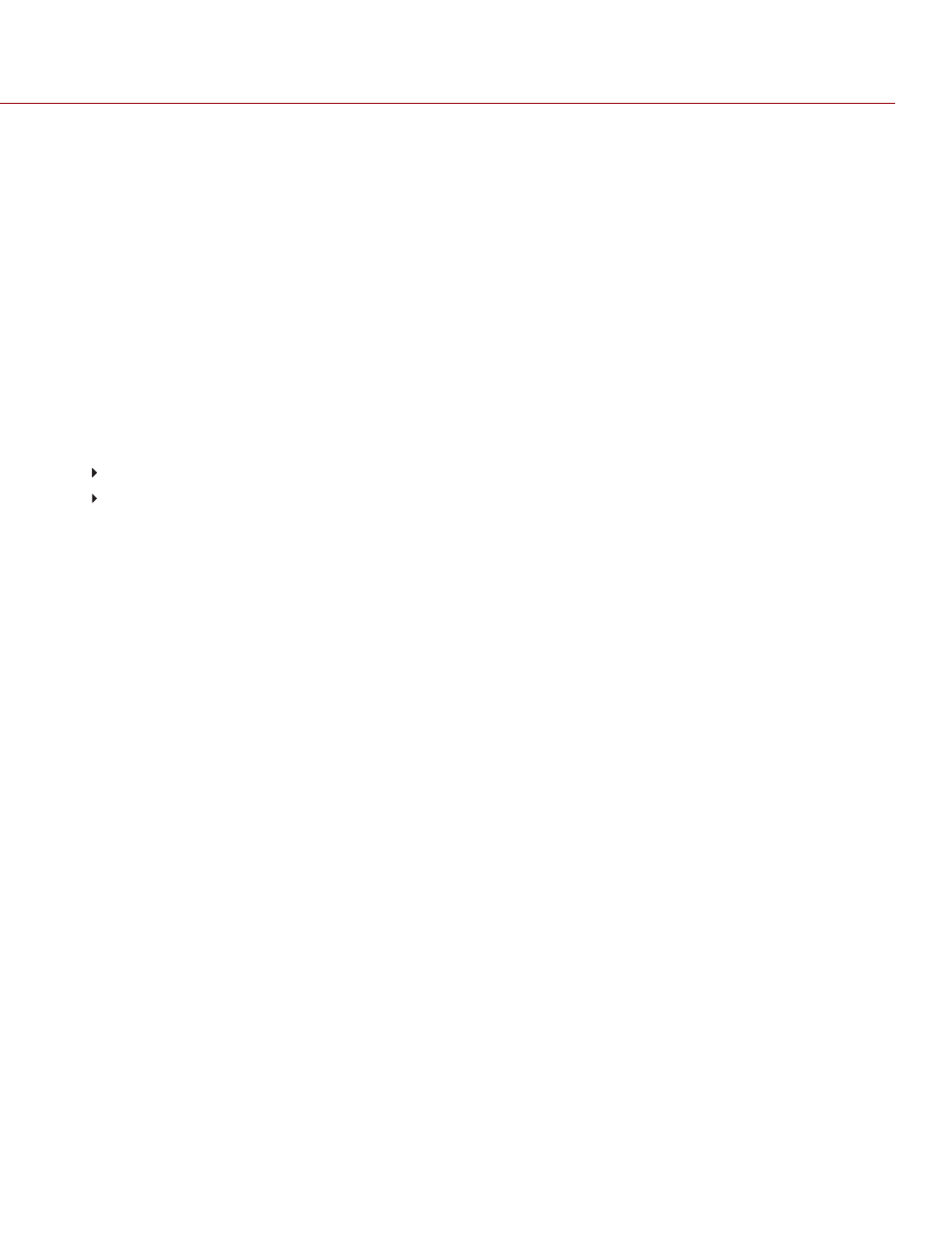
FOCUS CONTROL WHEEL
The Focus Control Wheel allows you to physically control the focus length directly from the DSMC2 Side Handle. The
wheel features 270° rotation, and each physical location on the wheel maps directly to a specific focus length of the
lens. The far left point (turning counter-clockwise) maps to the shortest focus distance of the lens, while the far right
point (turning clockwise) maps to the farthest focus distance of the lens (or infinity).
When a DSMC2 Side Handle is attached, you can continue to adjust focus via the Lens menu
Menu
>
Settings
>
Setup
>
Lens
, if preferred.
To control focus via the Focus Control Wheel, follow the instructions below:
1. Install a DSMC Nikon Mount or DSMC Canon Mount with a supported lens. For more information on supported
lenses, go to
.
2. Set the lens to
Auto
.
3. Turn on the camera (if it is not already turned on). The lens initializes and the camera maps each point on the Focus
Control Wheel to a focal length of the lens.
4. Control the focal length by moving the Focus Control Wheel:
Clockwise (Away from camera)
: Increase focus distance
Counter-Clockwise (Toward camera)
: Decrease focus distance
5. To re-initialize the lens (remap the Focus Control Wheel to the lens focal lengths), go to
Menu
>
Settings
>
Setup
>
Lens
and select
Lens Init
.
C O PYR I G HT © 2 0 1 9 R ED.C O M , LLC
9 5 5 - 0 1 6 8 _V 7 .1 , R EV - M
|
7 9
DSMC2 HELIUM OPERATION GUIDE
