Dsmc2 helium operation guide, Approved external dc power, Turn on the camera – RED DIGITAL CINEMA DSMC2 BRAIN with HELIUM 8K S35 Sensor (2018 Unified DSMC2 Lineup) User Manual
Page 45: Turn off the camera
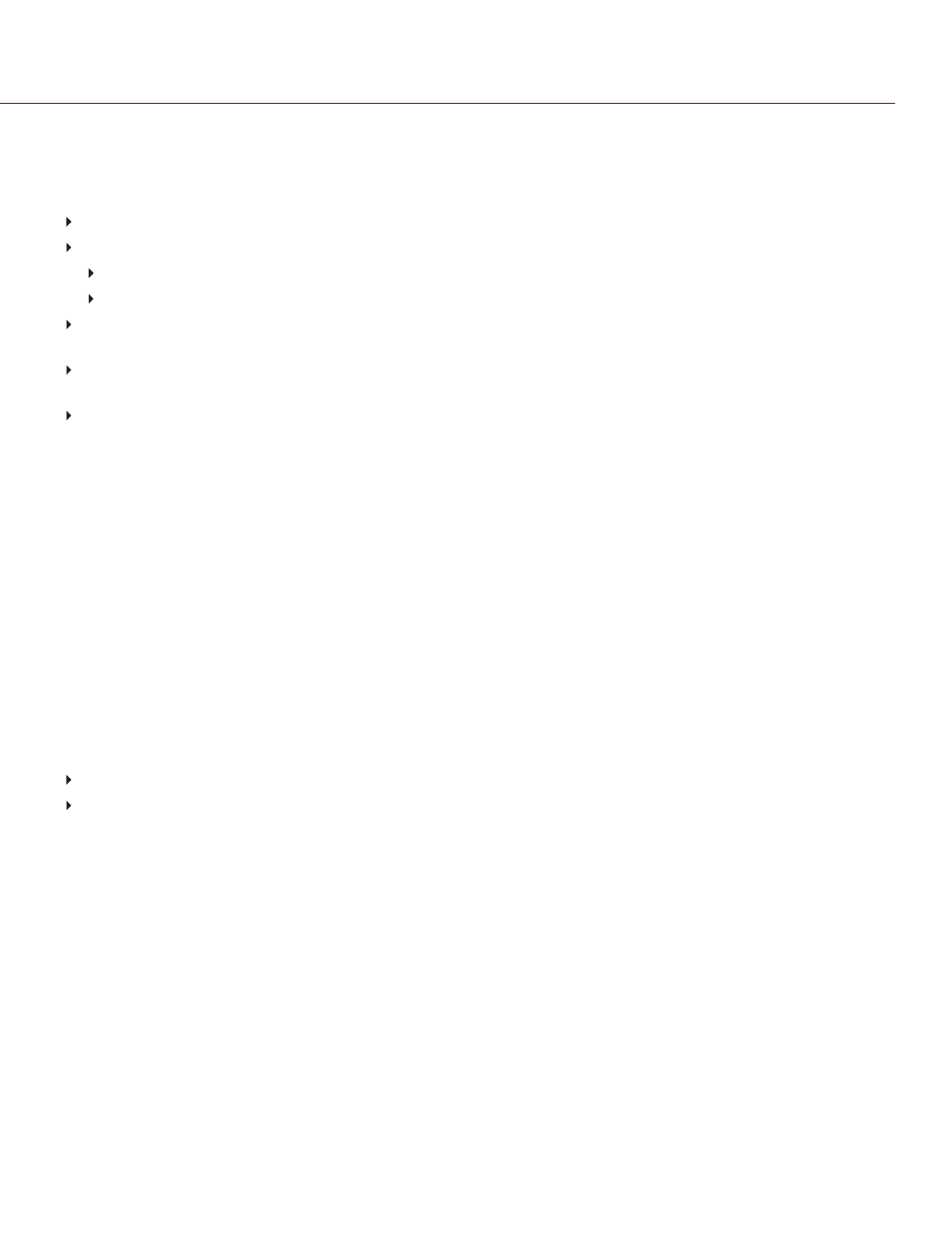
APPROVED EXTERNAL DC POWER
The DSMC2 cameras accept input voltages of 11.5 V DC to 17 V DC, and can draw a maximum current of 9A. The
camera can be powered continuously by connecting one (1) of the following to an attached module or expander:
DSMC AC Power Adaptor
RED BRICK Charger
: Offers two (2) ways to connect to your camera:
Use a RED ONE DC Power Cable (P/N 790-0060) and a 2B-to-1B Power Adaptor Cable (P/N 790-0138).
Use a RED 2B-to-1B Power Cable (P/N 790-0556, 790-0654).
RED BRICK
: Requires a DSMC2 V-Lock I/O Expander, Battery Belt Clip (DSMC), or DSMC2 V-Lock Battery
Module. Also supported by a RED Quickplate or RED Cradle using a 2B-to-1B Power Adaptor Cable.
REDVOLT-V
: Requires a DSMC2 V-Lock I/O Expander, Battery Belt Clip (DSMC), or DSMC2 V-Lock Battery
Module. Also supported by a RED Quickplate or RED Cradle using a 2B-to-1B Power Adaptor Cable.
XLR DC power source
: Requires an XLR Power Cable.
WARNING:
While third-party batteries may be mechanically compatible with the camera system, the manufacturer is
responsible for the performance and stability of third-party options, not RED. Damage to the camera system or third-
party devices caused by using third-party power options is not covered under warranty. The camera may be unable to
determine and display the voltage or remaining battery capacity of third-party power options.
TURN ON THE CAMERA
NOTE:
If you have just turned off the camera, wait at least three (3) seconds before turning the camera back on.
1. Attach a power source to the camera.
2. Press and release the
PWR/REC
key on the right side of the camera.
The Power Status LED illuminates amber as the camera turns on.
The Power Status LED illuminates green to confirm that the camera is turned on and ready to use.
TURN OFF THE CAMERA
Use one of the following methods to turn off the camera:
Go to
Menu
>
Power
and select
Shutdown
.
Press and hold
PWR/REC
until the
Shutting Down...
notification shows on the display.
NOTE:
The camera turns off automatically if the supply voltage drops to 11.5 V.
C O PYR I G HT © 2 0 1 9 R ED.C O M , LLC
9 5 5 - 0 1 6 8 _V 7 .1 , R EV - M
|
4 5
DSMC2 HELIUM OPERATION GUIDE
