Dsmc2 helium operation guide – RED DIGITAL CINEMA DSMC2 BRAIN with HELIUM 8K S35 Sensor (2018 Unified DSMC2 Lineup) User Manual
Page 65
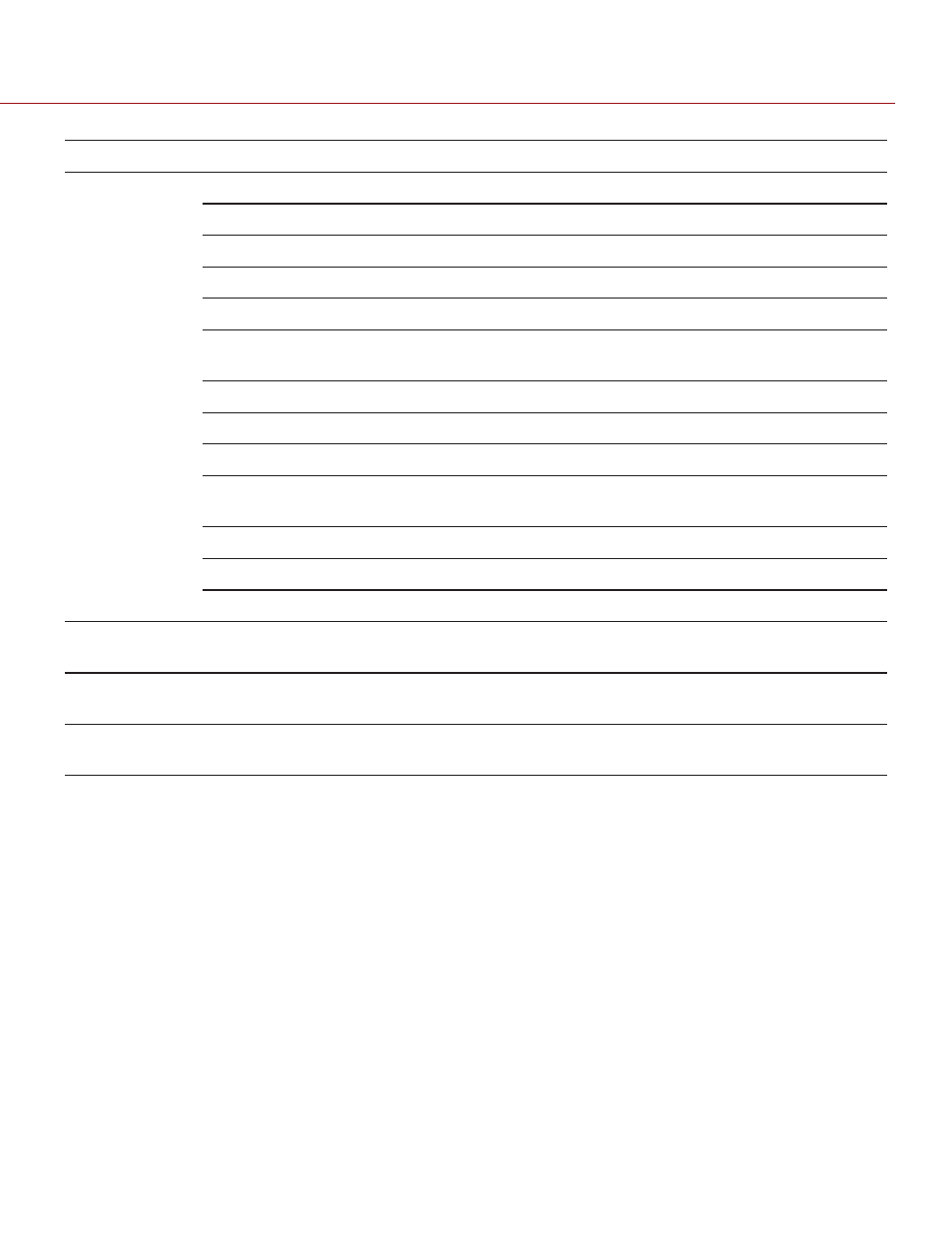
# ITEM
SUB-ITEM/DESCRIPTION
DETAILS
3 Project Status
Indicators
Tap to open the Project Status menu
Camera sensor and core temperature
"Sensor Calibration" on page 159
Cal: T/E
"CAL: T/E Indicator" on page 69
HDRX
®
: Displays when HDRX mode is on
False Color Mode: Displays modes
"False Color Modes" on page 94
Magnify mode
"Display Modes: Magnify" on
page 96
Timecode
Genlock
Sync
RM
"RM (Remote) Indicator" on
page 69
LAN
RIG: Indicates 3D rig metadata is present
N/A
WIFI: Indicates wireless connection
4 Media Status
Media location and remaining capacity; file type (R3D and/or
third-party proxy); tap to open the Media Menu
5 Power Status
DC voltage or remaining battery capacity; tap to open the
Power menu
6 Audio Meter
Audio input and volume; tap to open the Audio menu
"Audio Meter (VU Meter)" on
page 168
C O PYR I G HT © 2 0 1 9 R ED.C O M , LLC
9 5 5 - 0 1 6 8 _V 7 .1 , R EV - M
|
6 5
DSMC2 HELIUM OPERATION GUIDE
