Chapter 10: camera system maintenance, Brain and accessory exterior surfaces, Chapter 10 – RED DIGITAL CINEMA DSMC2 BRAIN with HELIUM 8K S35 Sensor (2018 Unified DSMC2 Lineup) User Manual
Page 189: Camera system maintenance, Dsmc2 helium operation guide, Storage
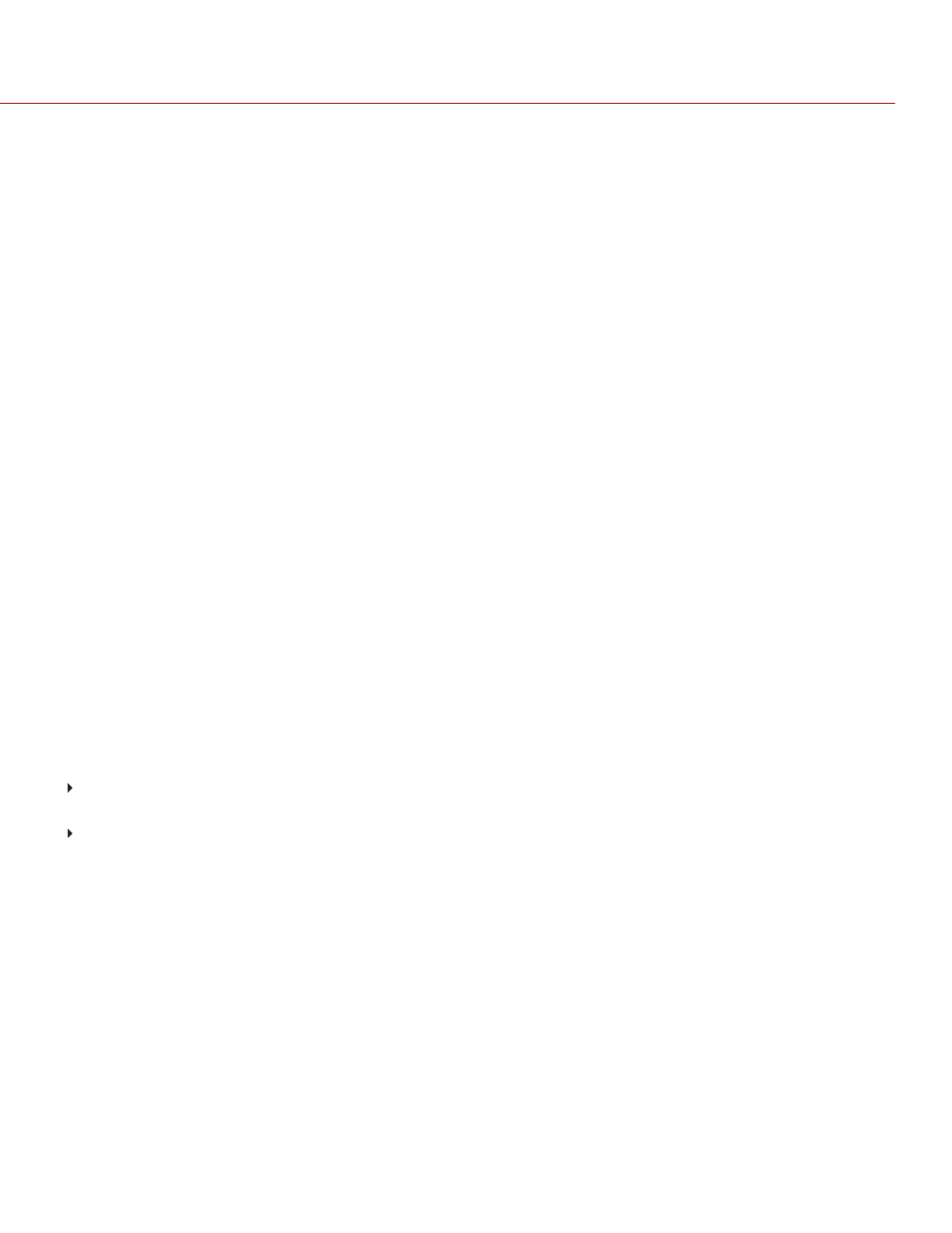
C O PYR I G HT © 2 0 1 9 R ED.C O M , LLC
9 5 5 - 0 1 6 8 _V 7 .1 , R EV - M
|
1 8 9
DSMC2 HELIUM OPERATION GUIDE
CHAPTER 10:
CAMERA SYSTEM MAINTENANCE
All RED
®
products are designed for rugged durability, but precision instruments demand proper care. Follow the
instructions in this chapter to clean, maintain, and store your devices.
WARNING:
DO NOT rinse or immerse the camera or other accessories in water. Keep dry at all times.
WARNING:
DO NOT use soaps, detergents, ammonia, acetone, alkaline cleaners, abrasive cleaning compounds, or
solvents. These substances may damage lens coatings and electronic circuitry.
WARNING:
DO NOT use an excess of cleaning solution.
WARNING:
DO NOT reuse swabs or wipes.
WARNING:
DO NOT attempt to clean the sensor or optical cavity for any reason. If the sensor becomes dirty, submit
a Support ticket at
WARNING:
DO NOT attempt to modify, dismantle, or open the camera, lens, or other accessory as doing so may
expose you to electric shock and serious injury. There are no user-serviceable parts inside. Alteration or repairs made
to the camera, lens, or other accessory, except by a RED
®
authorized service facility, voids all warranties.
WARNING:
Use caution with compressed air and gas dusters, since the high pressure, oily residue, cold air,
particulates, and moisture may cause damage. You may use a filtered, non-residue gas duster to clean non-critical
areas, such as around the fans and other recesses on the exterior of the camera. Damage to the camera or other
components of the camera system caused by using compressed air or gas dusters is not covered under warranty.
WARNING:
DO NOT use compressed air and gas dusters on the sensor or on any optics.
WARNING:
DO NOT use compressed air and gas dusters on or around the integrated microphones on the front of the
BRAIN.
BRAIN AND ACCESSORY EXTERIOR SURFACES
Use a filtered, non-residue gas duster to clean non-critical areas, such as around the fans and other recesses on
the exterior of the camera.
Clean with a dry lint-free cloth. When cleaning your camera and accessories, remember that the devices are not
waterproof and moisture can damage electronic circuitry.
STORAGE
RED recommends that you store the camera and accessories in the water-resistant cases available in the
at
. These cases feature laser-cut foam to keep the camera and accessories secure.
WARNING:
DO NOT store the camera or accessories in any place with extreme temperatures, direct sunlight, high
humidity, severe vibration, or strong magnetic fields.
