Dsmc2 helium operation guide – RED DIGITAL CINEMA DSMC2 BRAIN with HELIUM 8K S35 Sensor (2018 Unified DSMC2 Lineup) User Manual
Page 144
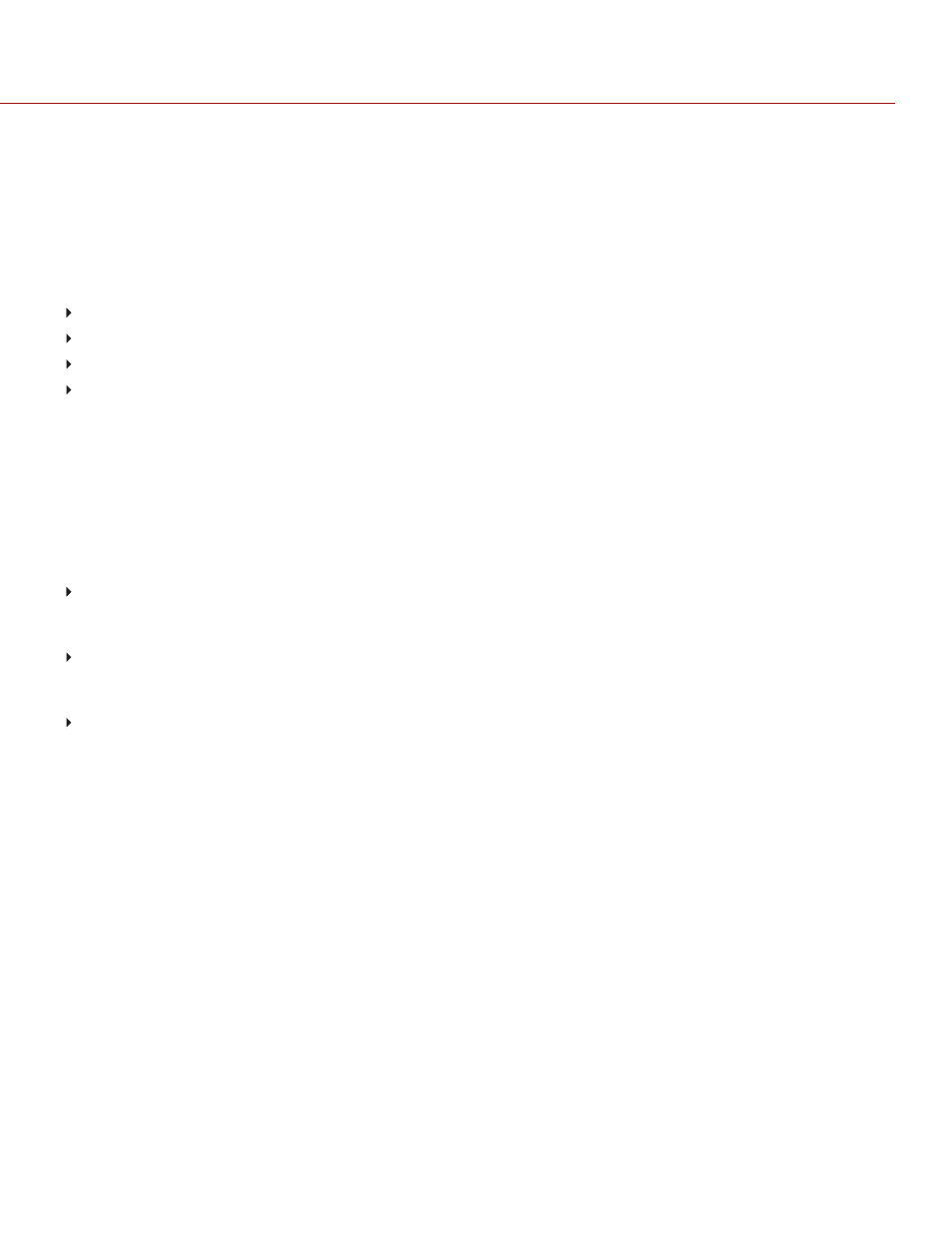
SERIAL
NOTE:
CTRL and GIG-E ports are only available on specific DSMC2 expanders and modules. For more information,
go to
"Input/Output Connectors" on page 218
.
To access the Serial menu, go to
Menu
>
Settings
>
Setup
>
Communication
>
Serial
.
The camera can communicate to external devices via the CTRL and the GIG- E connectors (camera- to- camera
communication is possible only via GIG-E).
Select one of the following protocols from the
Serial Protocol
drop-down menu:
None (Default)
Element Technica
3ality SPC 7XXX
RED Command Protocol
ETHERNET
NOTE:
Using Ethernet requires a GIG-E port, which is available on the DSMC2 Jetpack-SDI Expander, DSMC2
REDVOLT Expander, and DSMC2 Production Module. For more information, go to
To set up the Ethernet settings, go to
Menu
>
Settings
>
Setup
>
Communication
>
Ethernet
.
Each camera or device requires a unique IP address. For camera-to-camera communication via Ethernet, both cameras
need to be in the same sub-net (have the same netmask address) and have the same gateway address.
Enable DHCP
: Enables DHCP. If a DHCP-server is available in the communications network, the camera obtains
an IP address, netmask address, and gateway address automatically from the DHCP server. You cannot manually
enter anything in the IP Address, Netmask, and Gateway fields when this check box is selected.
Enable Camera to Camera
: A change to settings on this camera is sent to other cameras via the network as a
SET command (as UDP packets). The SET command then sets the property on other cameras. If this camera
receives a SET command, the camera does not send the command to other cameras/devices.
Enable External Control
: This camera can be controlled via TCP/IP from an external device.
C O PYR I G HT © 2 0 1 9 R ED.C O M , LLC
9 5 5 - 0 1 6 8 _V 7 .1 , R EV - M
|
1 4 4
DSMC2 HELIUM OPERATION GUIDE
