Dsmc2 helium operation guide, Brain connectors, focus hook, and back focus – RED DIGITAL CINEMA DSMC2 BRAIN with HELIUM 8K S35 Sensor (2018 Unified DSMC2 Lineup) User Manual
Page 15
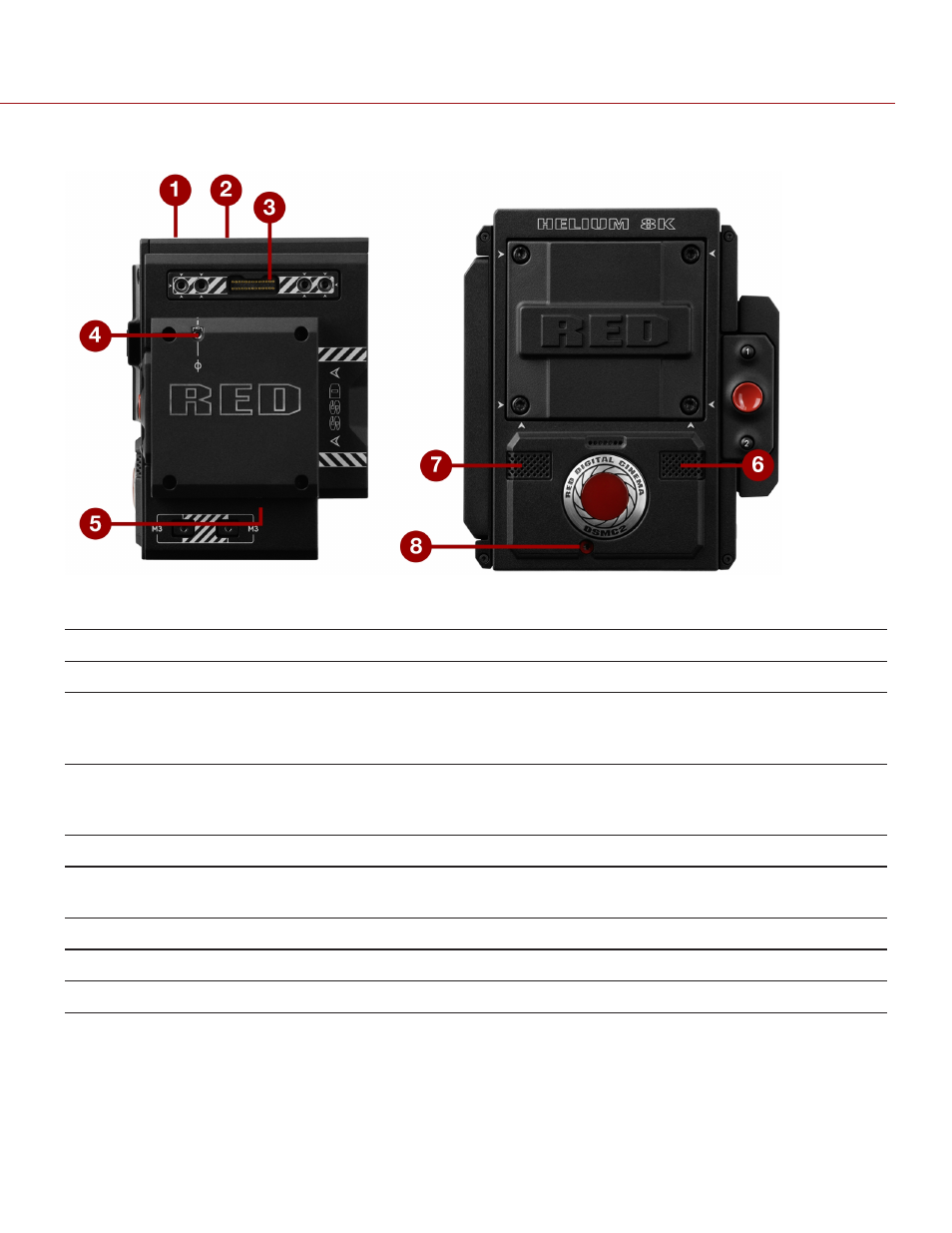
BRAIN CONNECTORS, FOCUS HOOK, AND BACK FOCUS
Figure: BRAIN Ports and Features
# PORT/ITEM
DESCRIPTION
1 Primary EVF/LCD Port
1
Mount a DSMC2 RED Touch LCD
2 Top Handle Port
Mount the DSMC2 Top Handle or DSMC2 Outrigger Handle. This is the only
mounting option for the DSMC2 Top Handle or DSMC2 Outrigger Handle (it
cannot be attached backward)
3 Secondary EVF/LCD Port
1
Mount a DSMC2 RED Touch LCD. The secondary LCD/EVF port and an
HDMI/MON-1 port cannot be used at the same time. Go to
4 Focus Hook Mounting Point
2, 3
Mount the focus hook
5 Focus Hook Screw Storage
Location
2
Store the focus hook screw
6 Mic 1
Left audio channels: Ch1 and Ch3. Go to
7 Mic 2
Right audio channels: Ch2 and Ch4. Go to
8 Back Focus Adjustment Screw
Adjust back focus
1. The DSMC2 LCD/EVF Adaptor A allows you to mount other RED
®
displays.
2. Install only the focus hook screw to this mounting point. Damage to the media bay or other components of the camera system caused by
installing other devices is not covered under warranty.
3. Cameras manufactured before December 2017 include a set screw installed in this location. This screw can be stored in either the Focus Hook
Mounting Point, or the Focus Hook Storage location.
C O PYR I G HT © 2 0 1 9 R ED.C O M , LLC
9 5 5 - 0 1 6 8 _V 7 .1 , R EV - M
|
1 5
DSMC2 HELIUM OPERATION GUIDE
