Dsmc2 helium operation guide, Dsmc2 sidekick display – RED DIGITAL CINEMA DSMC2 BRAIN with HELIUM 8K S35 Sensor (2018 Unified DSMC2 Lineup) User Manual
Page 77
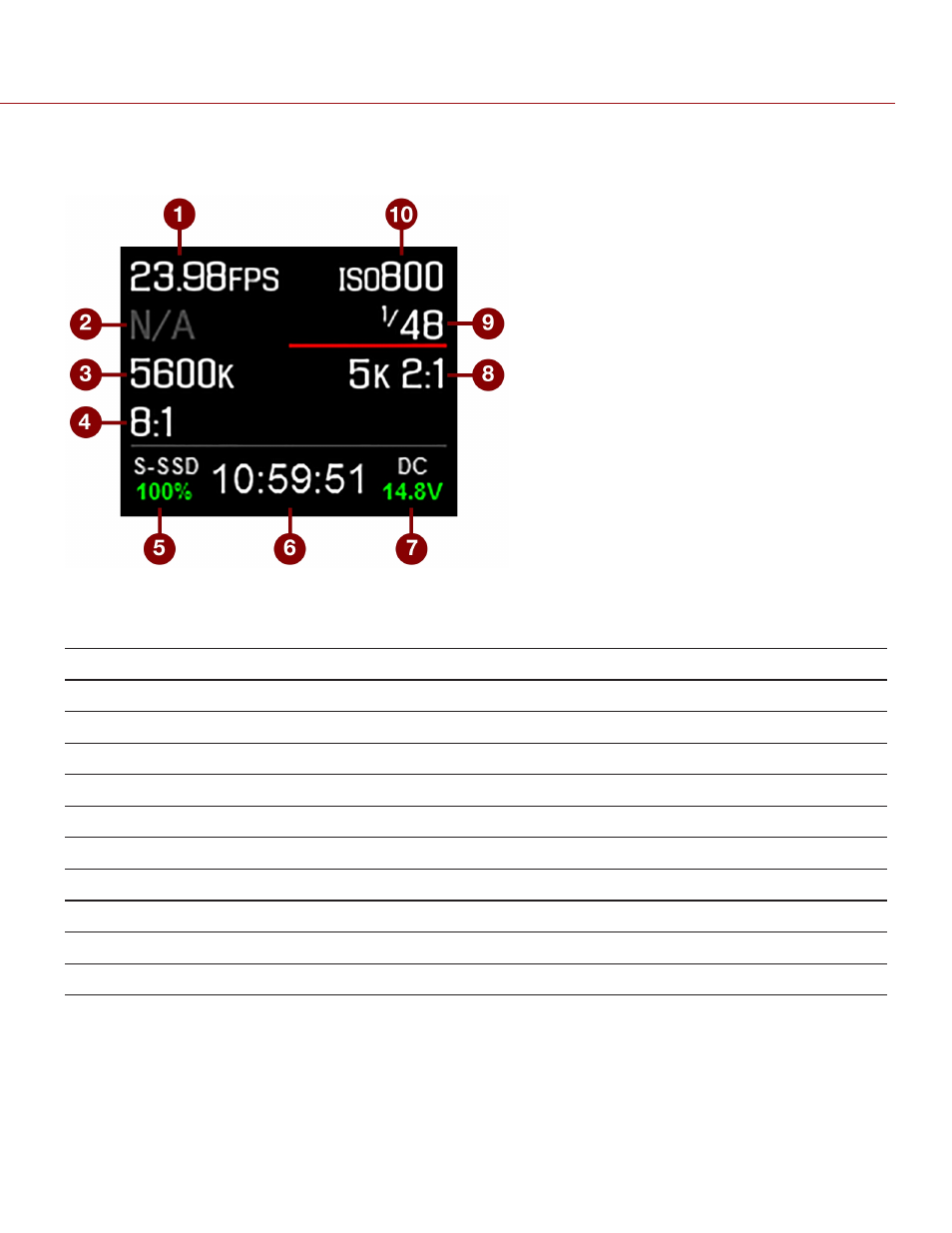
DSMC2 SIDEKICK DISPLAY
The DSMC2 SIDEKICK OLED display provides basic camera parameters during operation.
Figure: DSMC2 SIDEKICK OLED (Local Mode)
The DSMC2 SIDEKICK displays the following camera parameters:
#
ITEM
DESCRIPTION
1
Frame Rate
Current Recording Frame Rate
2
Lens Information
Displays aperture if a supported Canon, Nikon, or Cooke lens is attached
3
White Balance
Color temperature
4
REDCODE
REDCODE compression setting
5
Media Status
Displays media location and remaining media capacity
6
Timecode
Current timecode value
7
Power Status
DC supply voltage or % of remaining battery capacity
8
Resolution
Recording resolution
9
Shutter Speed
Integration time or shutter angle
10
ISO
Camera sensor sensitivity
C O PYR I G HT © 2 0 1 9 R ED.C O M , LLC
9 5 5 - 0 1 6 8 _V 7 .1 , R EV - M
|
7 7
DSMC2 HELIUM OPERATION GUIDE
