Record audio in varispeed mode, Dsmc2 helium operation guide – RED DIGITAL CINEMA DSMC2 BRAIN with HELIUM 8K S35 Sensor (2018 Unified DSMC2 Lineup) User Manual
Page 170
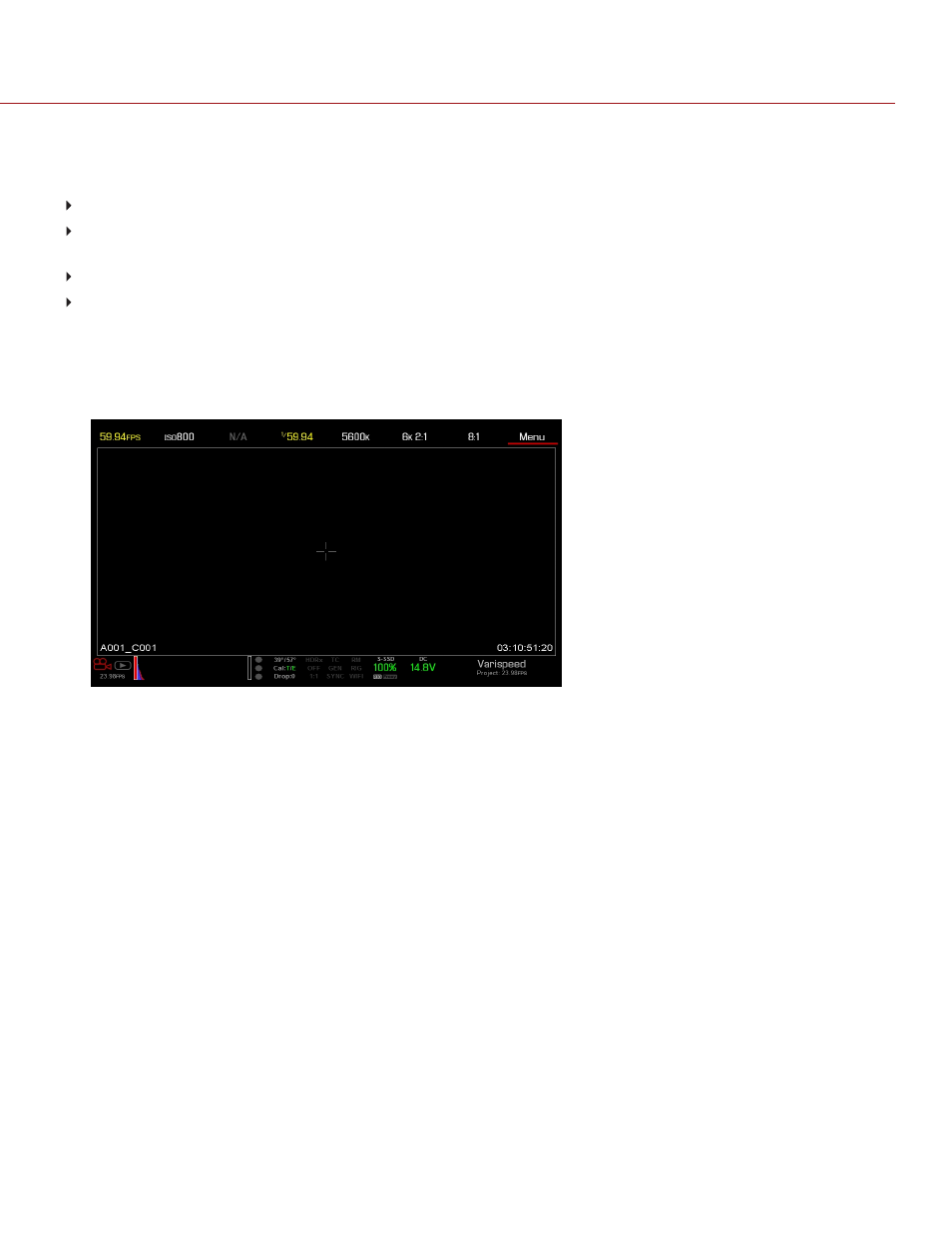
RECORD AUDIO IN VARISPEED MODE
The camera supports recording audio in Varispeed mode when all of the following criteria is met:
The Recording Frame Rate is higher than the Project Time Base
The Recording Storage is set to Local, and the Recording mode is set to Continuous Record (Menu > Settings >
Recording > Mode)
The Record varispeed audio in a separate WAV file check box is selected (Menu > Settings > Recording > Mode)
The Record File Format includes R3D (Menu > Settings > Recording > Codec)
To record audio in Varispeed mode, follow the instructions below:
1. Set the Recording Frame Rate to a higher rate than the Project Time Base. The camera cannot record audio when
the Recording Frame Rate is lower than the Project Time Base. For more information, go to
.
Figure: Enable Varispeed
2. Go to
Menu
>
Settings
>
Recording
>
Mode
.
3. Select
Local
from the
Storage
drop-down menu.
4. Select
Continuous Record
from the
Mode
drop-down menu.
C O PYR I G HT © 2 0 1 9 R ED.C O M , LLC
9 5 5 - 0 1 6 8 _V 7 .1 , R EV - M
|
1 7 0
DSMC2 HELIUM OPERATION GUIDE
