Dsmc2 helium operation guide, Brain control: pwr/rec key, Brain leds – RED DIGITAL CINEMA DSMC2 BRAIN with HELIUM 8K S35 Sensor (2018 Unified DSMC2 Lineup) User Manual
Page 14
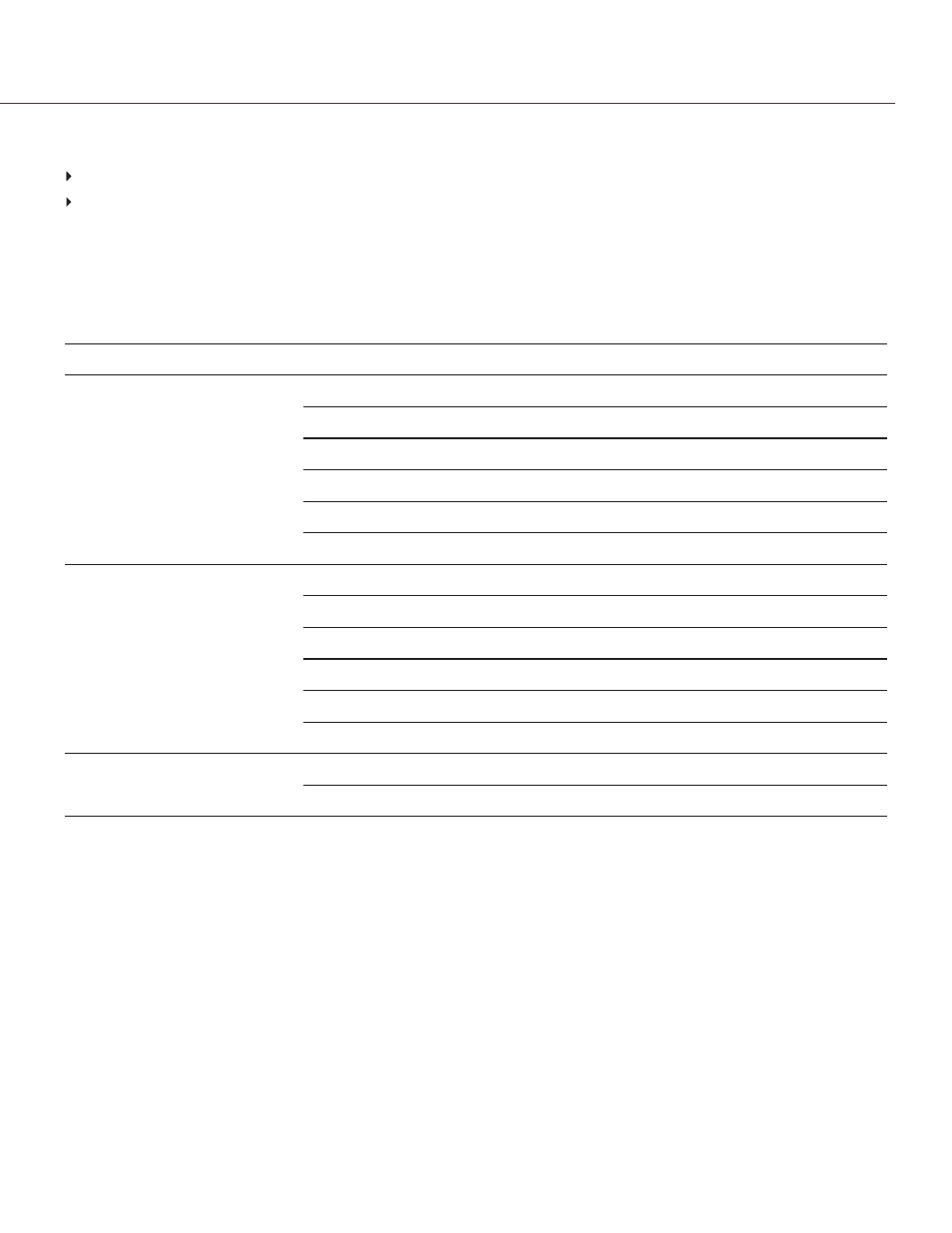
BRAIN CONTROL: PWR/REC KEY
Fully press and hold the
PWR/REC
key for two (2) seconds to turn on/off.
When the camera is on, fully press and then release the
PWR/REC
key to toggle record start/stop.
BRAIN LEDS
This section describes the LED functions for the camera.
NOTE:
When the camera is powered only by battery and not AC power, the Power Status LED (PWR) on the expander
or module does not turn on. To check the battery charge level, press the button on the battery.
LED
COLOR/FLASHING
DESCRIPTION
Power Status LED (PWR)
Off
Camera off
Green
Camera on
Amber flashing
Camera on; 5 to 10 min of battery time available
Amber
Camera booting
Red flashing
Camera on; < 5 min of battery time available
Red
Camera shutting down
Record Status LED (REC)
Off
No media present
Green
Ready to record
Amber
Finalizing
Red flashing (slow)
Media mounted; > 5% and ≤ 10% of media available
Red flashing (fast)
Media mounted; ≤ 5% of media available
Red
Recording
Power Status LED (PWR)
and Record Status LED (REC)
Both green flashing
Firmware update in progress
Both red flashing
Firmware update error
C O PYR I G HT © 2 0 1 9 R ED.C O M , LLC
9 5 5 - 0 1 6 8 _V 7 .1 , R EV - M
|
1 4
DSMC2 HELIUM OPERATION GUIDE
