Dsmc2 helium operation guide, Audio buffer overflow warning, Proxy buffer overflow warning – RED DIGITAL CINEMA DSMC2 BRAIN with HELIUM 8K S35 Sensor (2018 Unified DSMC2 Lineup) User Manual
Page 203
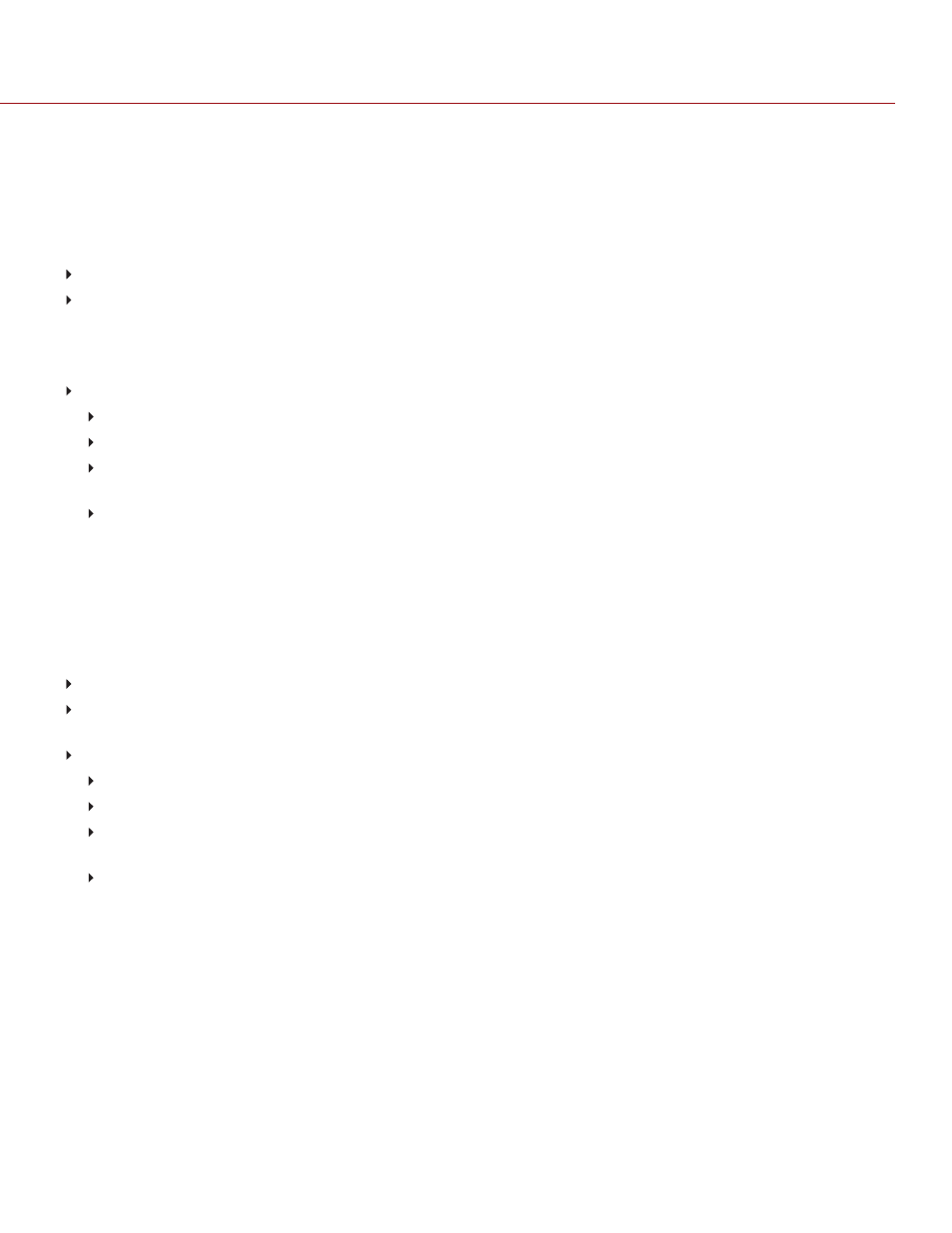
AUDIO BUFFER OVERFLOW WARNING
SYMPTOM
The error message "Audio Buffer Overflow" displays.
POTENTIAL RESOLUTIONS
Update the camera firmware to the latest
available for download at
.
Perform a secure format of the SSD. For more information, see the
available at
IMPORTANT:
Ensure that data is backed up before formatting the media, since formatting erases all data on the
SSD.
Submit a Support ticket at
Include the following with the request:
Log file. For more information, go to
List of devices, lens, and third-party accessories that were attached when the error occurred.
Method for powering the camera when the error occurred (include battery types, power devices, and power
cables).
List of file formats you were recording to before the error occurred (R3D, Apple ProRes, Avid DNxHD/HR).
PROXY BUFFER OVERFLOW WARNING
SYMPTOM
The error message "Proxy Buffer Overflow" displays.
POTENTIAL RESOLUTIONS
Update the camera firmware to the latest
available for download at
.
Select a different recording file format and/or resolution from the Codec menu. For more information, go to
Record File Format" on page 133
Submit a Support ticket at
Include the following with the request:
Log file. For more information, go to
List of devices, lens, and third-party accessories that were attached when the error occurred.
Method for powering the camera when the error occurred (include battery types, power devices, and power
cables).
List of file formats you were recording to before the error occurred (R3D, Apple ProRes, Avid DNxHD/HR).
C O PYR I G HT © 2 0 1 9 R ED.C O M , LLC
9 5 5 - 0 1 6 8 _V 7 .1 , R EV - M
|
2 0 3
DSMC2 HELIUM OPERATION GUIDE
