Servo selection and data sheets, Flowchart for peripheral device selection – Yaskawa DR2 Sigma Servo User Manual
Page 348
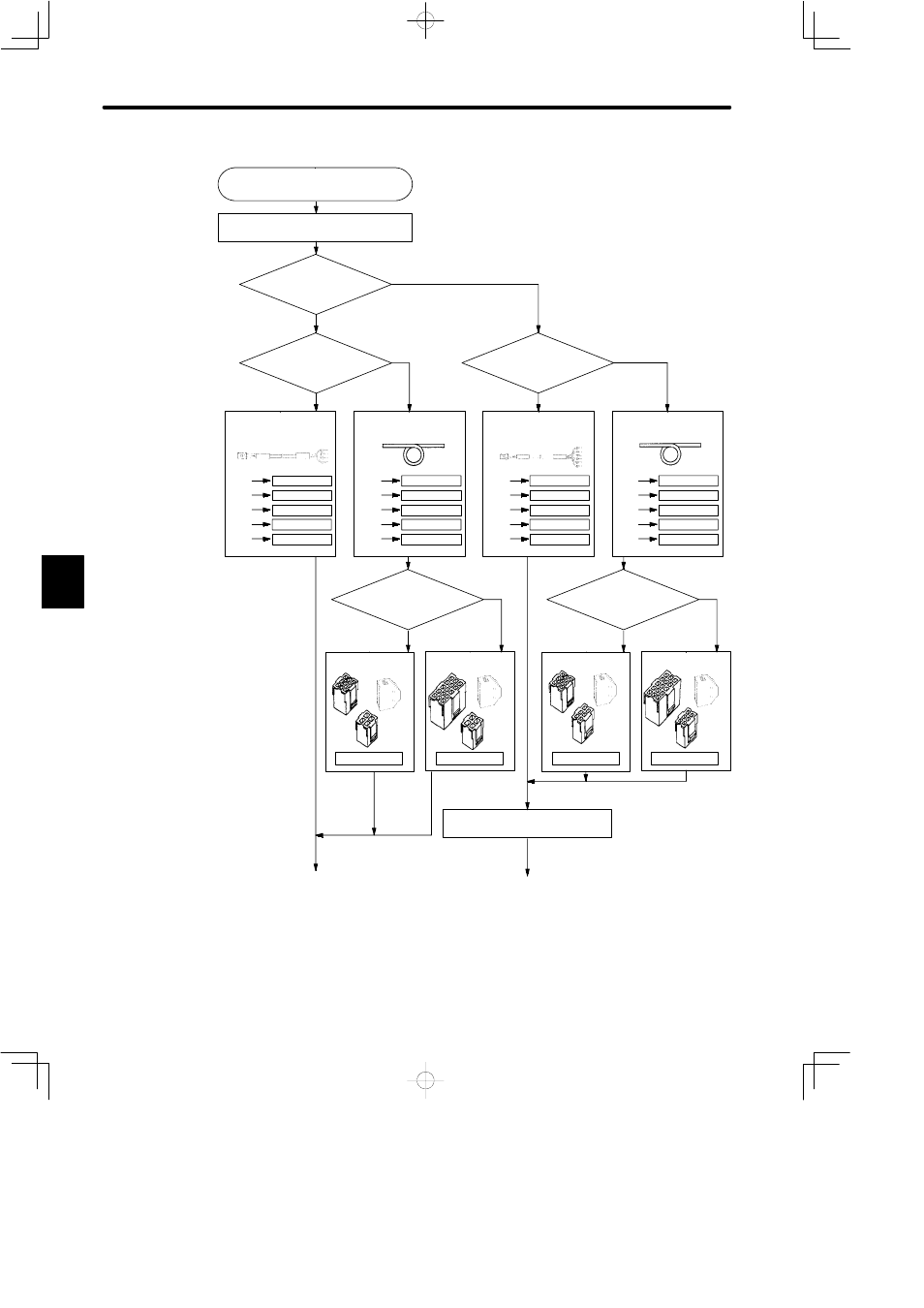
SERVO SELECTION AND DATA SHEETS
5.5.1 Selecting Peripheral Devices cont.
336
Start peripheral device selection
1)
Select motor cables
No brake/With
brake?
No brake
With
brake
With connector and
AMP terminal/Cable
only?
With connector and
amplifier terminal
Cable
only*
1
With connector and
AMP terminal/Cable
only?
With connector and
amplifier terminal
Cable
only*
1
Select one of the following
according to cable length.
Select one of the following
according to cable length.
Select one of the following
according to cable length.
Select one of the following
according to cable length.
Incremental
encoder/Absolute
encoder
Incremental
encoder/Absolute
encoder
Incremental
Absolute
Incremental
Absolute
Select connector kit.
Select connector kit.
Select connector kit.
Select connector kit.
DP9420009-3
DP9420009-2
DP9420009-4
1)’ Select brake power supply.
to (a)
DP9320659-1
DP9320659-2
DP9320659-3
3m
5m
10m
DP9320659-4
DP9320659-5
15m
20m
DP8409359-1
DP8409359-2
DP8409359-3
DP8409359-4
DP8409359-5
DP9320660-1
DP9320660-2
DP9320660-3
DP9320660-4
DP9320660-5
DP8409360-1
DP8409360-2
DP8409360-3
DP8409360-4
DP8409360-5
DP9420009-1
(9.8ft)
(16.4ft)
(32.8ft)
(49.2ft)
(65.6ft)
3m
5m
10m
15m
20m
(9.8ft)
(16.4ft)
(32.8ft)
(49.2ft)
(65.6ft)
3m
5m
10m
15m
20m
(9.8ft)
(16.4ft)
(32.8ft)
(49.2ft)
(65.6ft)
3m
5m
10m
15m
20m
(9.8ft)
(16.4ft)
(32.8ft)
(49.2ft)
(65.6ft)
to (b)
*1 When approved cable is required, use the following cable :
VDE250 approved, without brake : 4 ×0.75mm
2
with brake
: 7× 0.75mm
2
5
