Grass Valley K2 Media Client User Manual v3.3 User Manual
Page 5
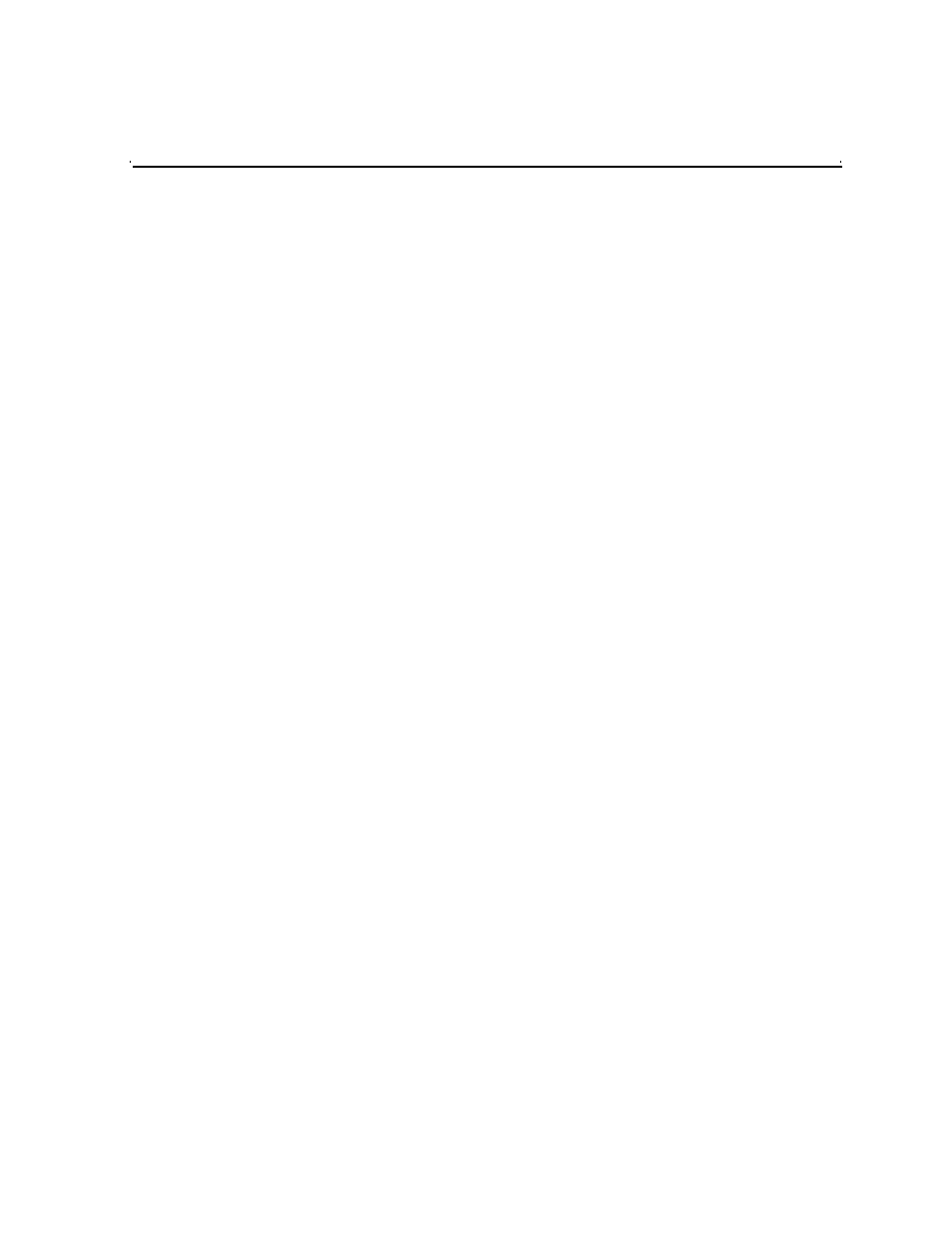
June 5, 2009
K2 Media Client User Manual
5
Contents
........................................................................................... 11
How this manual is organized ................................................................................. 11
Getting more information ......................................................................................... 12
Grass Valley Product Support ................................................................................. 14
System Overview .................................................................................................... 17
About remote operation and monitoring .................................................................. 17
About K2 Media Client storage options ................................................................... 18
Licensing ................................................................................................................. 18
Prerequisites....................................................................................................... 22
Starting AppCenter ............................................................................................. 23
Starting AppCenter for the first time with a Control Point PC ............................. 23
Starting AppCenter after creating a channel suite .............................................. 26
Locking AppCenter ............................................................................................. 27
Opening and closing Configuration Manager ..................................................... 30
Saving and restoring configuration settings........................................................ 31
Status bar ........................................................................................................... 32
Status pane ........................................................................................................ 32
Export Logs ........................................................................................................ 33
Tools in AppCenter ............................................................................................. 38
Conventions used in the AppCenter interface .................................................... 39
Terms and concepts used in AppCenter ............................................................ 40
Channel suites .................................................................................................... 41
Channels on an SD-00 K2 Media Client ............................................................. 42
Channels on an SDA-00 or HD-00 K2 Media Client ........................................... 42
Selecting a channel application .......................................................................... 43
Available channel applications ........................................................................... 43
Using on-screen transport controls..................................................................... 45
About remote control and supported protocols................................................... 45
Configuring a channel for remote control ........................................................... 46
About recording clips .......................................................................................... 50
About continuous record mode........................................................................... 50
Guide to using the Recorder application: Control view....................................... 52
