Embedded audio setup, Audio input type, Embedded – Grass Valley K2 Media Client User Manual v3.3 User Manual
Page 203: Number of audio inputs, Embedded input group(s), A1/a2 input format, Bit pcm, Ac-3, Dolby-e, A15/a16 input format
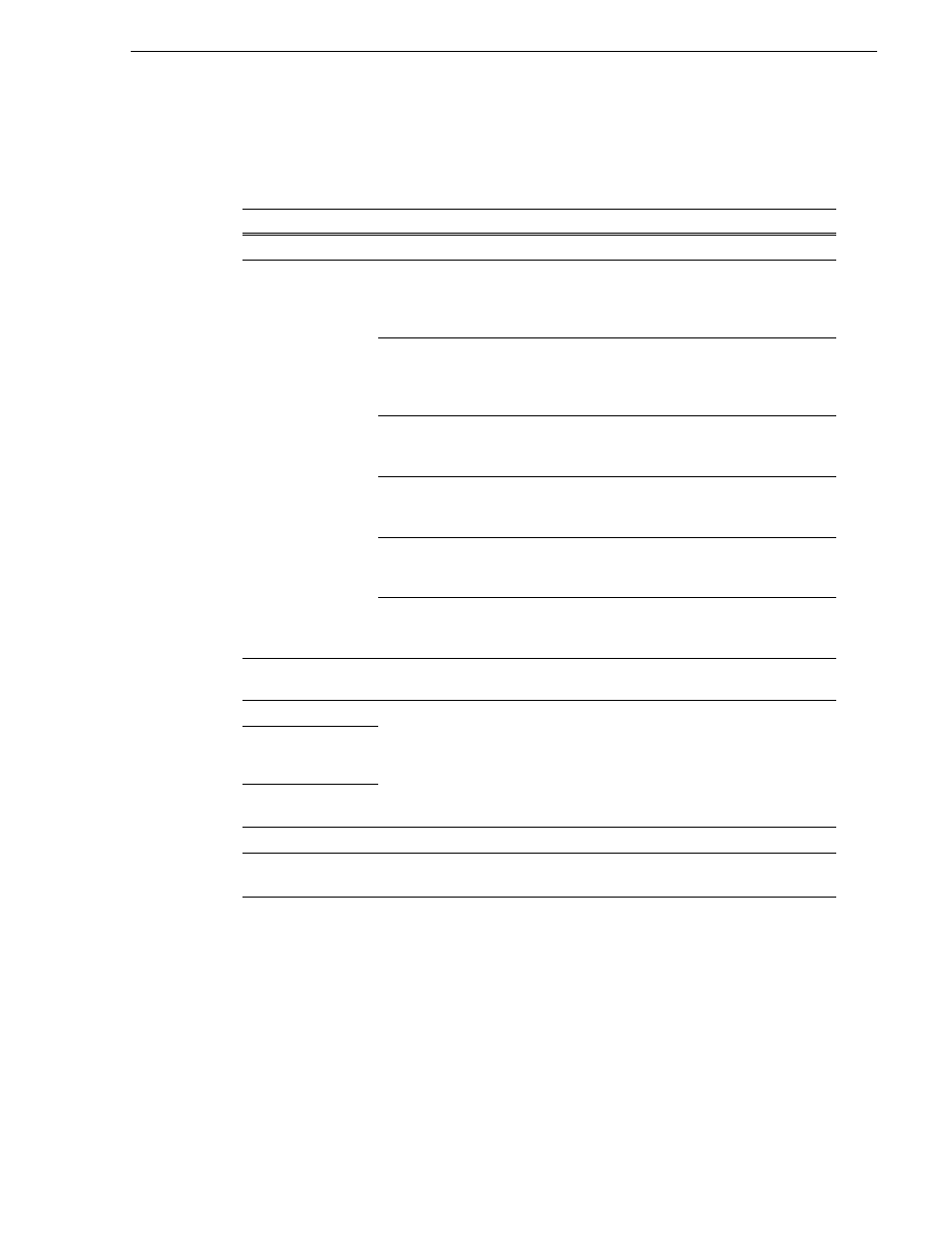
June 5, 2009
K2 Media Client User Manual
203
Embedded audio setup
Embedded audio setup
To access record channel audio settings, open Configuration Manager, click
Channel
,
and select a channel (C1, C2, C3, C4).
Play channel video setup
NOTE: If you are using a channel suite with channels from multiple K2 Media
Clients, make sure that you have selected a channel from the K2 Media Client that
you want to configure before accessing Configuration Manager.
On the SD-00 K2 Media Client, channels are bi-directional, so the record and play
channel settings are both located on the same channel configuration page.
For this setting...
Configure as needed…
Audio input type
Embedded
Makes settings available as documented in this table.
Number of audio
inputs
2
Makes the following setting(s) available below:
Embedded input group(s): Group 1, Group 2,
Group 3, Group 4.
A1/A2 input format
4
Makes the following setting(s) available below:
Embedded input group(s): Group 1, Group 2,
Group 3, Group 4.
A1/A2, A3/A4 input formats
6
Makes the following setting(s) available below:
Embedded input group(s): Group 1 & 2, Group 3 & 4.
A1/A2 through A5/A6 input formats
8
Makes the following setting(s) available below:
Embedded input group(s): Group 1 & 2, Group 3 & 4.
A1/A2 through A7/A8 input formats
12
Makes the following setting(s) available below:
Embedded input group(s): Groups 1, 2, 3.
A1/A2 through A11/A12 input formats
16
Makes the following setting(s) available below:
Embedded input group(s): Group 1, 2, 3, 4.
A1/A2 through A15/A16 input formats
Embedded input
group(s)
Selections available are dependent on “Number of audio inputs” setting above.
A1/A2 input format
16-bit PCM
24-bit PCM
AC-3
Dolby-E
.
.
.
A15/A16 input
format
Timing offset
Between -200ms and +200ms. The default value is 0 ms.
Audio Input Tags
Add tags for languages or other purposes to this channel’s audio tracks. Refer
to
“Adding audio tags” on page 238
.
