Adding a remote host, Setting security access permissions – Grass Valley K2 Media Client User Manual v3.3 User Manual
Page 229
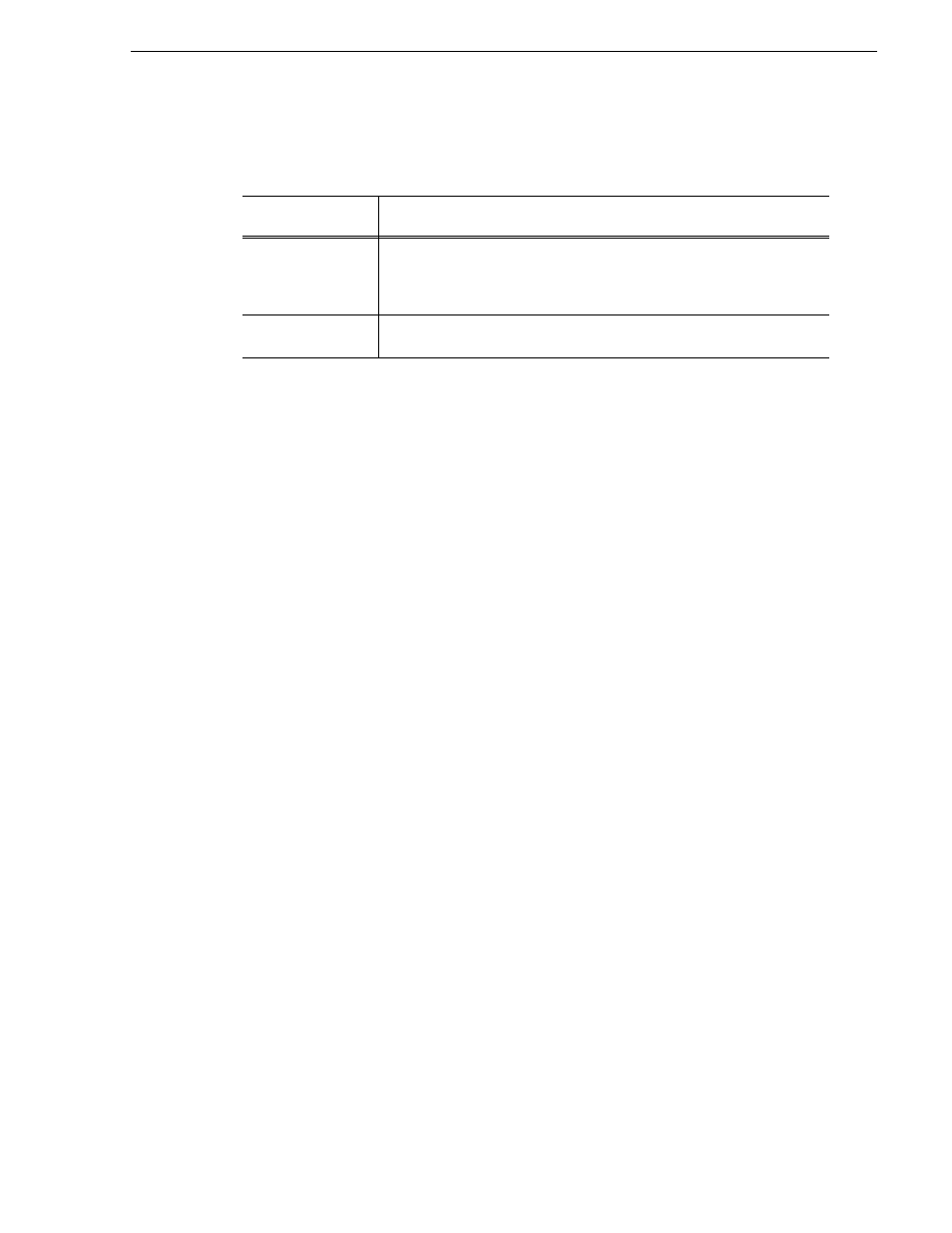
June 5, 2009
K2 Media Client User Manual
229
Adding a remote host
Adding a remote host
Open Configuration Manager to access remote host settings.
Setting security access permissions
Open Configuration Manager to access security settings. For more information, see
the K2 Media Client System Guide.
On the Remote
tab…
Make settings as needed…
Host name
Enter the name or the IP address of the K2 Media Client where you want to
import or export streaming media assets. (Grass Valley recommends that you
use host names. For more information on host files, see the K2 Media Client
System Guide.)
Controller Id
When adding a remote host that uses AMP remote control protocol, select a
Controller id.
This manual is related to the following products:
