Video output, Ntsc (sd) or pal (sd), Aspect ratio conversion – Grass Valley K2 Media Client User Manual v3.3 User Manual
Page 219: Still-play mode, Test mode (colorbars + tone), Video output timing, Line offset (coarse), Sample offset (fine), Ancillary data timecode output, Ancillary ltc
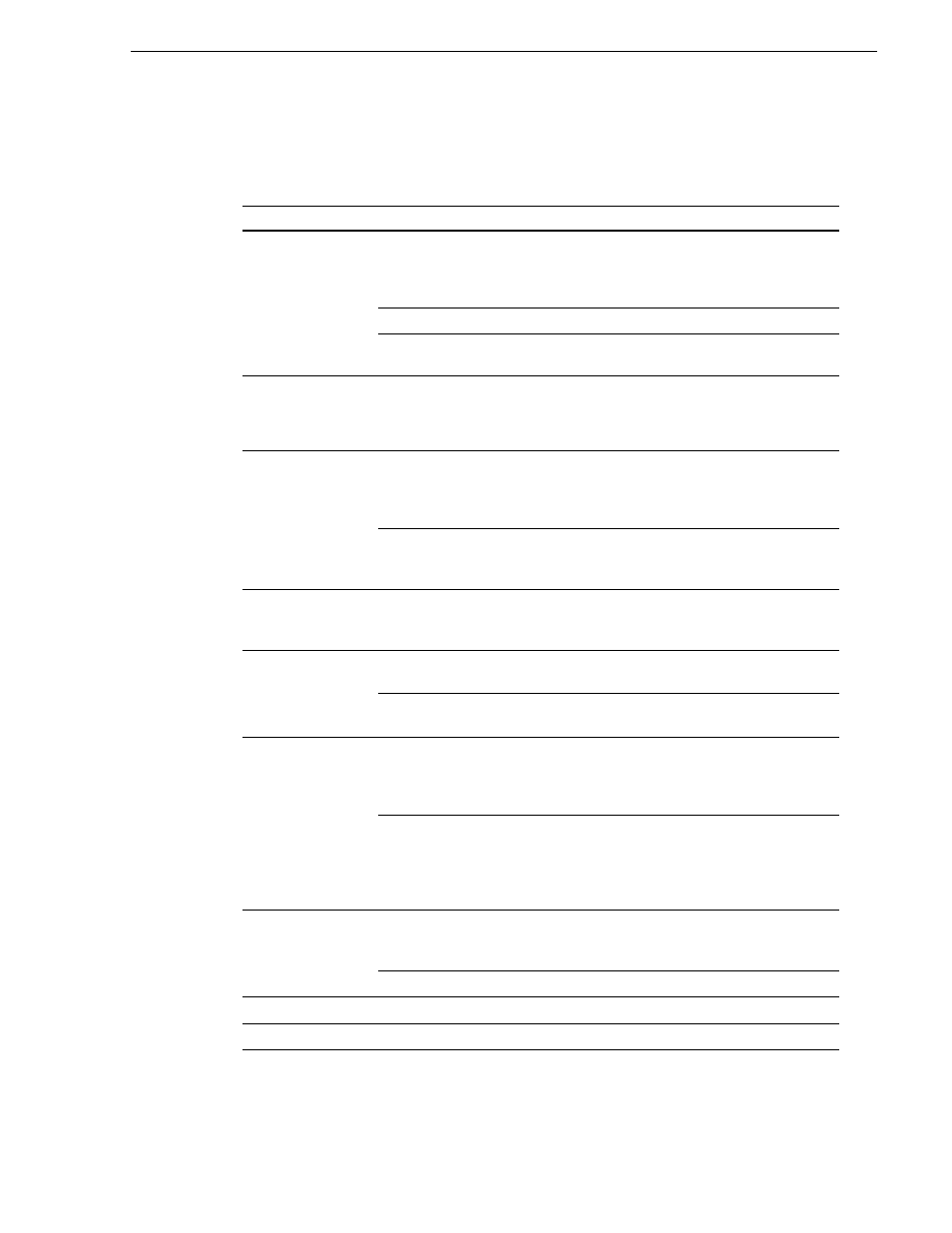
June 5, 2009
K2 Media Client User Manual
219
Play channel video setup
To access play channel video settings, open Configuration Manager, click
Channel
,
and select a play channel (P1, P2).
For this setting...
Configure as needed…
Video Output
a
NTSC (SD) or
PAL (SD)
NTSC or PAL available depending on video reference
standard setting. Selecting a SD format makes the following
setting(s) available below:
VITC Output
720p
—
1080i
(1920x1080i)
—
Aspect ratio
conversion
Bar
Crop
Half Bar
Stretch
Refer to
“About video scaling settings” on page 210
.
Still-play mode
b
Field
(interpolated)
This is the default setting and uses the content of one field
for both fields during still-play for a one field freeze. This
mode eliminates the motion jitter that can be present in
Interlaced mode.
Frame
(interlaced)
This mode displays two fields in still play mode for a two
field freeze. With this mode you might see some motion
jitter in still-play.
Test Mode
(Colorbars + Tone)
On
Off
Temporarily displays 75% colorbar signal on the channel
output. It also generates an audio tone on all audio outputs.
This setting is for test purposes only, so it is not saved.
Video Output
Timing
Line offset
(coarse)
Delays the video output. Range: NTSC 0-524 lines; PAL
0-624 lines.
Sample offset
(fine)
Delays the video output. Range: NTSC 0-1715 clock
samples; PAL 0-1727 clock samples.
Ancillary data
timecode output
c
Ancillary LTC
(Yes/No)
Inserts the recorded timecode track as LTC ancillary
timecode on playout. Overrides any LTC ancillary timecode
packets stored on data track. Refer to the
“Data track
support on HD channels” on page 270
for specifications.
Ancillary VITC
(Yes/No)
Inserts the recorded timecode track as VITC ancillary
timecode on playout. Overrides any VITC ancillary
timecode packets stored on data track. Refer to the
“Data
track support on HD channels” on page 270
for
specifications.
VITC output
generator
On
Makes the following setting(s) available below:
VITC line 1
VITC line 2
Off
—
VITC line 1
Selectable between 10 and 20 (NTSC) or between 6 and 22 (PAL).
VITC line 2
Selectable between 10 and 20 (NTSC) or between 6 and 22 (PAL).
