Grass Valley K2 Media Client User Manual v3.3 User Manual
Page 303
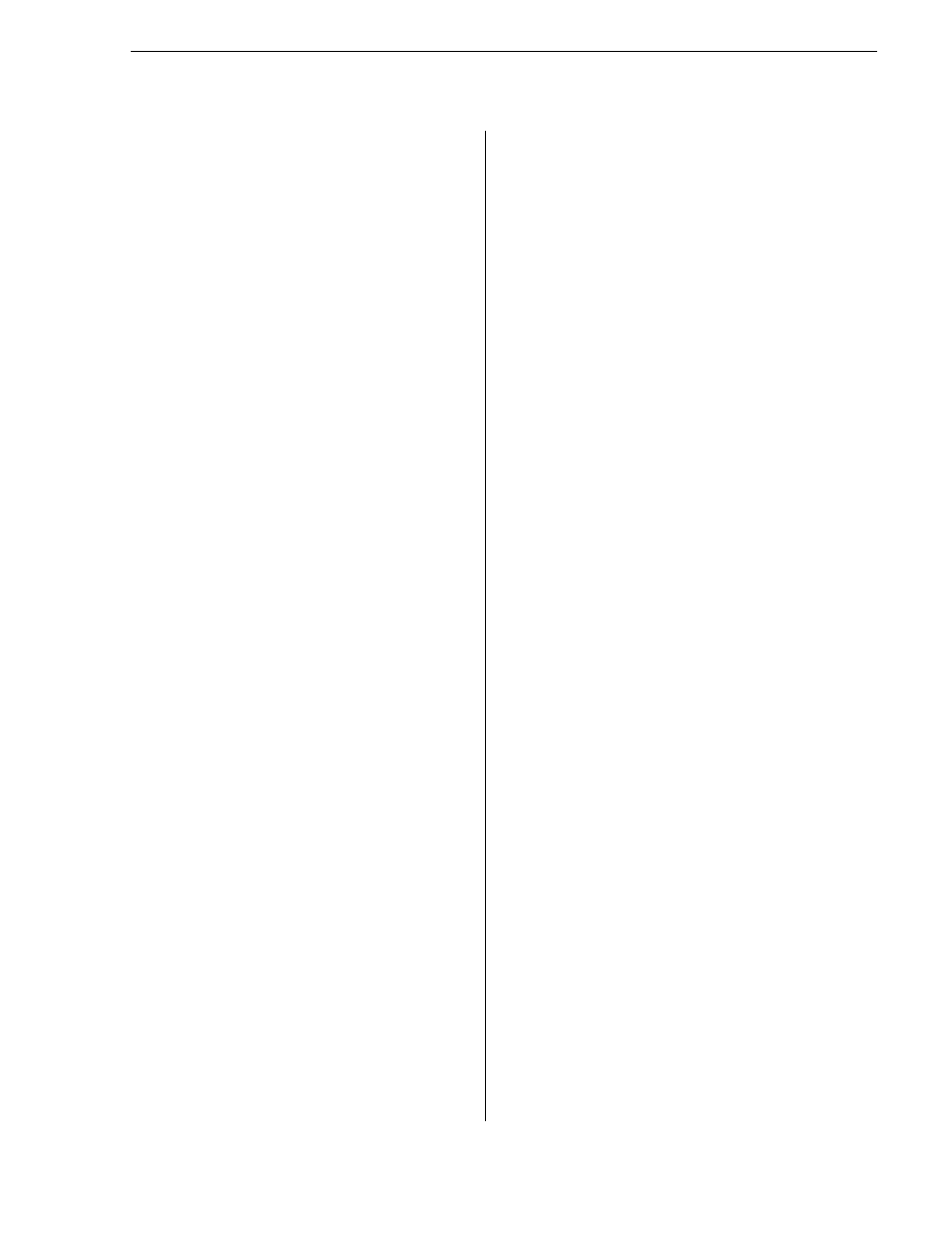
June 5, 2009
K2 Media Client User Manual
303
working with 92
properties
assets 151
bin 154
clip 87
general 151
metadata 147
program 153
viewing transfer job 172
volume 154
Q
QuickTime
supported formats 279
R
read-only 70
record, maximum length of continuous 282
Recorder
assignable buttons 53
available storage, displaying 54
channel video setup 185
,
,
clip name, changing 53
clips 50
context menu items 54
,
crash record mode 59
current timecode display 53
,
fixed length mode 60
fixed length recording 54
inserting a clip while recording 93
locating a clip 55
new clip 55
,
playing clips while recording 70
preview 55
record channel audio setup 189
,
scheduling a start time 60
specifying clip length after recording has
begun 61
timecode
source, indicator 53
timecode source, indicator 56
timedome 54
using loop record 61
recycle bin, bypassing 138
remote control
protocols 45
AMP 45
using GPI input/output triggers 225
remote operation and monitoring
about 17
remote protocols
using with channel suites 175
removable media 163
requirements
Control Point PC system 286
RS-422
control protocols 45
S
scheduled start time
scrub bar 81
SD-00
aspect ratio formats 259
playout 259
VBI data support 272
video codec specification 257
SDA-00
playout 259
VBI data support 272
video codec specification 257
security
send to
another device 166
settings
saving and restoring 31
shortcuts, keyboard 250
specification
external storage, media file system 282
HD-00 video codec 258
media file system performance 282
operational 256
SDA-00 and SDA-00 video codec 257
transferring 278
VBI/ancillary data 269
,
Status pane, icons 37
still-play mode
settings 190
