Grass Valley K2 Media Client User Manual v3.3 User Manual
Page 116
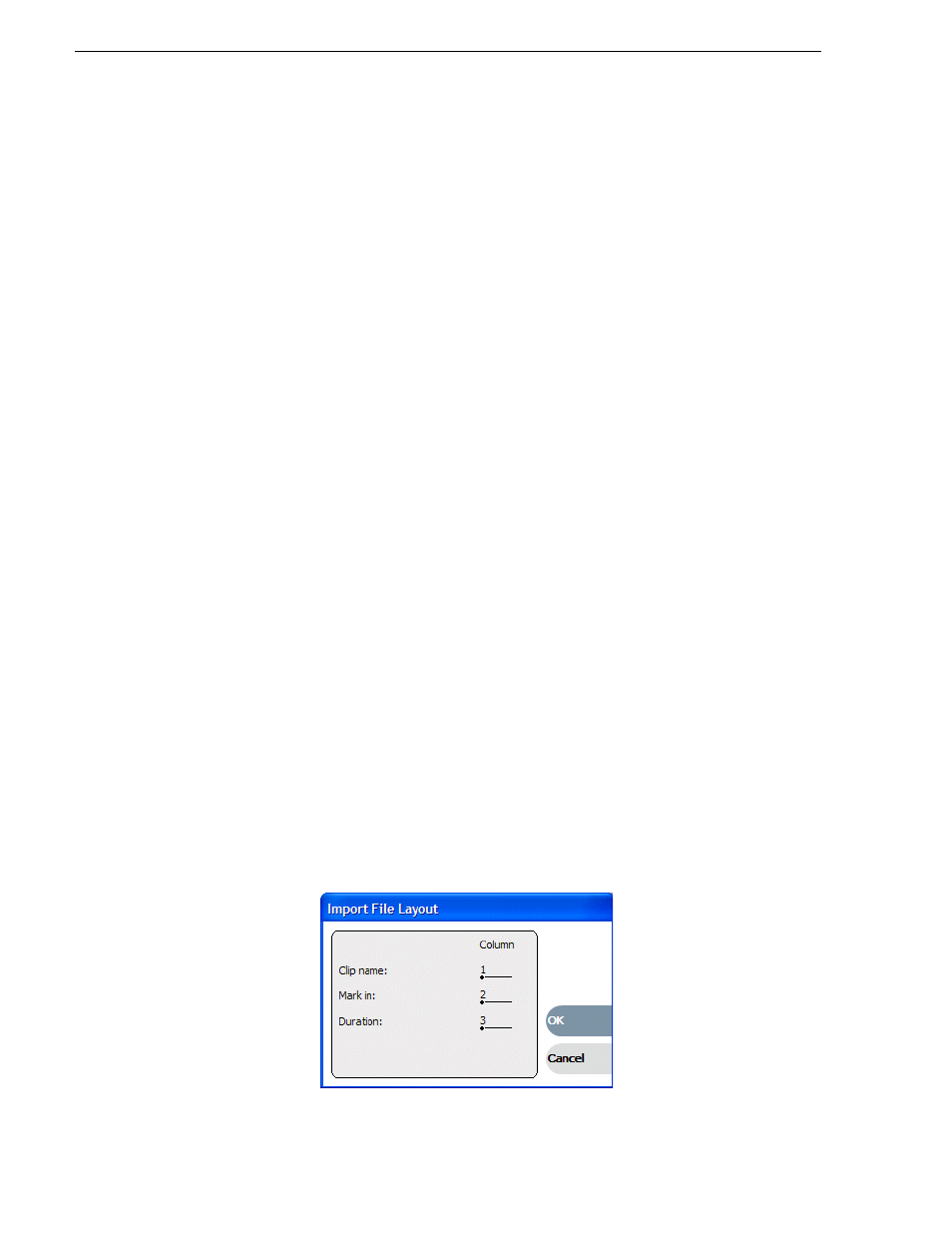
116
K2 Media Client User Manual
June 5, 2009
Chapter 6 Working with playlists
timecode values when the playlist is played out. For example, if in the text file, the
seconds value is greater than 60, as in 00:25:75:00, AppCenter rounds up the
minutes value and converts the timecode to 00:26:15:00.
• You can specify sections in the imported playlist by adding a row at the beginning
of a section that contains just the specifier.
The following example shows the contents of a text file that specifies a playlist with
two sections.
Clip01 00:00:00:00 00:00:30:00
Clip03 00:25:00:00 00:01:00:00
Clip10 00:00:20:00 00:00:05:00
Clip11 00:00:04:00 00:00:02:00
Clip12 00:00:25:00 00:00:02:00
Clip13 00:00:00:00 00:00:05:00
V:/abin/Clip15 00:41:46:00 00:00:04:00
V:/abin/Clip16 00:10:00:00 00:00:05:00
V:/abin/Clip17 00:20:00:00 00:00:05:00
V:/abin/Clip18 00:30:00:00 00:00:05:00
V:/abin/Clip19 00:10:00:00 00:00:05:00
V:/abin/Clip04 00:00:00:00 00:10:00:00
To import a text file as a playlist into AppCenter, do the following:
1. Select a channel with its application set to playlist.
2. If the text file contains simple clip names with no path, in the Clips pane select the
bin that contains those clips.
3. Click
Playlist | Import List
.
The Import dialog box opens.
4. Browse to and select the text file that specifies the playlist, then click
Import
.
The Import File Layout dialog box opens.
