Applying afd settings, Setting afd in the clip properties – Grass Valley K2 Media Client User Manual v3.3 User Manual
Page 212
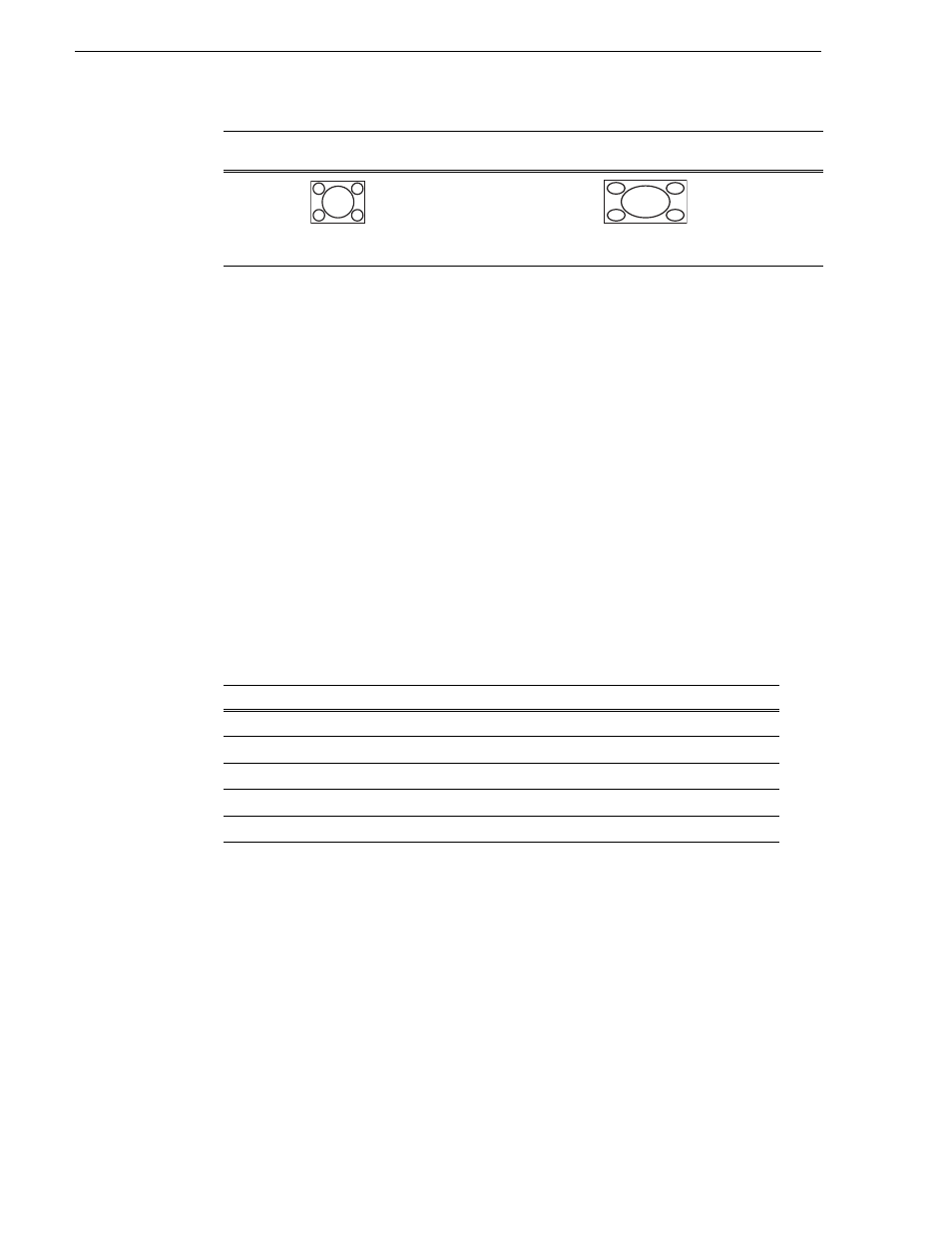
212
K2 Media Client User Manual
June 5, 2009
Chapter 12 HD-00: Audio/Video Configuration
Applying AFD settings
Active Format Description (AFD) can be used to automatically determine the proper
aspect ratio to use for up- and down-conversions. Previous versions of the K2 Media
Client let you set the aspect ratio conversion (ARC) on a clip-by-clip basis or per
channel. Now, you can use the AFD code to set the aspect ratio of the clip and the
ARC performed. If no AFD is set, the ARC setting operates as it did in previous
versions of the K2 software. For more information about AFD, see
“Active Format
Description specifications” on page 277
.
In AppCenter, you can specify the AFD settings:
• in the Clip Properties dialog box, for that clip only
• in the Channel Options dialog box, for newly recorded clips on that channel
You can also set up the Configuration Manager to specify under what conditions
AppCenter should process AFD (for output only, on a per-channel basis). For more
information, see
“Setting AFD in the Configuration Manager” on page 213
When recording, the following AFD settings are available:
The following sub-sections describe how to apply the AFD settings in AppCenter.
Setting AFD in the Clip Properties
Any modification to the AFD settings made here applies to the selected clip only.
To set the AFD on a clip, follow these steps:
1. In the Clips pane, right-click on the clip.
2. Select
Properties
.
3. In the Clip Properties dialog box, click on the
Media
tab.
SD (4:3)
(16:9)
Stretch
No information
lost. Image
distorted
(stretched)
horizontally.
SD
HD
Undefined
a
a.
Undefined means no AFD has been set; the clip remains as is.
Undefined
16:9 Full screen
4:3 Pillarbox
4:3 Full screen
16:9 Full screen
16:9 Letterbox
14:9 Pillarbox
14:9 Letterbox
16:9 Full screen with 4:3 center
Clip
Clip
Example
Play Channel
Aspect Ratio
conversion
Mode Setting
Output
Example
Comments
