Dv compression format setup, Compression format, Dv25 – Grass Valley K2 Media Client User Manual v3.3 User Manual
Page 200: Dv50, Dvcam, Input type, Automatic vitc detection, Starting vitc line, Vitc line 1, Ending vitc line
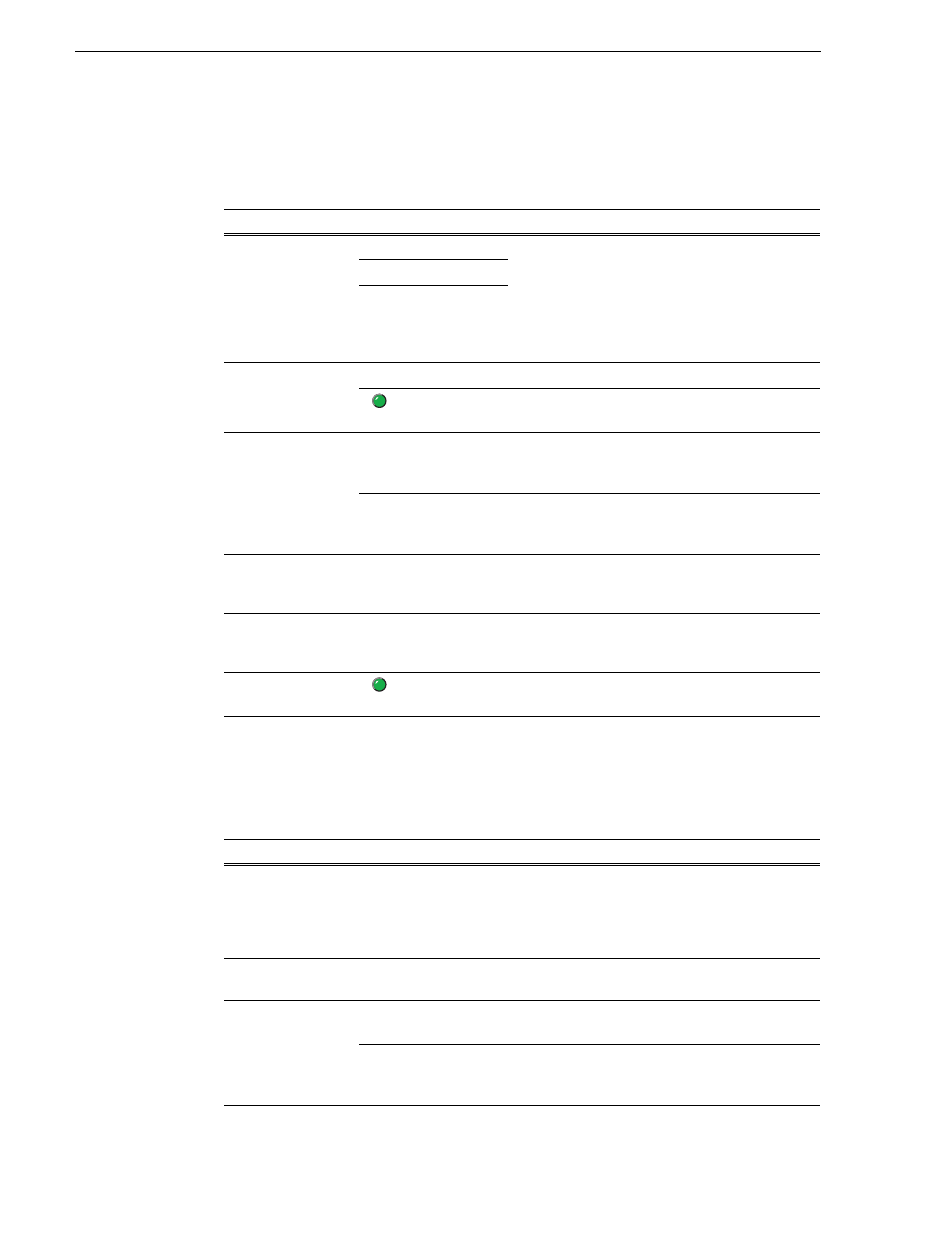
200
K2 Media Client User Manual
June 5, 2009
Chapter 11 SD-00: Audio/Video Configuration
DV compression format setup
To access record channel video settings, open Configuration Manager, click
Channel
,
and select a channel (C1, C2, C3, C4).
MPEG compression format setup
To access record channel video settings, open Configuration Manager, click
Channel
,
and select a channel (C1, C2, C3, C4).
For this setting...
Configure as needed…
Compression
format
DV25
Selecting one of these DV formats makes settings
available as documented in this table. DV50 is a
licensable option.
For other format settings, refer to
compression format setup” on page 200
and
“MPEG:D10 compression format setup” on
page 201
.
DV50
DVCAM
Input type
SDI
SD-00 K2 Media Client is SDI only.
Video input
present
Green LED indicates video input is present.
Black LED indicates video input is not present.
Automatic VITC
detection
On
Makes the following setting(s) available below:
Starting VITC line
Ending VITC line
Off
Makes the following setting(s) available below:
VITC line 1
VITC line 2
Starting VITC line
-or-
VITC line 1
NTSC: Between 10 and 20
PAL: Between 6 and 22
Ending VITC line
-or-
VITC line 2
NTSC: Between 10 and 20.
PAL: Between 6 and 22
VITC present
Green LED indicates VITC is present.
Black LED indicates VITC is not present.
For this setting...
Configure as needed…
Compression
format
MPEG
Selecting this format makes settings available as
documented in this table.
For other format settings, refer to
compression format setup” on page 201
.
Long GOP
Yes (IBP…)
No (I-frame only)
The GOP structure is IBBPBBPBBPBBPBB
Chroma format
4:2:0
Makes the following setting(s) available below:
Recording data rate: 2-15 Mb/s
4:2:2
Makes the following setting(s) available below:
Recording data rate: 4-50 Mb/s
Compress VBI
