If no output labels match the track labels, See also, Configuring track mapping – Grass Valley K2 Media Client User Manual v3.3 User Manual
Page 239
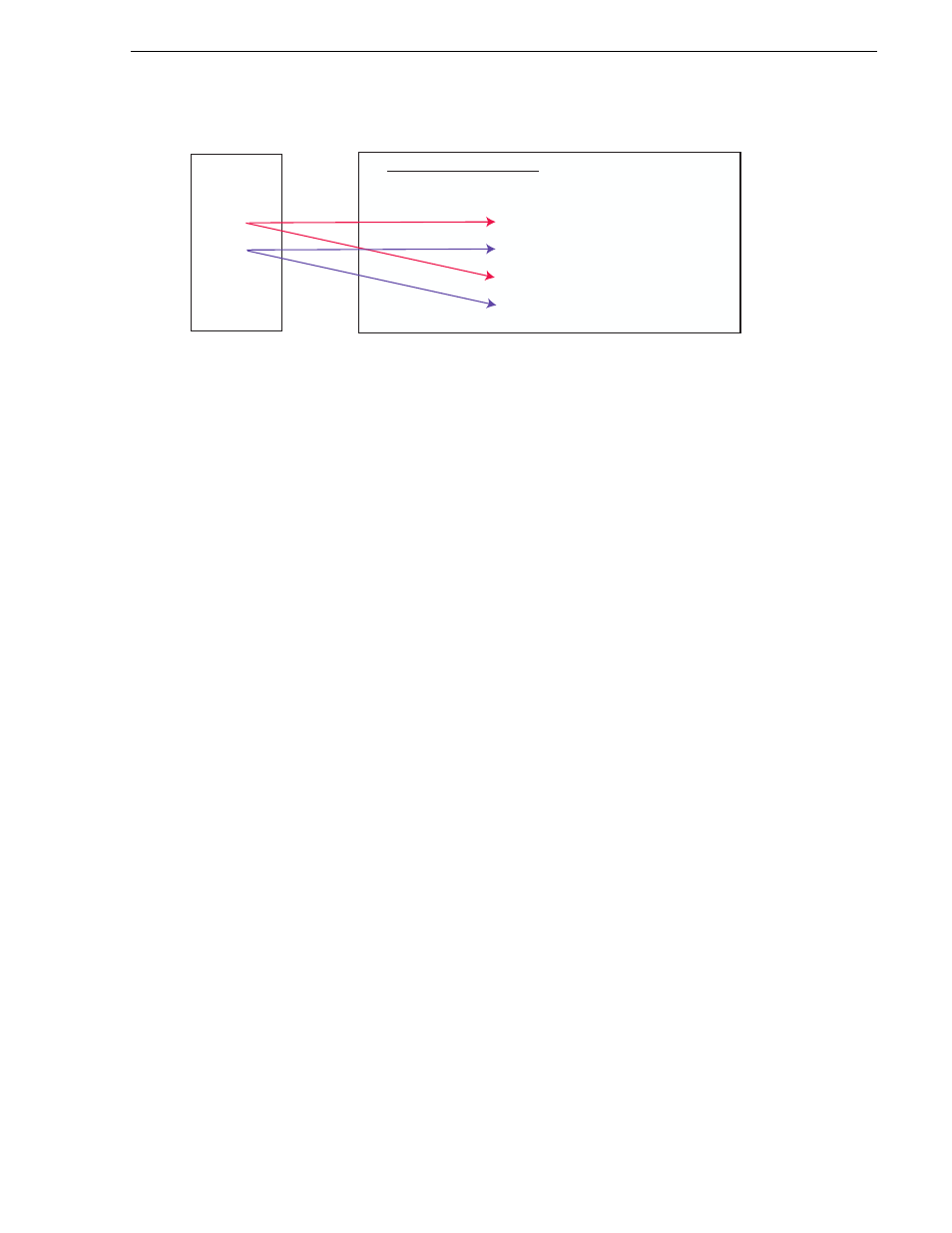
June 5, 2009
K2 Media Client User Manual
239
Configuring track mapping
Figure 14-4. Track mapping based on primary/secondary language group
The language group for channel 1 and channel 2 (FRE + ENG) is different than the
language group for channel 3 and channel 4 (FRE + GER). If a clip has audio tracks
1–4 labeled “FRE”, channels 1–2 play out clip tracks 1–2, and channels 3–4 also play
out clip tracks 1–2.
If no output labels match the track labels
If no output labels match any track labels in the clip, the K2 Media Client evaluates
the output routing based on whether the Play Silence box is checked or not. (The Play
Silence box is configured in Configuration Manager. For more information, see
“Configuring track mapping” on page 239
This section is divided into two parts:
•
“If Play Silence is checked” on page 239
•
“If Play Silence is not checked” on page 239
If Play Silence is checked
If the K2 Media Client finds an output channel with a label that matches the label on
an audio track in the clip, the Play Silence box is ignored.
However, if no matching label is found, and the Play Silence box has been checked in
Configuration Manager, the channel plays silence.
If Play Silence is not checked
If there are no matching labels for output channels and the Play Silence box has not
been checked in Configuration Manager, the output channel plays the matching
numbered audio track. Basically, the output channel behaves as if it were unlabeled.
See also
• To label audio input and output, see
“Adding audio tags” on page 240
• To label the tracks in a clip, see
“Renaming a video or audio track” on page 243
• To group the tracks, see
“Re-arranging the order of the tracks” on page 245
Configuring track mapping
To set up track mapping on your K2 Media Client, you need to add audio tags in
Configuration Manager and name the tracks in the clip itself.
Clip
Tracks:
1. FRE
2. FRE
3. FRE
4. FRE
Audio Output Routing:
Play
Primary
Secondary
Silence
Output Ch1:
FRE
ENG
Output Ch2:
FRE
ENG
Output Ch3:
FRE
GER
Output Ch4:
FRE
GER
