Index – Grass Valley K2 Media Client User Manual v3.3 User Manual
Page 299
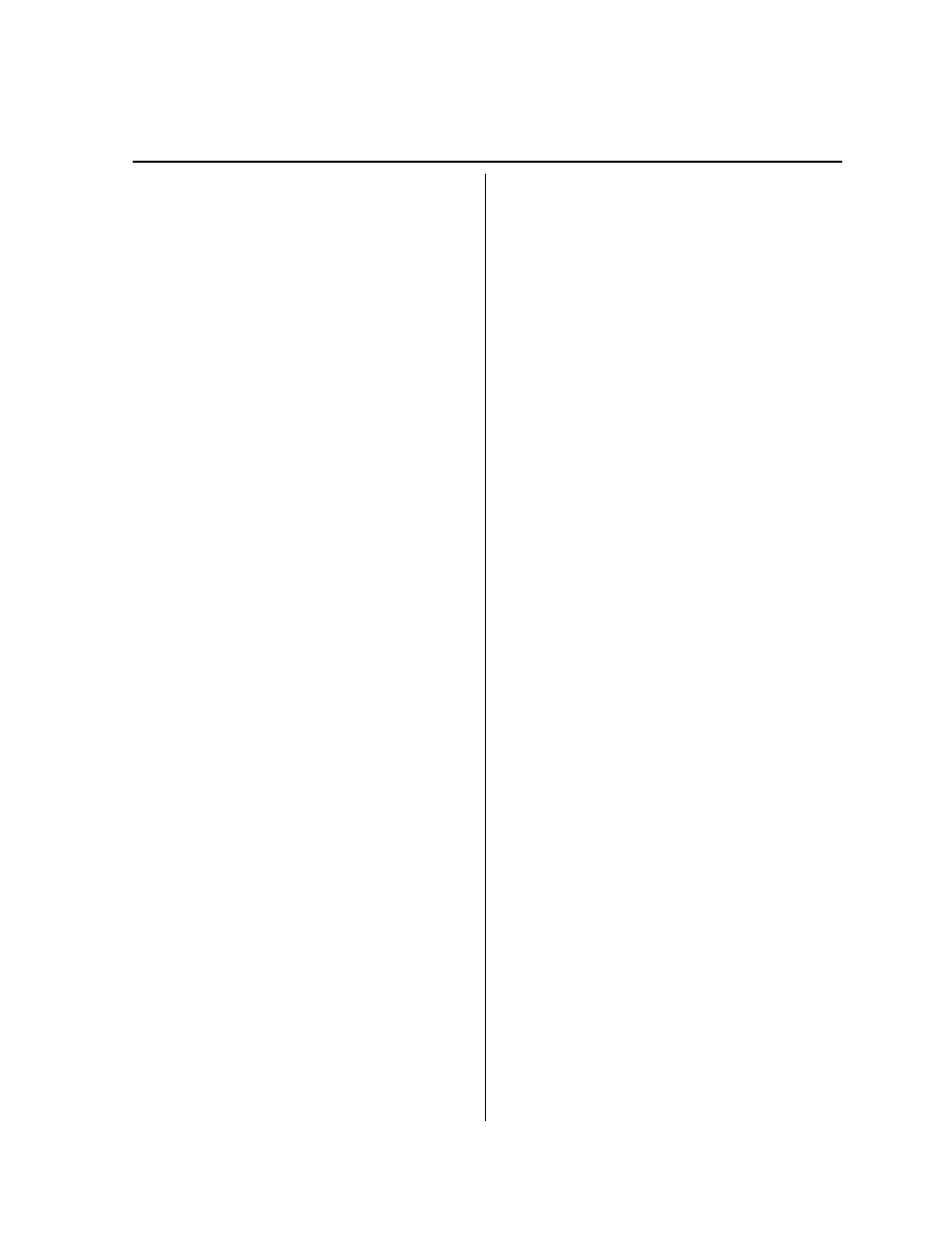
June 5, 2009
K2 Media Client User Manual
299
Index
A
active channel 40
advanced search criteria 145
AFD, applying to clips 183
,
,
AMP 45
ancillary data specifications 269
AppCenter
applications, standard 41
keyboard shortcuts 250
locking 27
log on 23
main components 37
shutting down 28
from a remote Control Point PC 28
locally 28
starting 23
after creating a channel suite 26
error 26
first time 23
tools, standard 38
user interface, conventions 39
user interface, overview 36
aspect ratio
conversion modes 211
HD-00 262
SD-00 259
setting 58
using mixed ratios in a playlist 92
assets
advanced search 143
locating 139
metadata 147
properties 151
transferring to another device 166
working with 130
assignable buttons 40
audio
audio level
adjusting clip play level 72
adjusting clip record level 54
auto subclip mode 55
,
,
AVI, supported formats 279
,
B
bin
accessing the current bin 123
changing the current working bin 65
creating a new bin 129
current bin 40
definition 293
deleting a bin 129
description 40
naming, illegal characters 130
properties 154
working with bins 127
working with the recycle bin 138
BVW 46
C
CD-RW drive, sending files to 163
channel
channel pane 37
channel suites 41
definition 293
deleting from a channel suite 176
ganging 234
naming 176
on an HD/SD K2 Media Client 42
on an SDA K2 Media Client 42
organizing 176
overview 41
play setup 190
record setup 185
security 41
sharing with other users 177
channel suite 41
definition 293
deleting 176
naming 176
opening 176
security 178
shutting down 29
shutting down remote protocols 175
suspending 29
using 175
using with multiple K2 systems or multiple
storage locations 176
using with remote protocols 175
channels
