Starting appcenter after creating a channel suite, Appcenter startup errors – Grass Valley K2 Media Client User Manual v3.3 User Manual
Page 26
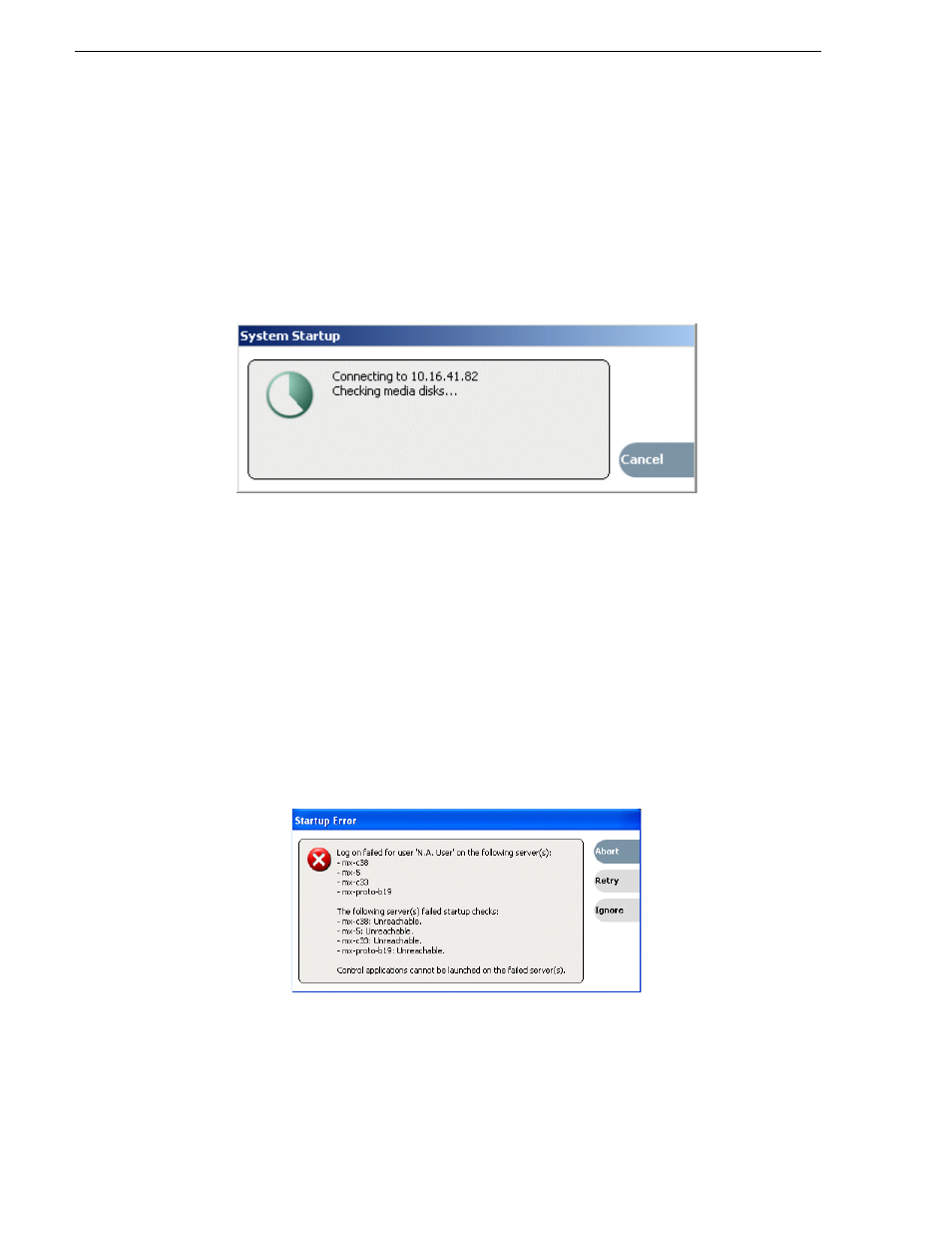
26
K2 Media Client User Manual
June 5, 2009
Chapter 2 Getting Started
Starting AppCenter after creating a channel suite
For subsequent AppCenter startups using a Control Point PC, AppCenter will attempt
to start by opening the last-used channel suite. If you have deleted or moved the
last-used channel suite, you need to create a new channel suite or cancel the Channel
Suite Properties dialog box and open the channel suite you want to use.
If you log on to AppCenter and the K2 Media Client running, you will see a System
Startup message.
If you are running AppCenter with a Control Point PC, AppCenter opens with the
last-used channel suite. To change the channel suite, select
System | Open Suite
or
System | New Suite
. To open one of the four last-used channel suites, select
System |
Recent Suites
. Channel suites are saved by default in the C:\Profile\ChannelSuites
directory in XML format. For more information on managing channel suites, see
“Managing channel suites” on page 175
If one of the channels is not available, the title bar for that channel will display its
state, for example: “In Use”, “Disconnected”, and so on. For information on different
channel states, see
“Using channel suites” on page 175
.
AppCenter startup errors
If you start AppCenter and the K2 Media Client is not running, or your login
information is not correct, you will see a Startup Error message.
