Configure routing, Configuring ipv6 static routing, Configuring ripng – H3C Technologies H3C S10500 Series Switches User Manual
Page 47
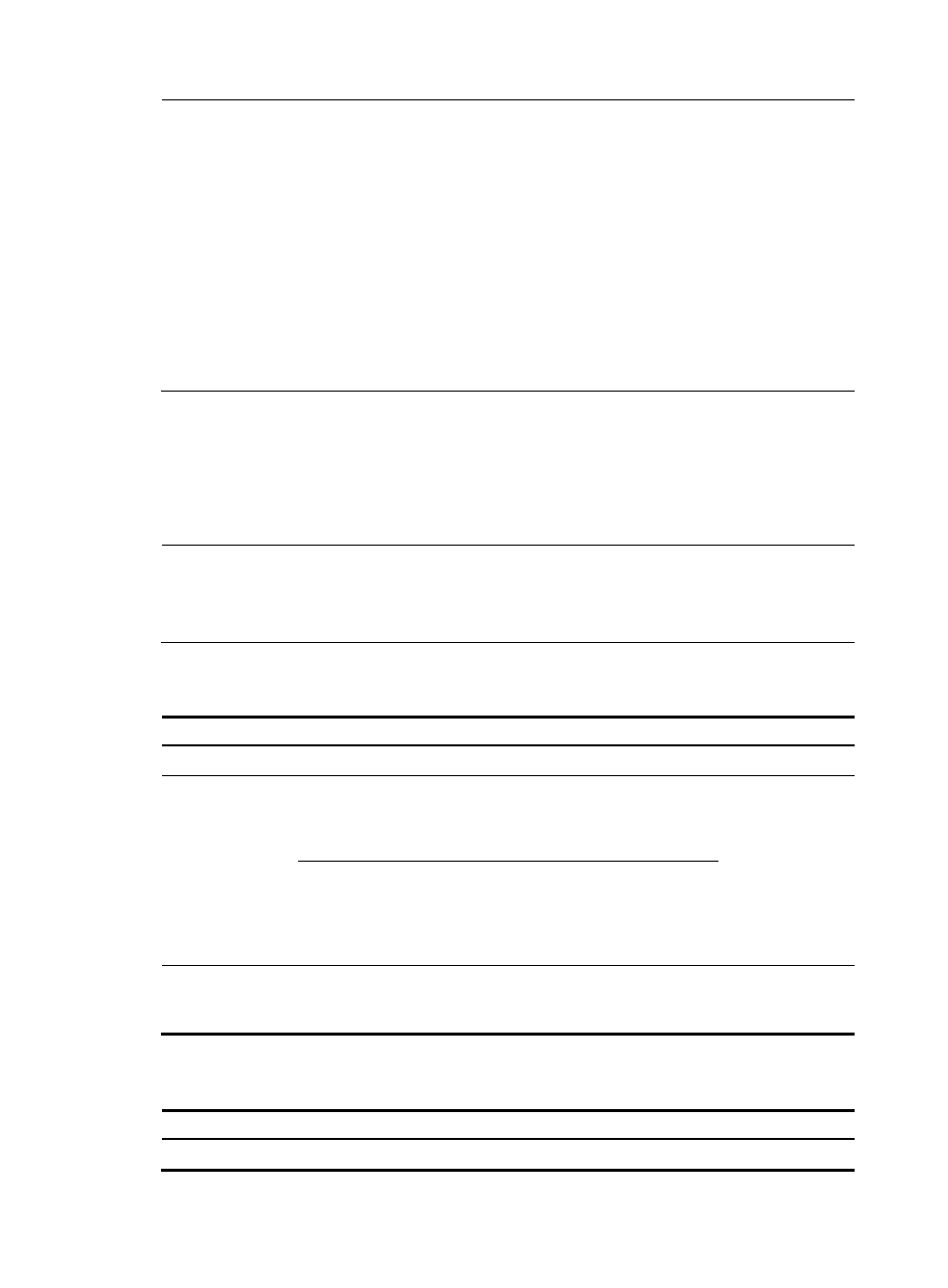
36
NOTE:
Route related attributes configured in VPN instance view are applicable to both IPv4 VPNs and IPv6
VPNs.
You can configure route related attributes for IPv6 VPNs in both VPN instance view and IPv6 VPN view.
Those configured in IPv6 VPN view take precedence.
A single vpn-target command can configure up to eight VPN targets. You can configure up to 64 VPN
targets for a VPN instance.
You can define the maximum number of routes for a VPN instance to support, preventing too many
routes from being redistributed into the PE. The maximum number of routes supported by a PE varies by
device.
Create a routing policy before associating it with a VPN instance. Otherwise, the device cannot filter the
routes to be received and advertised.
Configure routing
To enable VPN route distribution, bind the interfaces between the MCE and the PE to the IPv6 instances,
perform routing configuration, and redistribute VPN routing information to the routing protocol running
between the MCE and PE.
NOTE:
The following operations are performed on the MCE. The PE is configured in the same way as it is
configured in a basic IPv6 MPLS L3VPN. For how to configure the PE, see the chapter “MPLS L3VPN
configuration”.
Configuring IPv6 static routing
Follow these steps to configure static routing between MCE and PE:
To do…
Use the command…
Remarks
Enter system view
system-view
—
ipv6 route-static ipv6-address prefix-length { interface-type
interface-number [ next-hop-address ] | next-hop-address |
vpn-instance d-vpn-instance-name nexthop-address } [ preference
preference-value ]
Configure static
routes for an IPv6
VPN instance
ipv6 route-static vpn-instance s-vpn-instance-name&<1-6>
ipv6-address prefix-length { interface-type interface-number
[ next-hop-address ] | nexthop-address [ public ] | vpn-instance
d-vpn-instance-name nexthop-address } [ preference
preference-value ]
Required
User either
command.
Configure the
default precedence
for static routes
ipv6 route-static default-preference default-preference-value
Optional
60 by default
Configuring RIPng
Follow these steps to configure RIPng between MCE and PE:
To do…
Use the command…
Remarks
Enter system view
system-view
—
