H3C Technologies H3C S10500 Series Switches User Manual
Page 375
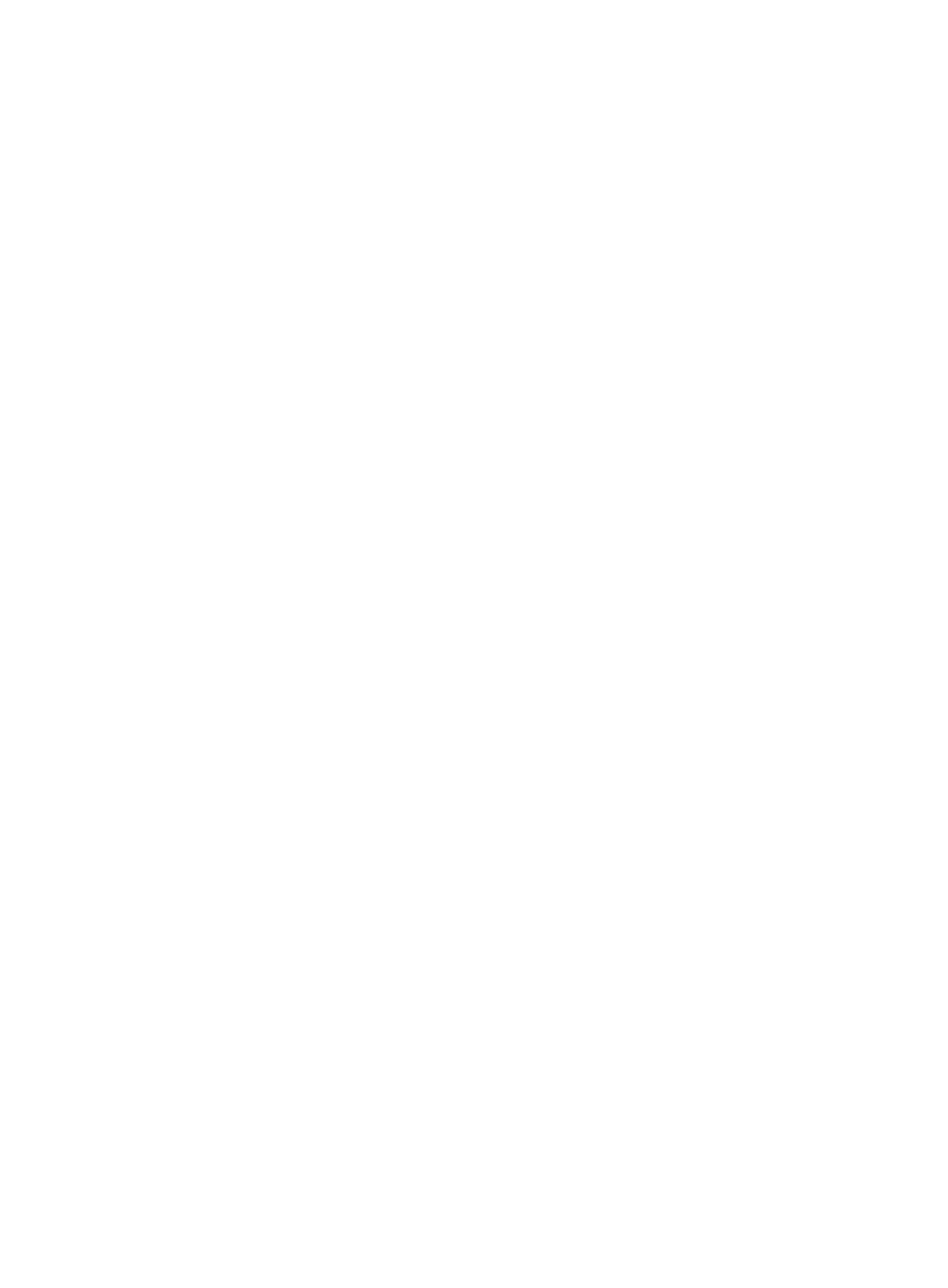
364
[PE1] mpls
[PE1-mpls] quit
[PE1] mpls ldp
[PE1-mpls-ldp] quit
[PE1] interface vlan-interface 11
[PE1-Vlan-interface11] mpls
[PE1-Vlan-interface11] mpls ldp
[PE1-Vlan-interface11] quit
# Configure the MPLS basic capability on ASBR-PE 1 and enable MPLS LDP for ASBR-PE 1 and for the
interface connected to PE 1.
[ASBR-PE1] mpls lsr-id 2.2.2.9
[ASBR-PE1] mpls
[ASBR-PE1-mpls] quit
[ASBR-PE1] mpls ldp
[ASBR-PE1-mpls-ldp] quit
[ASBR-PE1] interface vlan-interface 11
[ASBR-PE1-Vlan-interface11] mpls
[ASBR-PE1-Vlan-interface11] mpls ldp
[ASBR-PE1-Vlan-interface11] quit
# Configure the MPLS basic capability on ASBR-PE 2 and enable MPLS LDP for ASBR-PE 2 and for the
interface connected to PE 2.
[ASBR-PE2] mpls lsr-id 3.3.3.9
[ASBR-PE2] mpls
[ASBR-PE2-mpls] quit
[ASBR-PE2] mpls ldp
[ASBR-PE2-mpls-ldp] quit
[ASBR-PE2] interface vlan-interface 11
[ASBR-PE2-Vlan-interface11] mpls
[ASBR-PE2-Vlan-interface11] mpls ldp
[ASBR-PE2-Vlan-interface11] quit
# Configure the MPLS basic capability on PE 2 and enable MPLS LDP for PE 2 for the interface connected
to ASBR-PE 2.
[PE2] mpls lsr-id 4.4.4.9
[PE2] mpls
[PE2-mpls] quit
[PE2] mpls ldp
[PE2-mpls-ldp] quit
[PE2] interface vlan-interface 11
[PE2-Vlan-interface11] mpls
[PE2-Vlan-interface11] mpls ldp
[PE2-Vlan-interface11] quit
After you complete the configurations, each PE and the ASBR PE in the same AS can establish LDP
neighbor relationship. Issue the display mpls ldp session command on the switches. The output shows
that the session status is Operational in the output information.
