Creating a vpn instance, Associating a vpn instance with an interface – H3C Technologies H3C S10500 Series Switches User Manual
Page 20
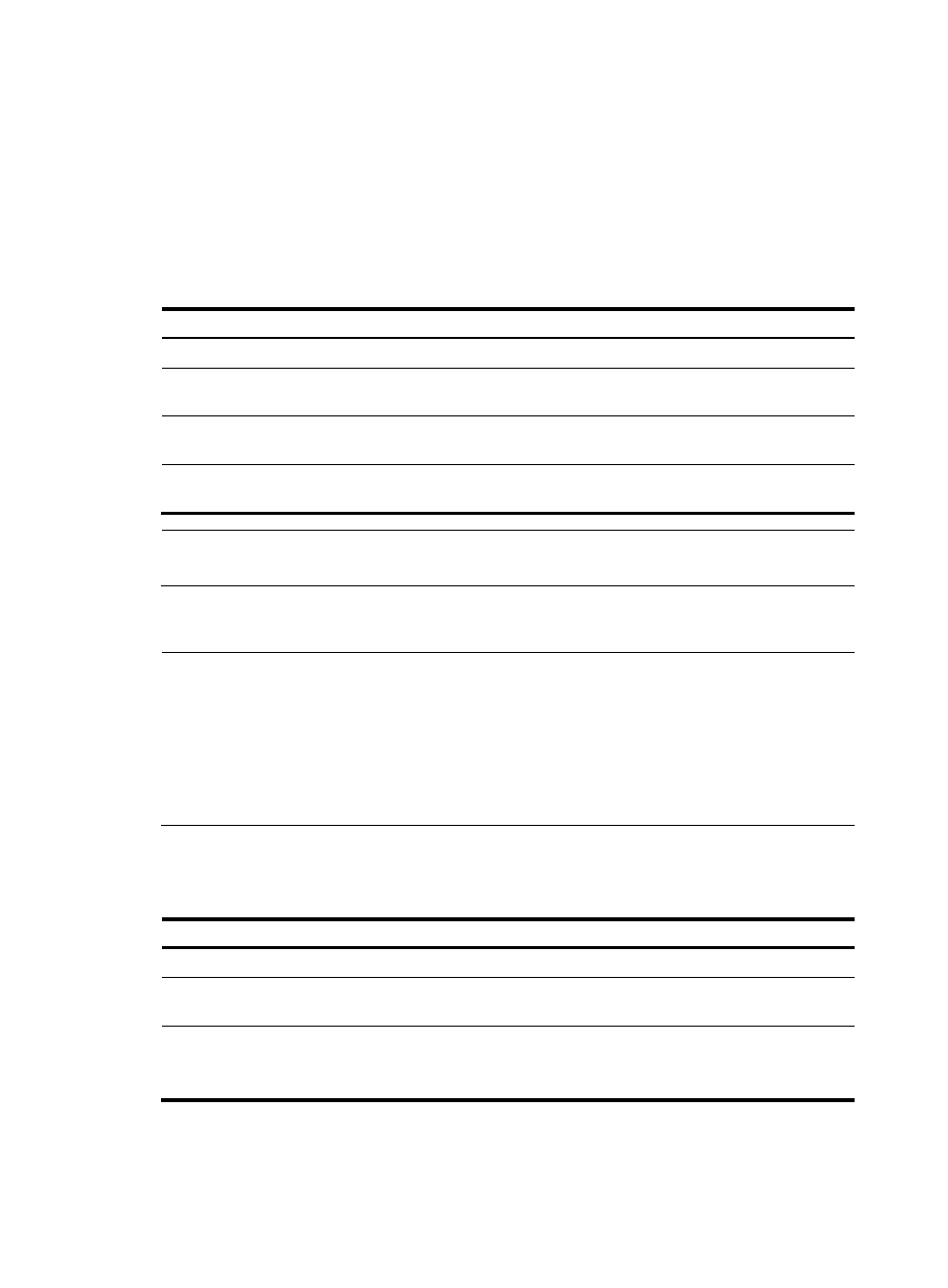
9
Creating a VPN Instance
A VPN instance is associated with a site. It is a collection of the VPN membership and routing rules of its
associated site. A VPN instance does not necessarily correspond to one VPN.
A VPN instance takes effect only after you configure an RD for it. Before configuring an RD for a VPN
instance, you can configure no other parameters for the instance but a description.
You can configure a description for a VPN instance to record its related information, such as its
relationship with a certain VPN.
Follow these steps to create and configure a VPN instance:
To do…
Use the command…
Remarks
Enter system view
system-view
—
Create a VPN instance and enter
VPN instance view
ip vpn-instance vpn-instance-name Required
Configure an RD for the VPN
instance
route-distinguisher
route-distinguisher
Required
Configure a description for the
VPN instance
description text
Optional
NOTE:
For easy management, set the same RD for the same VPN instance on the MCE and PE.
Associating a VPN instance with an interface
NOTE:
In an MPLS L3VPN application, you must associate VPN instances with the interfaces connecting the
PEs.
In a tunneling application, you must associate VPN instances with the tunnel interfaces connecting the
peer MCE devices or CE devices.
You can add a management Ethernet interface on the switch to a VPN so that the IP address of the
interface only participates in the route calculation of the specified VPN.
After creating and configuring a VPN instance, you associate the VPN instance with the interface for
connecting different VPN sites.
Follow these steps to associate a VPN instance with an interface:
To do…
Use the command…
Remarks
Enter system view
system-view
—
Enter interface view
interface interface-type
interface-number
—
Associate the current interface with
the VPN instance
ip binding vpn-instance
vpn-instance-name
Required
No VPN instance is associated
with an interface by default.
