Configuration procedure, Configuring martini mpls l2vpn, Configuration prerequisites – H3C Technologies H3C S10500 Series Switches User Manual
Page 206
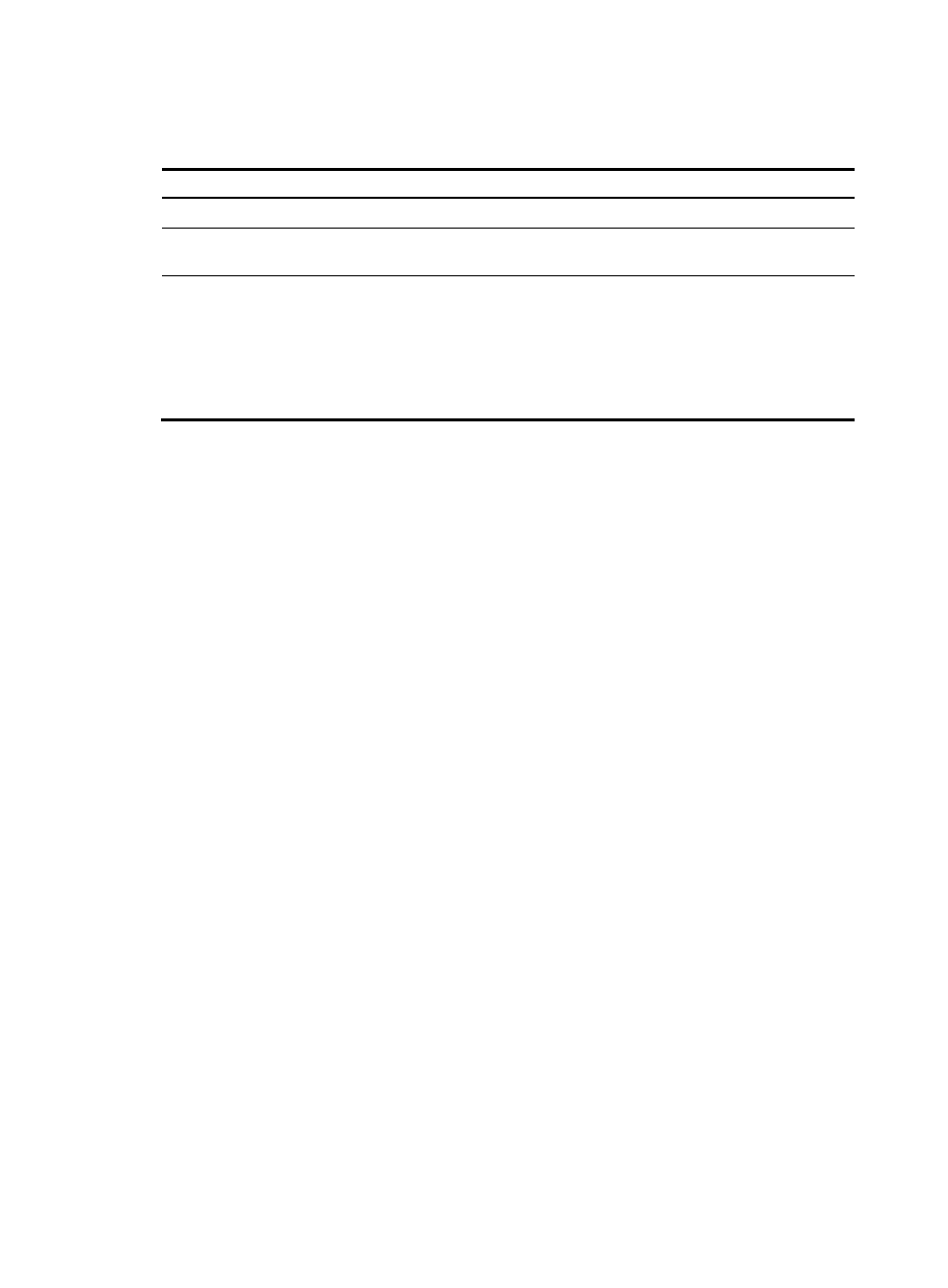
195
Configuration procedure
Follow these steps to configure SVC MPLS L2VPN on a PE:
To do…
Use the command…
Remarks
Enter system view
system-view
—
Enter interface view for the
interface connecting the CE
interface interface-type interface-number
—
Create an SVC MPLS L2VPN
connection
mpls static-l2vc destination
destination-router-id transmit-vpn-label
transmit-label-value receive-vpn-label
receive-label-value [ { control-word |
ethernet | ip-interworking | no-control-word
| vlan } | tunnel-policy tunnel-policy-name ]
*
Required
Configuring Martini MPLS L2VPN
Martini MPLS L2VPN uses extended LDP to transfer Layer 2 information and VC labels. To configure
Martini MPLS L2VPN, complete the following tasks:
1.
Configure the remote peer.
In a Martini MPLS L2VPN implementation, VC labels must be exchanged between PEs. Because two PEs
may not be connected to each other directly, you must establish a remote session between the two PEs,
so that VC FECs and VC labels can be transferred through the session.
2.
Create a Martini MPLS L2VPN connection.
Create a Martini MPLS L2VPN connection in either of the following ways:
•
Configure it on a Layer 3 interface: In this way, packets arriving at this interface are forwarded
through the created MPLS L2VPN connection. If the Layer 3 interface is a VLAN interface, all
packets carrying the tag of the VLAN will be forwarded through the MPLS L2VPN connection, no
matter which Layer 2 Ethernet interfaces that the packets arrive at. The device chooses an MPLS
L2VPN connection for a received packet according to only the VLAN tag carried in the packet. In
this way, it is not possible to differentiate the users and services of different Layer 2 Ethernet
interfaces. Create the MPLS L2VPN connection in this way when packets of all users connected to
a VLAN interface must be forwarded through the same MPLS L2VPN connection.
•
Configure it in a service instance: In this way, the device matches packets received on the Layer 2
Ethernet interface according to the service instance. Packets matching the service instance are
forwarded through the MPLS L2VPN connection. A service instance can match all packets received
on the interface, packets carrying the specified VLAN tags, all tagged packets, or packets with no
VLAN tags, providing a more flexible access to an MPLS L2VPN connection. Create the MPLS
L2VPN connections in this way when packets of the users connected to the same VLAN interface
must be forwarded through different MPLS L2VPN connections. For more information about service
instance, see Layer 2—LAN Switching Configuration Guide.
Configuration prerequisites
Before you configure Martini MPLS L2VPN, complete the following tasks:
•
Configure an IGP on the PEs and P devices to guarantee the IP connectivity of the MPLS backbone.
