Configuring routing, Configuring static routing, Configuring rip – H3C Technologies H3C S10500 Series Switches User Manual
Page 22
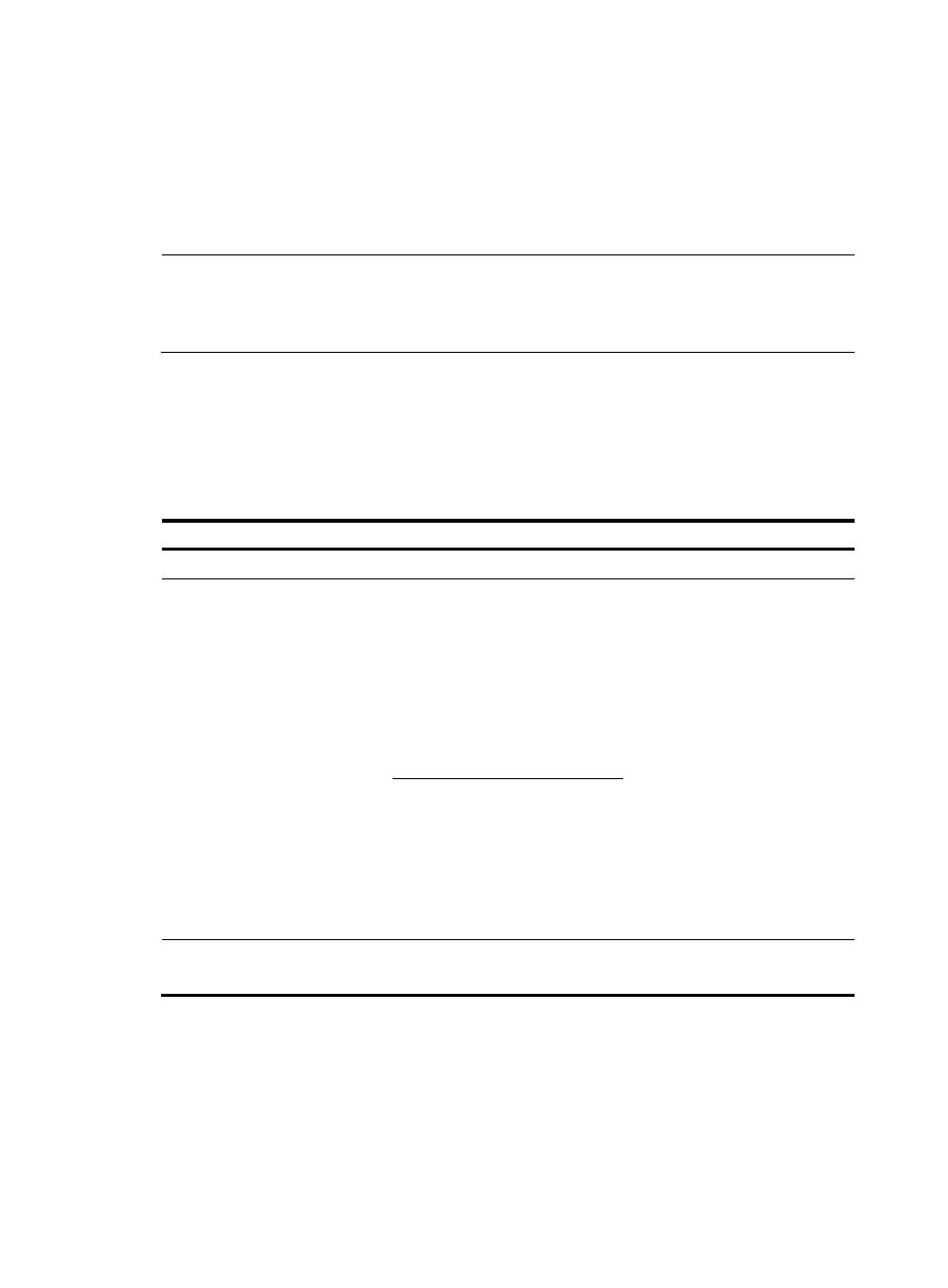
11
Configuring routing
MCE can be regarded as a networking solution for implementing service isolation by route isolation. No
special configuration is required on an MCE, except that you must enable the MCE function.
After configuring MCE, disable routing loop detection to avoid route loss during route calculation and
disable route redistribution between routing protocols to save system resources on the PE.
NOTE:
This section describes the configuration of an MCE in an MPLS L3VPN application. The configuration for
route exchange between an MCE and the peer MCE or CEs in a tunneling application is the same as that
for route exchange between an MCE and PE in an MPLS L3VPN application.
Configuring static routing
A CE can be connected with a site through a static route. A static route configured for a traditional CE
is effective globally, which cannot solve the problem of address space overlapping among VPNs. An
MCE supports binding a static route with a VPN instance, so the static routes of different VPN instances
can be isolated from each other.
Follow these steps to configure route exchange through static routes:
To do…
Use the command…
Remarks
Enter system view
system-view
—
ip route-static vpn-instance
s-vpn-instance-name&<1-6>
dest-address { mask | mask-length }
{ gateway-address [ public ] |
interface-type interface-number
[ gateway-address ] | vpn-instance
d-vpn-instance-name
gateway-address } [ preference
preference-value ] [ tag tag-value ]
[ description description-text ]
Configure a static route for each
VPN instance
ip route-static dest-address { mask
| mask-length } { gateway-address
| interface-type interface-number
[ gateway-address ] | vpn-instance
d-vpn-instance-name
gateway-address } [ preference
preference-value ] [ tag tag-value ]
[ description description-text ]
Required
By default, for a static route, the
precedence is 60, the tag is 0, and
no description is configured.
Generally, to advertise the static
routes of a VPN instance to a
certain site or PE, use the first
command; to advertise static routes
globally, use the second
command.
Configure the default precedence
for static routes
ip route-static default-preference
default-preference-value
Optional
60 by default
Configuring RIP
A RIP process belongs to the public network or a single VPN instance. If you create a RIP process without
binding it to a VPN instance, the process belongs to the public network. By configuring RIP-to-VPN
bindings on a CE, you allow routes of different VPNs to be exchanged between the CE and the sites
through different RIP processes, ensuring the separation and security of VPN routes.
Follow these steps to configure route exchange through RIP:
