Configuring node protection – H3C Technologies H3C S10500 Series Switches User Manual
Page 128
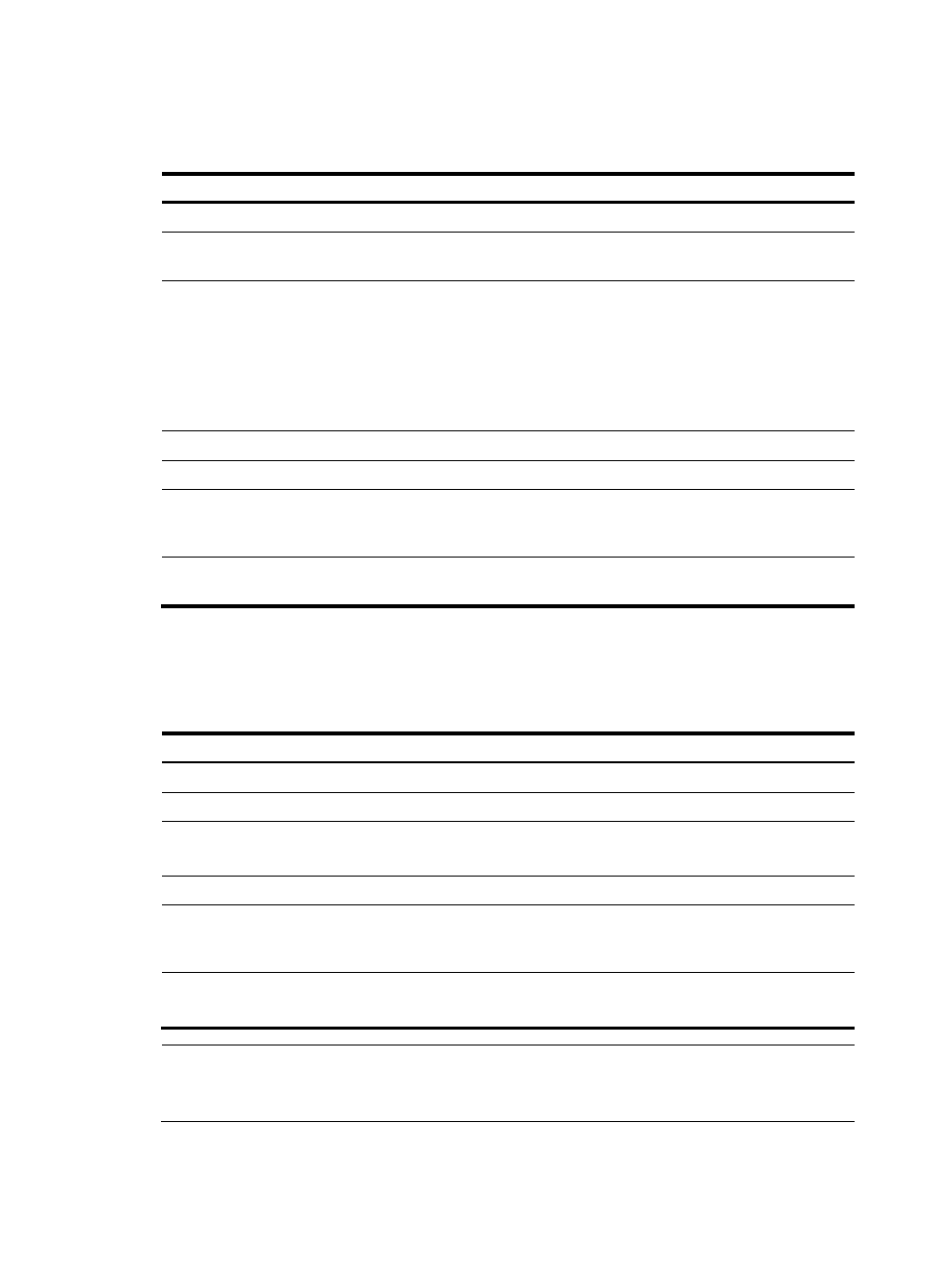
117
Your device has a restriction on links that use the same bypass tunnel so their total bandwidth does not
exceeds a specified value.
Follow these steps to configure a bypass tunnel on its PLR:
To do…
Use the command...
Remarks
Enter system view
system-view
––
Enter interface view of the bypass
tunnel
interface tunnel tunnel-number ––
Specify the destination address of
the bypass tunnel
destination ip-address
Required
•
For node protection, this is the
LSR ID of the next hop router of
PLR.
•
For link protection, this is the
LSR ID of the next hop device of
PLR.
Submit current tunnel configuration mpls te commit
Required
Return to system view
quit
––
Enter interface view of the
outgoing interface of the protected
LSP
interface interface-type
interface-number
––
Bind the bypass tunnel with the
protected interface
mpls te fast-reroute bypass-tunnel
tunnel tunnel-number
Required
Configuring node protection
To use FRR for node protection, perform the tasks in this section on the PLR and the protected node. If you
only need to protect links, skip this section.
Follow these steps to configure node protection:
To do…
Use the command...
Remarks
Enter system view
system-view
––
Enter MPLS view
mpls
––
Enable RSVP hello extension on
current node
mpls rsvp-te hello
Required
Disabled by default
Return to system view
quit
––
Enter the view of the interface
directly connected to the protected
node or PLR
interface interface-type
interface-number
––
Enable RSVP hello extension on the
interface
mpls rsvp-te hello
Required
Disabled by default
NOTE:
RSVP hello extension is configured to detect node failures caused by problems such as signaling error
other than failures caused by link failures.
