Configuring a bgp vpls instance, Resetting vpls bgp connections – H3C Technologies H3C S10500 Series Switches User Manual
Page 181
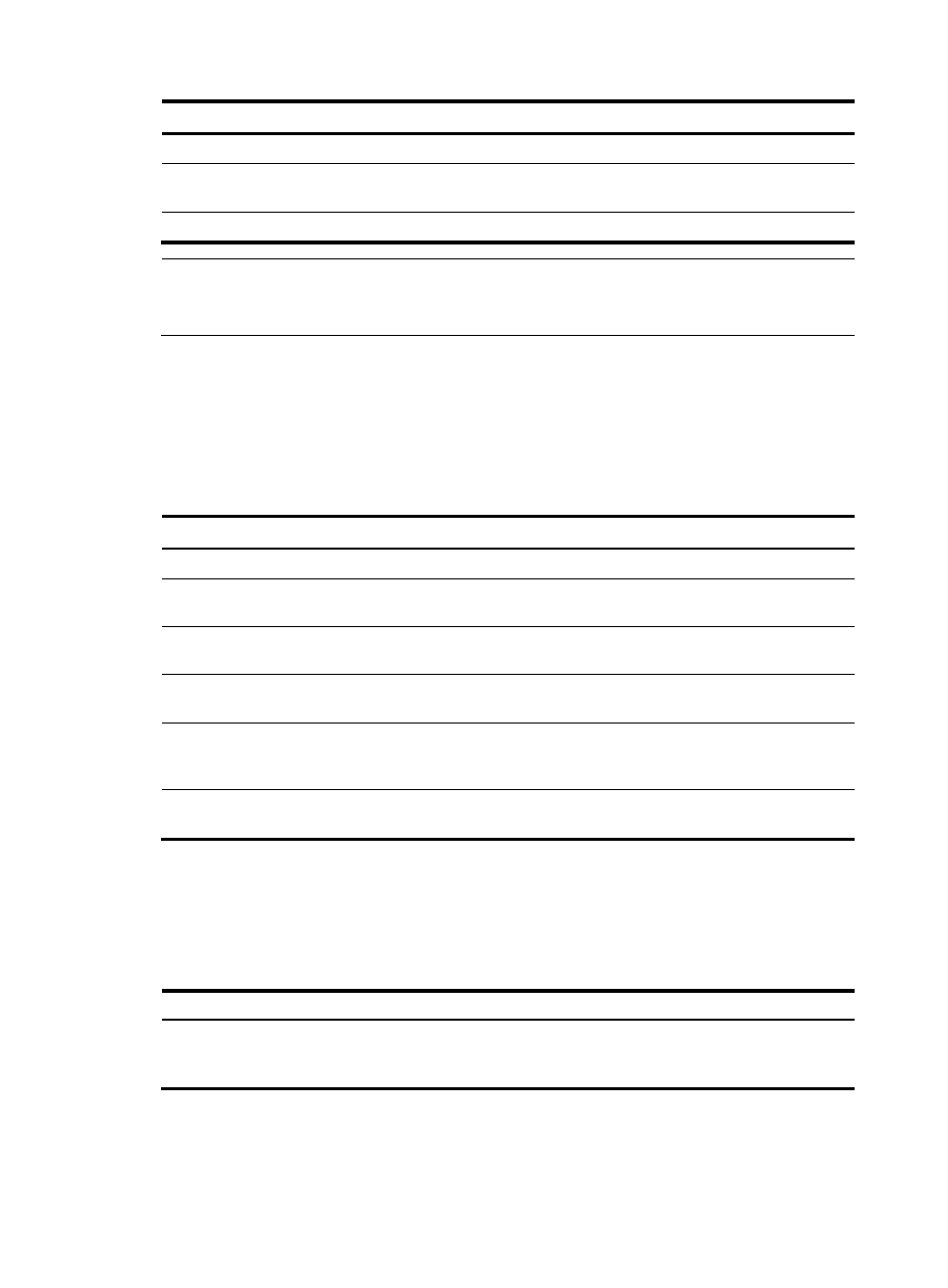
170
To do…
Use the command…
Remarks
Enter system view
system-view
—
Enable L2VPN and enter L2VPN
view
l2vpn
Required
Enable MPLS L2VPN
mpls l2vpn
Required
NOTE:
For more information about the l2vpn command and the mpls l2vpn command, see
MPLS Command
Reference.
Configuring a BGP VPLS instance
When creating a BGP VPLS instance, you must specify a globally unique name for the VPLS instance and
set the peer discovery mechanism to automatic configuration.
When configuring a BGP VPLS instance, you must configure BGP as the signaling protocol to be used.
Follow these steps to configure a BGP VPLS instance:
To do…
Use the command…
Remarks
Enter system view
system-view
—
Create a BGP VPLS instance and
enter VSI view
vsi vsi-name auto Required
Specify BGP as the PW signaling
protocol and enter VSI BGP view
pwsignal bgp
Required
Configure an RD for the VPLS
instance
route-distinguisher
route-distinguisher
Required
Configure VPN targets for the VPLS
instance
vpn-target vpn-target&<1-16>
[ both | import-extcommunity |
export-extcommunity ]
Required
Create a site for the VPLS instance
site site-id [ range site-range ]
[ default-offset { 0 | 1 } ]
Required
Resetting VPLS BGP connections
When the BGP routing policy or protocol is changed, you must reset the BGP connections in a VPLS to
make the new configurations take effect to all connections.
Use the following command to reset VPLS BGP connections:
To do…
Use the command…
Remarks
Reset a specified or all VPLS BGP
connections
reset bgp vpls { as-number |
ip-address | all | external |
internal }
Available in user view
