Displaying and maintaining mpls l3vpn, Resetting bgp connections – H3C Technologies H3C S10500 Series Switches User Manual
Page 275
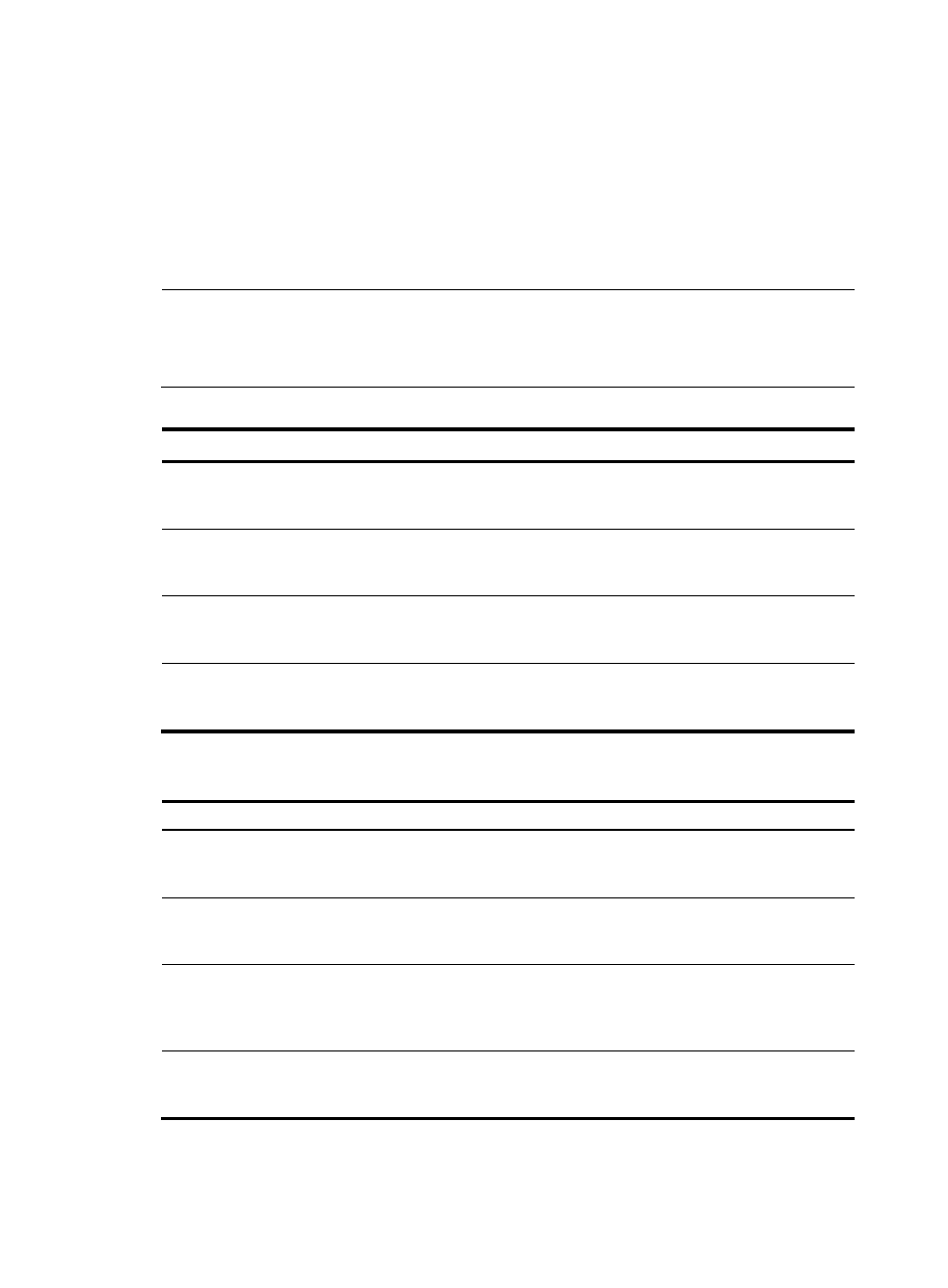
264
Displaying and maintaining MPLS L3VPN
Resetting BGP connections
When BGP configuration changes, you can use the soft reset function or reset BGP connections to make
new configurations take effect. Soft reset requires that BGP peers have route refreshment capability
(supporting Route-Refresh messages).
NOTE:
Soft reset of BGP connections refers to updating BGP routing information without breaking BGP neighbor
relationships. Hard reset of BGP connections refers to updating BGP routing information by breaking and
then reestablishing BGP neighbor relationships.
Use the following commands to hard reset or soft reset BGP connections:
To do…
Use the command…
Remarks
Soft reset BGP connections of a
VPN instance
refresh bgp vpn-instance vpn-instance-name
{ ip-address | all | external | group
group-name } { export | import }
Available in user view
Soft reset BGP VPNv4 connections
refresh bgp vpnv4 { ip-address | all |
external | group group-name | internal }
{ export | import }
Available in user view
Hard reset BGP connections of a
VPN instance
reset bgp vpn-instance vpn-instance-name
{ as-number | ip-address | all | external |
group group-name }
Available in user view
Hard reset BGP VPNv4
connections
reset bgp vpnv4 { as-number | ip-address |
all | external | internal | group
group-name }
Available in user view
Displaying and maintaining MPLS L3VPN
To do…
Use the command…
Remarks
Display information about the
routing table associated with a
VPN instance
display ip routing-table vpn-instance
vpn-instance-name [ verbose ] [ | { begin |
exclude | include } regular-expression ]
Available in any view
Display information about a
specified or all VPN instances
display ip vpn-instance [ instance-name
vpn-instance-name ] [ | { begin | exclude |
include } regular-expression ]
Available in any view
Display information about the FIB
of a VPN instance
display fib vpn-instance vpn-instance-name
[ acl acl-number | ip-prefix ip-prefix-name ]
[ | { begin | exclude | include }
regular-expression ]
Available in any view
Display information about the FIB
of a VPN instance that matches the
specified destination IP address
display fib vpn-instance vpn-instance-name
ip-address [ mask | mask-length ] [ | { begin
| exclude | include } regular-expression ]
Available in any view
