Configuring mpls te tunnel constraints, Establishing an mpls te tunnel with rsvp-te – H3C Technologies H3C S10500 Series Switches User Manual
Page 114
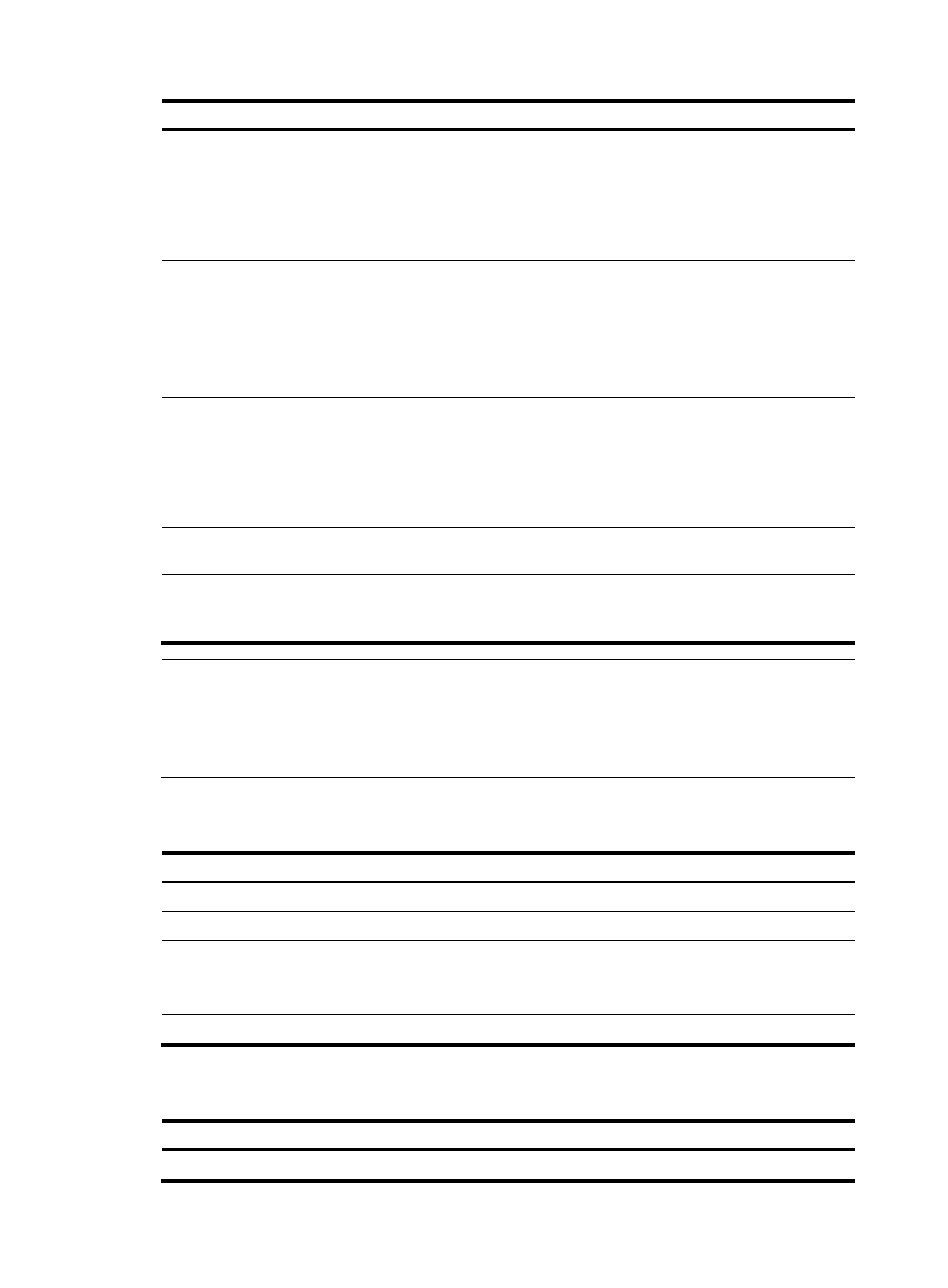
103
To do…
Use the command...
Remarks
Add a node to the explicit path
add hop ip-address1 [ include
[ loose | strict ] | exclude ] { after |
before } ip-address2
Optional
By default, the include keyword
and the strict keyword apply. The
explicit path traverses the specified
node and the next node is a strict
node.
Specify a next hop IP address on
the explicit path
next hop ip-address [ include
[ loose | strict ] | exclude ]
Required
The next hop is a strict node by
default.
Repeat this step to define a
sequential set of the hops that the
explicit path traverses.
Modify the IP address of current
node on the explicit path
modify hop ip-address1
ip-address2 [ [ include [ loose |
strict ] | exclude ]
Optional
By default, the include keyword
and the strict keyword apply. The
explicit path traverses the specified
node and the next node is a strict
node.
Remove a node from the explicit
path
delete hop ip-address Optional
Display information about the
specified or all nodes on the
explicit path
list hop [ ip-address ]
Optional
NOTE:
When establishing an MPLS TE tunnel between areas or Autonomous Systems (ASs), you must use a loose
explicit route, specify the area border router (ABR) or autonomous system boundary router (ASBR) as the
next hop of the route, and ensure that the tunnel’s headend and the ABR or ASBR are reachable to each
other.
Configuring MPLS TE tunnel constraints
Follow these steps to configure MPLS TE tunnel constraints:
To do…
Use the command...
Remarks
Enter system view
system-view
––
Enter MPLS TE tunnel interface view interface tunnel tunnel-number ––
Specify a path for the tunnel to use
and set the preference of the path
mpls te path { dynamic |
explicit-path path-name }
preference value
Optional
By default, a tunnel uses the
dynamically calculated path.
Submit current tunnel configuration mpls te commit
Required
Establishing an MPLS TE tunnel with RSVP-TE
Follow these steps to establish an MPLS TE tunnel with RSVP-TE:
To do…
Use the command...
Remarks
Enter system view
system-view
––
