H3C Technologies H3C S10500 Series Switches User Manual
Page 327
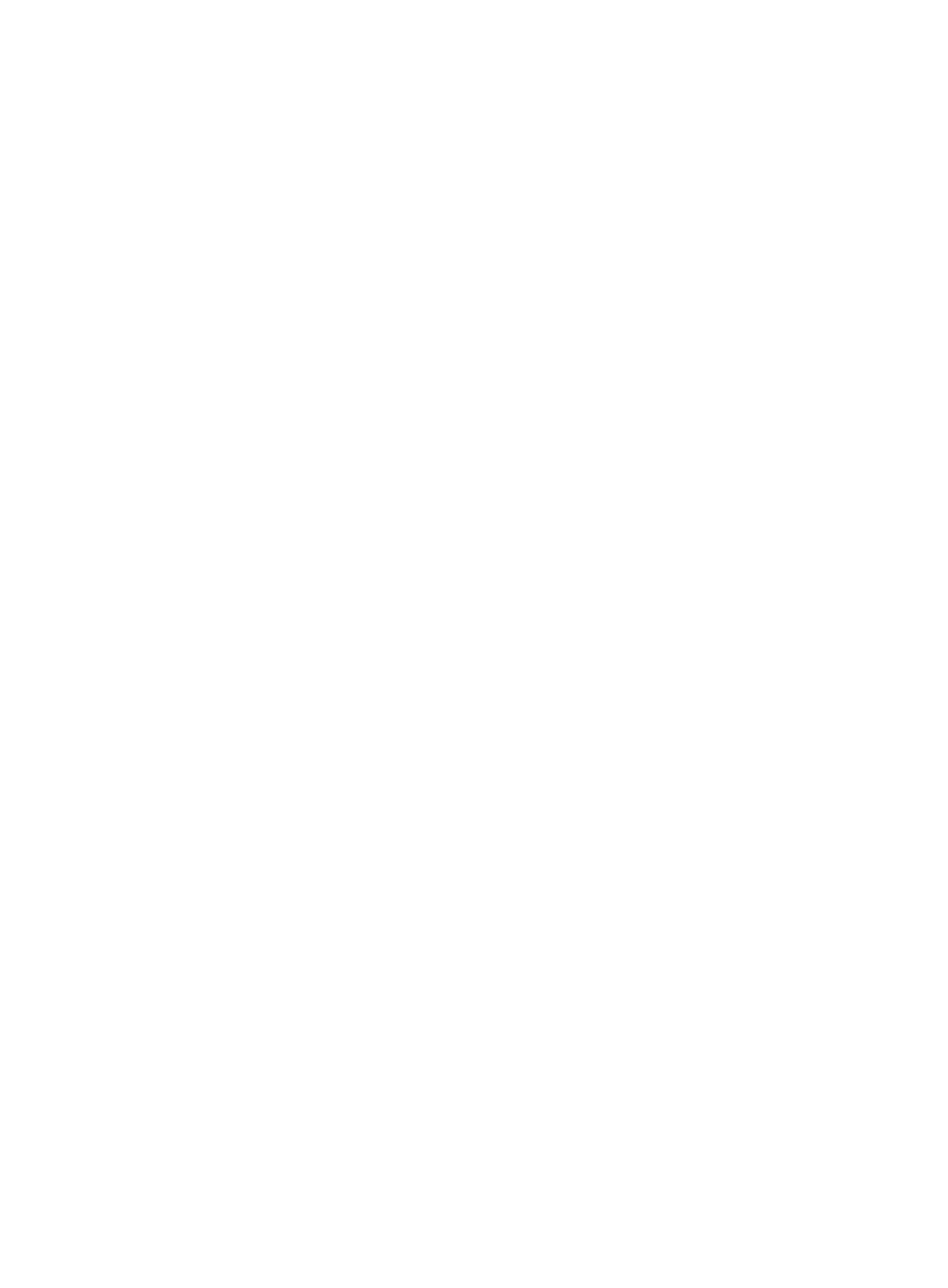
316
# Configure PE 3.
[PE3] interface loopback 0
[PE3-LoopBack0] ip address 1.1.1.9 32
[PE3-LoopBack0] quit
[PE3] mpls lsr-id 1.1.1.9
[PE3] mpls
[PE3-mpls] quit
[PE3] mpls ldp
[PE3-mpls-ldp] quit
[PE3] isis 2
[PE3-isis-2] network-entity 10.0000.0000.0000.0001.00
[PE3-isis-2] quit
[PE3] interface loopback 0
[PE3-LoopBack0] isis enable 2
[PE3-LoopBack0] quit
[PE3] interface vlan-interface 12
[PE3-Vlan-interface12] ip address 10.1.1.1 24
[PE3-Vlan-interface12] isis enable 2
[PE3-Vlan-interface12] mpls
[PE3-Vlan-interface12] mpls ldp
[PE3-Vlan-interface12] quit
# Configure CE 1.
[CE1] interface loopback 0
[CE1-LoopBack0] ip address 2.2.2.9 32
[CE1-LoopBack0] quit
[CE1] mpls lsr-id 2.2.2.9
[CE1] mpls
[CE1-mpls] quit
[CE1] mpls ldp
[CE1-mpls-ldp] quit
[CE1] isis 2
[CE1-isis-2] network-entity 10.0000.0000.0000.0002.00
[CE1-isis-2] quit
[CE1] interface loopback 0
[CE1-LoopBack0] isis enable 2
[CE1-LoopBack0] quit
[CE1] interface vlan-interface 12
[CE1-Vlan-interface12] ip address 10.1.1.2 24
[CE1-Vlan-interface12] isis enable 2
[CE1-Vlan-interface12] mpls
[CE1-Vlan-interface12] mpls ldp
[CE1-Vlan-interface12] quit
After the configurations, LDP and IS-IS neighbor relationship can be established between PE 3 and CE
1.
