Inspecting vcs – H3C Technologies H3C S10500 Series Switches User Manual
Page 211
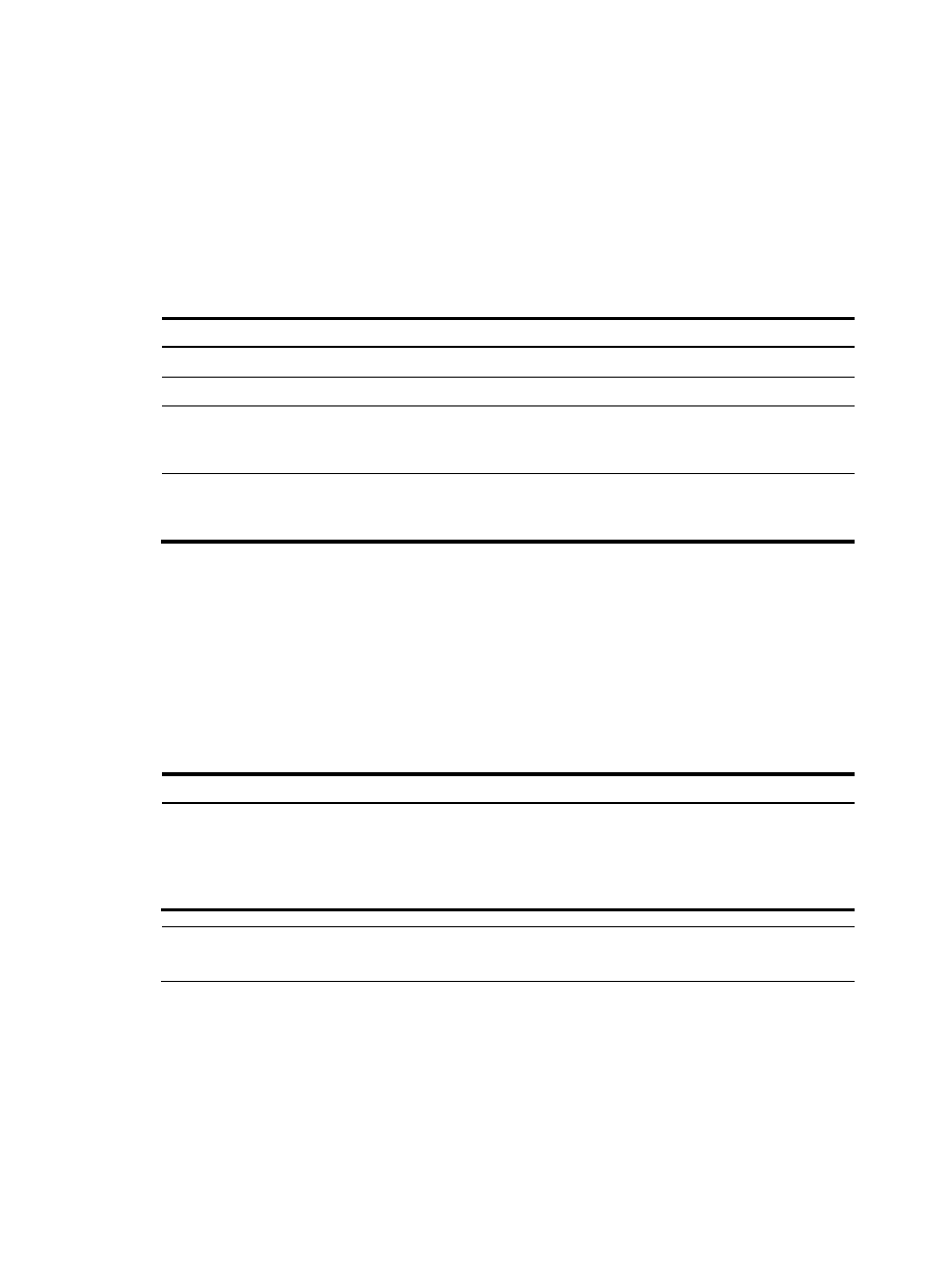
200
•
When you plan a VPN, H3C recommends that you encode CE IDs in incremental sequence starting
from 1 and then configure connections in the sequence of the CE IDs, in which case you can omit
the ce-offset keyword (use the default setting) for most of the connections.
You can only increase the CE range. For example, if the original CE range is 10, you can increase it to
20, but cannot reduce it to 5. The only way to reduce the CE range is to delete the CE and recreate it.
When you increase the CE range, for example, from 10 to 20, the system does not release the original
label block and then re-apply for a new label block of the size of 20. Instead, the system applies for a
supplementary label block of the size of 10, ensuring the existing services will not be interrupted.
Follow these steps to create a CE connection:
To do…
Use the command…
Remarks
Enter system view
system-view
—
Enter MPLS L2VPN view
mpls l2vpn vpn-name
—
Create a CE for a VPN and enter
MPLS L2VPN CE view
ce ce-name [ id ce-id [ range
ce-range ] [ default-offset
ce-offset ] ]
Required
Create a Kompella connection
connection [ ce-offset id ] interface
interface-type interface-number
[ tunnel-policy tunnel-policy-name ]
Required
Inspecting VCs
On a MPLS L2VPN network, you can use the MPLS LSP ping function to check the connectivity of VCs and
get necessary information for troubleshooting VC failures
On the local PE, the MPLS LSP ping function adds the label of the VC to be tested into MPLS Echo Request
messages so the messages will travel along the VC. The local PE determines whether the VC is valid and
reachable according to the replies received from the peer PE.
Use the MPLS LSP ping function to check VC connectivity:
To do…
Use the command…
Remarks
Use MPLS LSP ping to check VC
connectivity
ping lsp [ -a source-ip | -c count |
-exp exp-value | -h ttl-value | -m
wait-time | -r reply-mode | -s
packet-size | -t time-out | -v ] * pw
ip-address pw-id pw-id
Required
Available in any view
NOTE:
MPLS LSP ping can be used to check the connectivity of only a Martini VC.
