H3C Technologies H3C S10500 Series Switches User Manual
Page 326
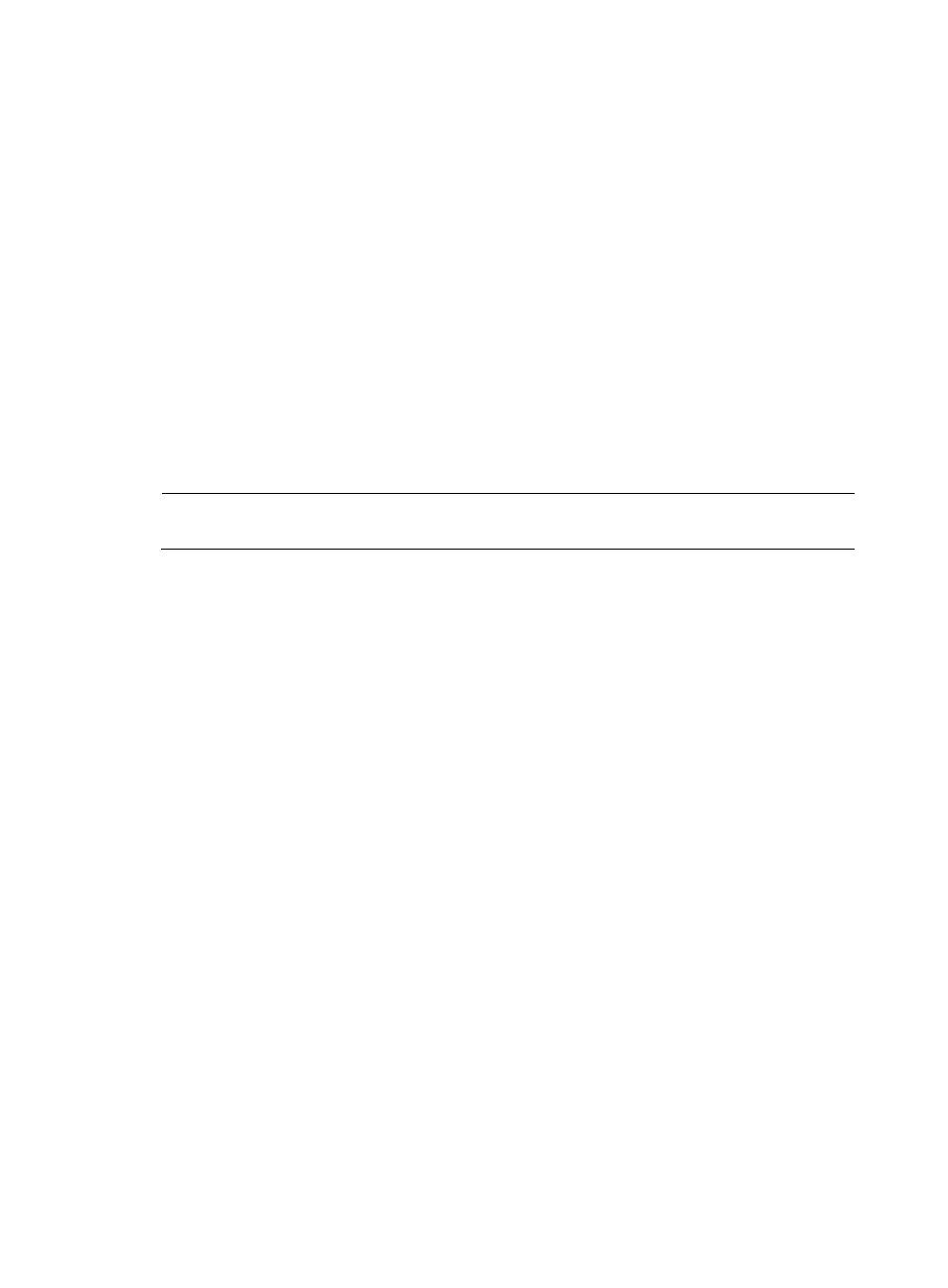
315
[PE1-isis-1] quit
[PE1] interface loopback 0
[PE1-LoopBack0] isis enable 1
[PE1-LoopBack0] quit
[PE1] interface vlan-interface 12
[PE1-Vlan-interface12] ip address 30.1.1.1 24
[PE1-Vlan-interface12] isis enable 1
[PE1-Vlan-interface12] mpls
[PE1-Vlan-interface12] mpls ldp
[PE1-Vlan-interface12] quit
[PE1] bgp 100
[PE1-bgp] peer 4.4.4.9 as-number 100
[PE1-bgp] peer 4.4.4.9 connect-interface loopback 0
[PE1-bgp] ipv4-family vpnv4
[PE1-bgp-af-vpnv4] peer 4.4.4.9 enable
[PE1-bgp-af-vpnv4] quit
[PE1-bgp] quit
NOTE:
Configurations on PE 2 are similar to those on PE 1, and are thus omitted here.
After completing the configurations, execute commands display mpls ldp session, display bgp peer and
display isis peer respectively on either PE 1 or PE 2. The output shows that the LDP session is established,
the BGP peer relationship is established and in the Established state, and the IS-IS neighbor relationship
is established and up.
The following takes PE 1 as an exampleas an example.
[PE1] display mpls ldp session
LDP Session(s) in Public Network
Total number of sessions: 1
----------------------------------------------------------------
Peer-ID Status LAM SsnRole FT MD5 KA-Sent/Rcv
----------------------------------------------------------------
4.4.4.9:0 Operational DU Active Off Off 378/378
----------------------------------------------------------------
LAM : Label Advertisement Mode FT : Fault Tolerance
[PE1] display bgp peer
BGP local router ID : 3.3.3.9
Local AS number : 100
Total number of peers : 1 Peers in established state : 1
Peer AS MsgRcvd MsgSent OutQ PrefRcv Up/Down State
4.4.4.9 100 162 145 0 0 02:12:47 Established
[PE1] display isis peer
Peer information for ISIS(1)
----------------------------
System Id Interface Circuit Id State HoldTime Type PRI
0000.0000.0005 Vlan-interface12 001 Up 29s L1L2 --
2.
Configure the customer VPN, using IS-IS as the IGP protocol and enabling LDP between PE 3 and
CE 1, and between PE 4 and CE 2.
