1 power-on after blade insertion, Figure 6-14, Blade power-on after insertion – Artesyn Centellis 4100 Installation and Use (2015) User Manual
Page 203
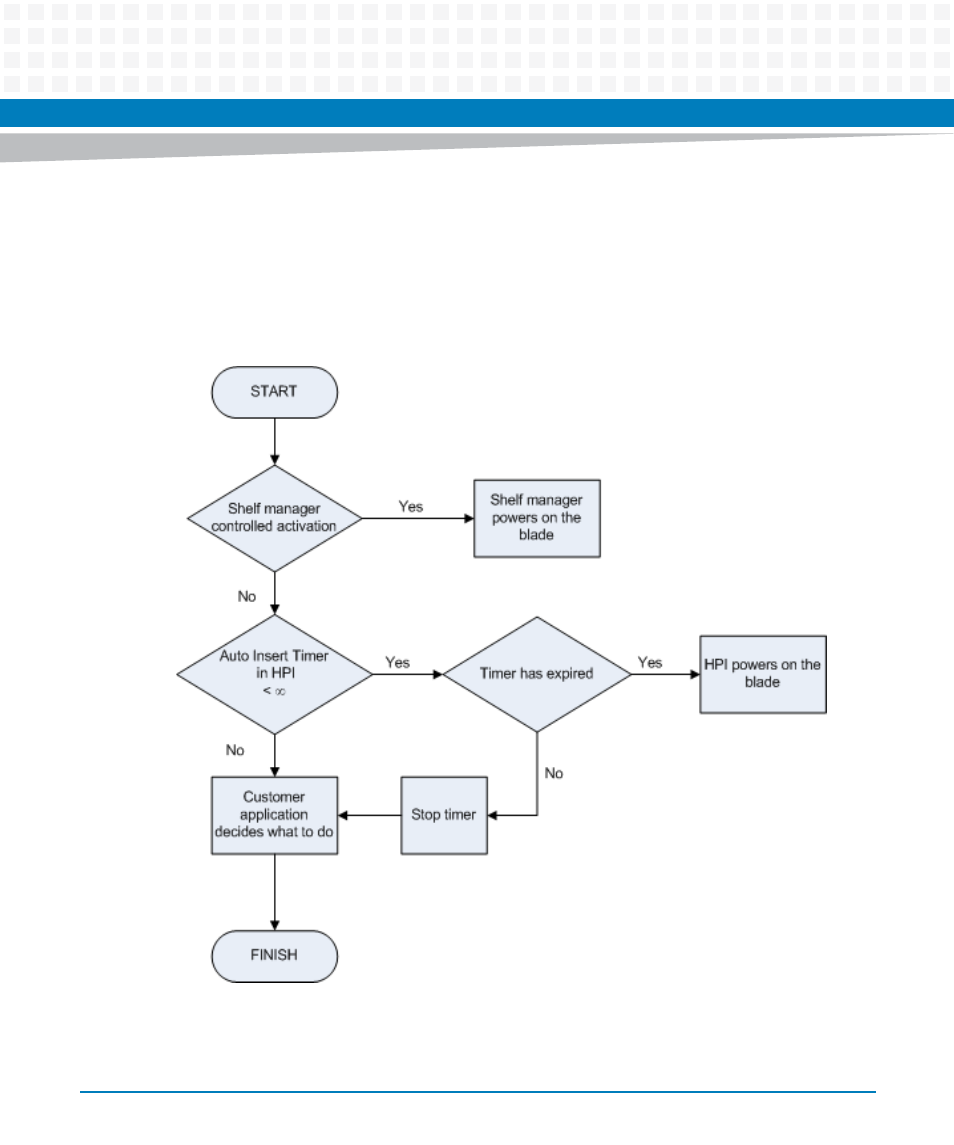
Configuring and Operating the System
Centellis 4100 Installation and Use (6806800D82E)
205
6.8.1
Power-On After Blade Insertion
The default for each slot is that when a blade is inserted it is automatically switched on by the
shelf manager. To change this, you need to change the shelf FRU information. The default for
the Auto Insert Timer in HPI is 60 s.
Figure 6-14 Blade Power-On After Insertion
This manual is related to the following products:
- AXP640 Installation and Use (April 2015) AXP1620 Installation and Use (August 2014) AXP1620 Installation and Use (September 2014) Centellis-4440/AXP-1440 Installation and Use (August 2014) Centellis-4440/AXP-1440 Installation and Use (July 2014) AXP1620 Installation and Use (May 2014) Centellis-4440/AXP1440 Installation and Use (August 2014) Centellis-4440/AXP-1440 Installation and Use (May 2014) Centellis-4440/AXP1440 Installation and Use (September 2014) AXP640 Installation and Use (May 2014)
