Artesyn Centellis 4100 Installation and Use (2015) User Manual
Page 100
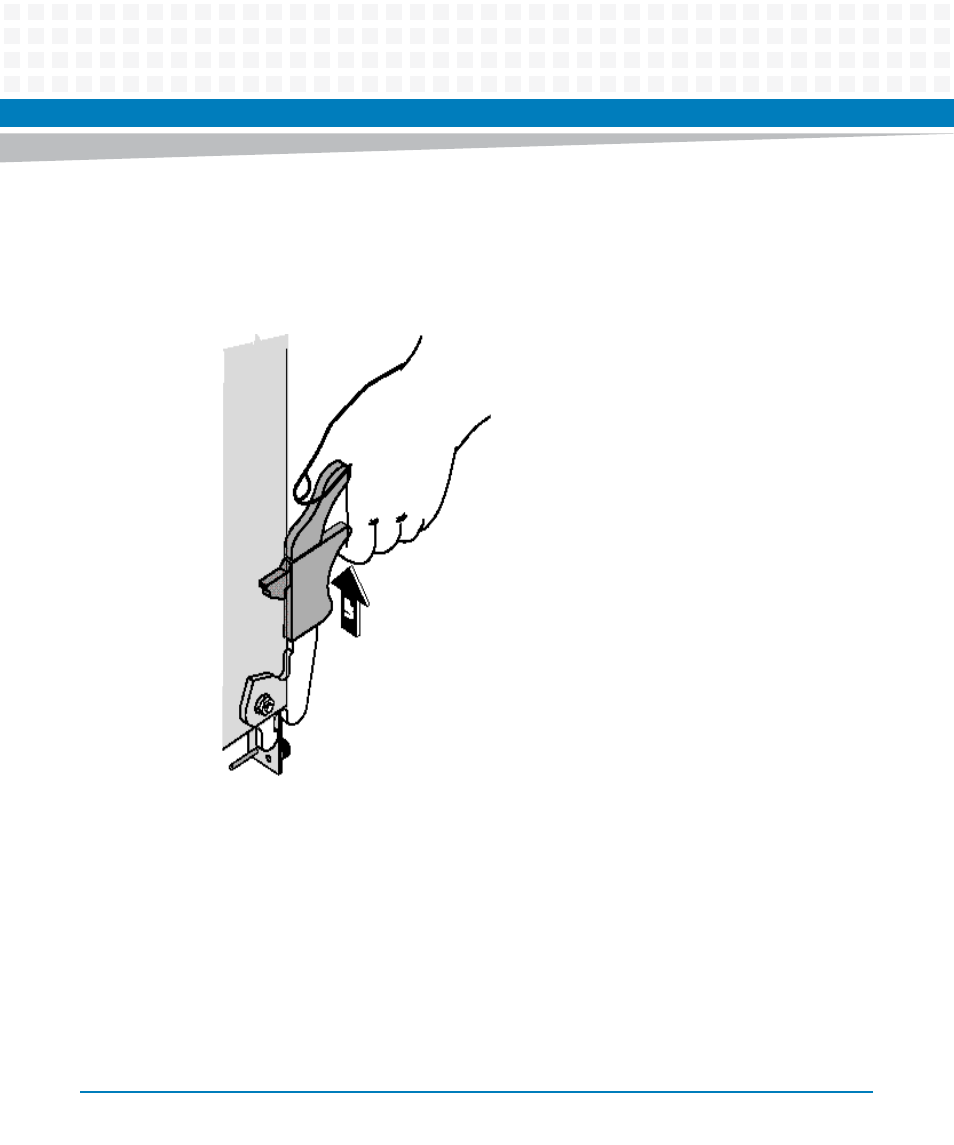
FRU Installation
Centellis 4100 Installation and Use (6806800D82E)
102
6. Squeeze the lever and the latch together and hook the lower and the upper handle
into the shelf rail recesses.
7. Fully insert the RTM and lock it to the shelf by pressing the two components of the
lower and the upper handles together and turning the handles toward the face
plate.
8. Tighten both face plate screws on the RTM.
9. Insert the front blade from the system's front into the same slot as the RTM.
As soon as the front blade is connected to the backplane, the blue hot swap LEDs of
both the front blade and the RTM are illuminated permanently. This indicates that
the IPMC of the front blade and the MMC of the RTM are powered up.
10.Close the handles of the front blade.
- AXP640 Installation and Use (April 2015) AXP1620 Installation and Use (August 2014) AXP1620 Installation and Use (September 2014) Centellis-4440/AXP-1440 Installation and Use (August 2014) Centellis-4440/AXP-1440 Installation and Use (July 2014) AXP1620 Installation and Use (May 2014) Centellis-4440/AXP1440 Installation and Use (August 2014) Centellis-4440/AXP-1440 Installation and Use (May 2014) Centellis-4440/AXP1440 Installation and Use (September 2014) AXP640 Installation and Use (May 2014)
