1 setting the shelf address – Artesyn Centellis 4100 Installation and Use (2015) User Manual
Page 169
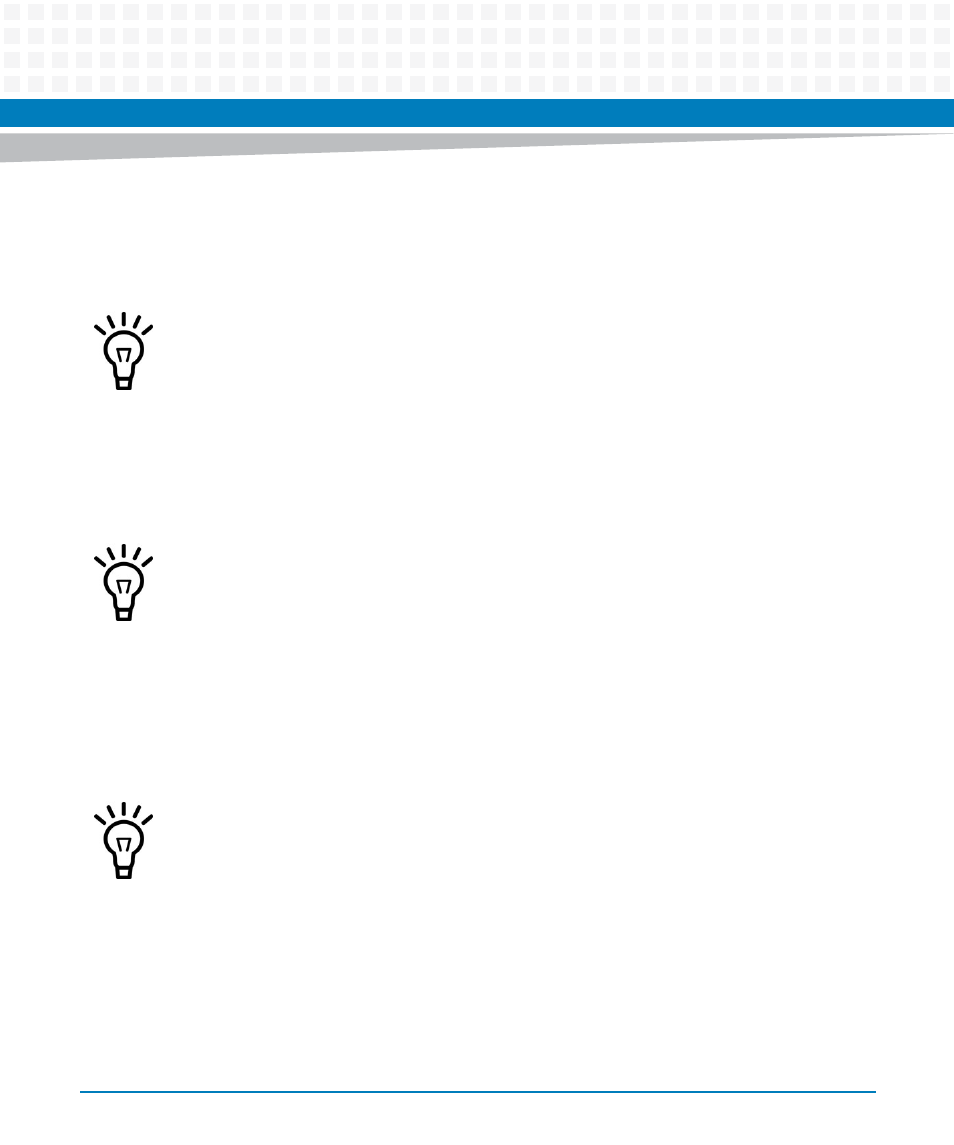
Configuring and Operating the System
Centellis 4100 Installation and Use (6806800D82E)
171
6.2.3.1
Setting the Shelf Address
The procedures to change the shelf address are different in shelves with and without ATCA-
A100 boards.
Shelf with ATCA-A100
To set the shelf address in a shelf with an ATCA-A100, proceed as follows:
1. Modify the shelf address using the rotary switches in both ATCA-A100.
2. Power down and power up the shelf.
This ensures that all system components are aware of the new shelf address.
Shelf without ATCA-A100
To set the shelf address in a shelf without an ATCA-A100, proceed as follows:
1. Login to one of the shelf manager boards.
2. Stop the shelf management application using the command sv_stop.
The change of shelf address, shelf IP address and FRU activation order takes effect after a
reboot of the system.
Two SPARE/ATCA-A100 in the same shelf must always be set to the same SGA. Otherwise, the
software detects that the FRU information in the two alarm boards is different and stops the
power-up process. The red LED blinks and the boards are not powered.
For information on how the shelf address is retrieved in certain scenarios and for
troubleshooting tips, refer to section
Shelf Address Reading Behavior
.
- AXP640 Installation and Use (April 2015) AXP1620 Installation and Use (August 2014) AXP1620 Installation and Use (September 2014) Centellis-4440/AXP-1440 Installation and Use (August 2014) Centellis-4440/AXP-1440 Installation and Use (July 2014) AXP1620 Installation and Use (May 2014) Centellis-4440/AXP1440 Installation and Use (August 2014) Centellis-4440/AXP-1440 Installation and Use (May 2014) Centellis-4440/AXP1440 Installation and Use (September 2014) AXP640 Installation and Use (May 2014)
