Artesyn Centellis 4100 Installation and Use (2015) User Manual
Page 101
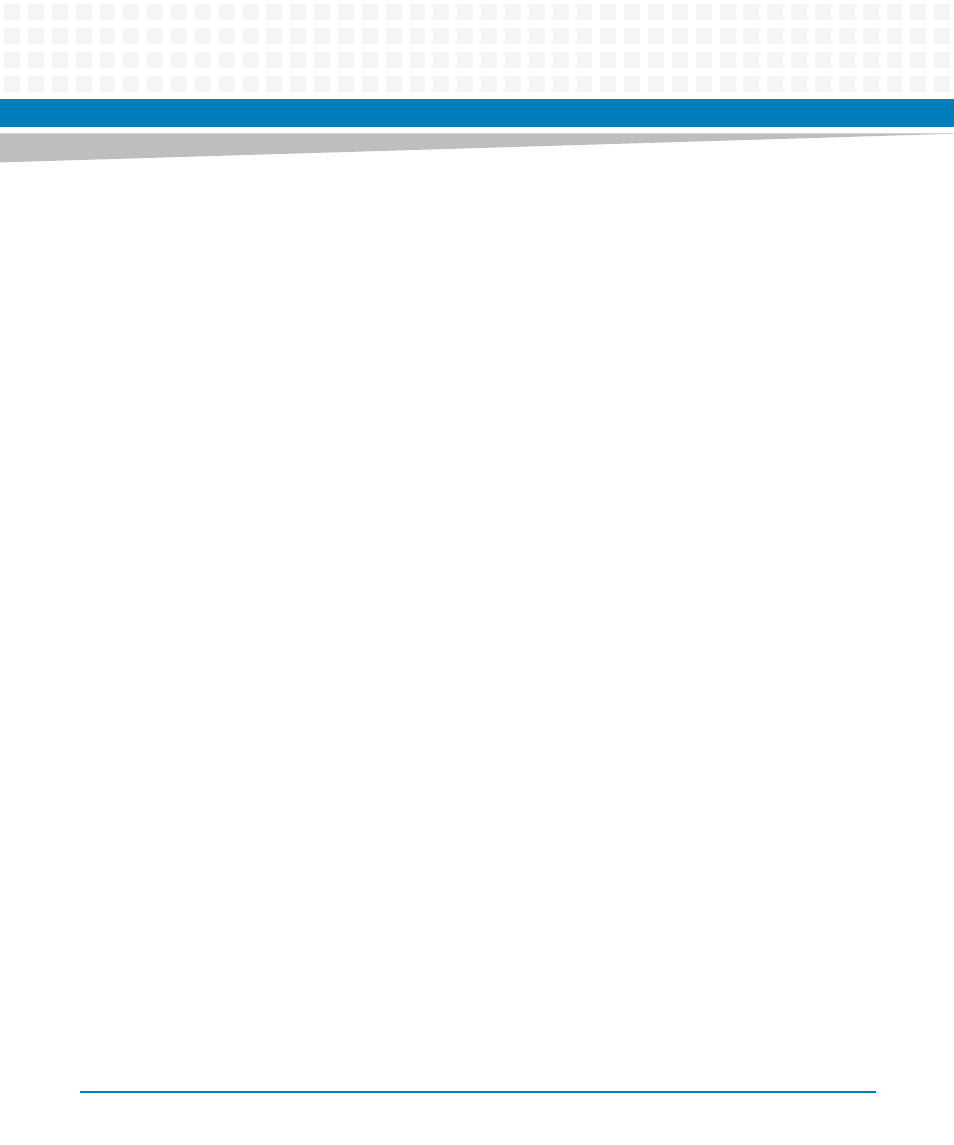
FRU Installation
Centellis 4100 Installation and Use (6806800D82E)
103
The blue LEDs on both the front blade and the RTM start flashing. This indicates that
the front blade is informing the shelf manager about its desire to power up the
payload of both the front blade and the RTM.
11.Tighten the two face plate screws on the front blade.
12.Wait until the blue LEDs on both the front blade and the RTM are OFF.
Switched off blue LEDs indicate that the payload of the respective blade or RTM has
become active.
13.Plug interface cable into face plate connectors, if applicable.
This manual is related to the following products:
- AXP640 Installation and Use (April 2015) AXP1620 Installation and Use (August 2014) AXP1620 Installation and Use (September 2014) Centellis-4440/AXP-1440 Installation and Use (August 2014) Centellis-4440/AXP-1440 Installation and Use (July 2014) AXP1620 Installation and Use (May 2014) Centellis-4440/AXP1440 Installation and Use (August 2014) Centellis-4440/AXP-1440 Installation and Use (May 2014) Centellis-4440/AXP1440 Installation and Use (September 2014) AXP640 Installation and Use (May 2014)
