Artesyn Centellis 4100 Installation and Use (2015) User Manual
Page 123
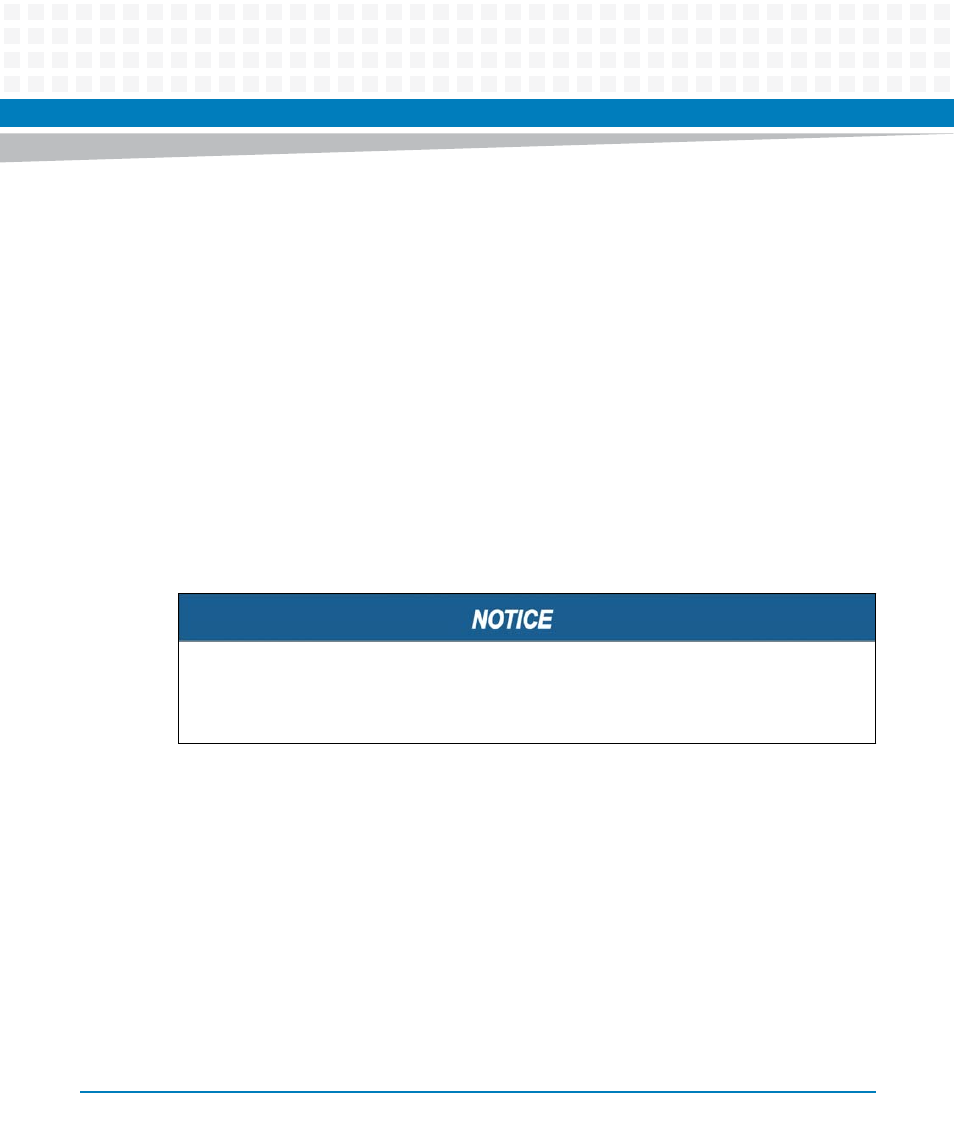
FRU Installation
Centellis 4100 Installation and Use (6806800D82E)
125
10.Wait until the blue H/S LED is switched OFF. The switched off blue H/S LED indicates
that the board is running.
11.Fasten the two screws on the front panel.
There are separate procedures for removing a functioning and a non-functioning SPARE/ATCA-
A100 from the system.
Removal Procedure for a Functioning ATCA-A100
To remove a functioning ATCA-A100 from a powered shelf, proceed as follows:
1. Set the handle toggle switch to the "Open" position.
The blue H/S LED will flash and then turn on steady.
2. Wait until the blue LED is illuminated permanently.
3. Unfasten screws of front panel of the board.
4. Remove the board from the shelf using the ejector ring.
Removal Procedure for a Non-Functioning ATCA-A100
To remove a non-functioning ATCA-A100 from a powered shelf, proceed as follows:
1. Set the handle toggle switch to the "Open" position.
2. Unfasten screws of front panel of the board.
3. Remove the board from the shelf using the ejector ring.
Data Loss
Removing the board with the blue LED still blinking causes data loss. Wait until the blue LED
is permanently illuminated, before removing the board.
- AXP640 Installation and Use (April 2015) AXP1620 Installation and Use (August 2014) AXP1620 Installation and Use (September 2014) Centellis-4440/AXP-1440 Installation and Use (August 2014) Centellis-4440/AXP-1440 Installation and Use (July 2014) AXP1620 Installation and Use (May 2014) Centellis-4440/AXP1440 Installation and Use (August 2014) Centellis-4440/AXP-1440 Installation and Use (May 2014) Centellis-4440/AXP1440 Installation and Use (September 2014) AXP640 Installation and Use (May 2014)
