Artesyn Centellis 4100 Installation and Use (2015) User Manual
Page 130
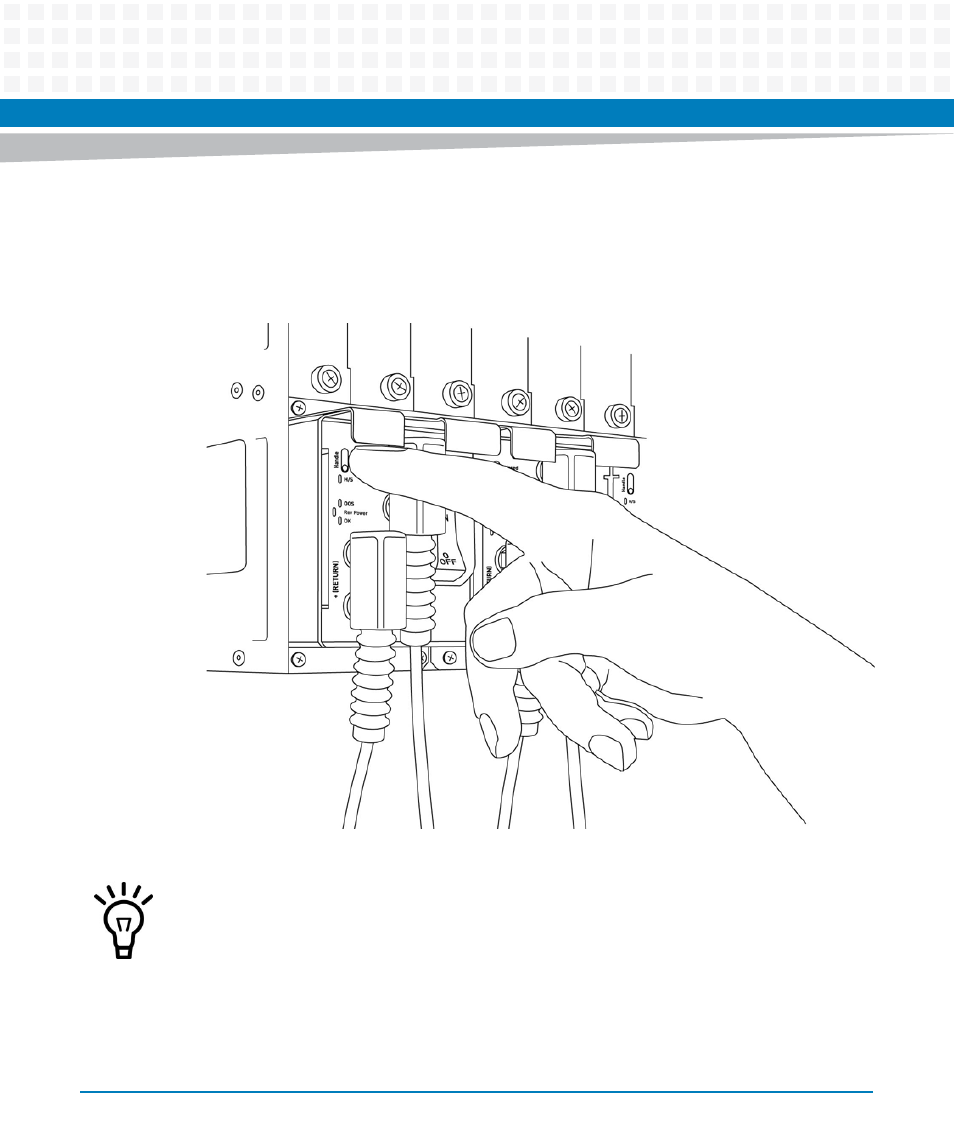
FRU Installation
Centellis 4100 Installation and Use (6806800D82E)
132
14.If you decided to inform shelf management about the insertion, set the handle
switch to the Closed position now. The blue LED starts to blink. This indicates that
the PEM announces its presence to the shelf management controller. Wait until the
blue LED is switched OFF. The switched off blue LED indicates that the PEM is active.
15.Query the shelf manager to ensure the PEM is operating properly.
Even without applying power to the PEM, the IPMC may power up and the blue H/S LED may
be on steady because the system receives power from another PEM.
This manual is related to the following products:
- AXP640 Installation and Use (April 2015) AXP1620 Installation and Use (August 2014) AXP1620 Installation and Use (September 2014) Centellis-4440/AXP-1440 Installation and Use (August 2014) Centellis-4440/AXP-1440 Installation and Use (July 2014) AXP1620 Installation and Use (May 2014) Centellis-4440/AXP1440 Installation and Use (August 2014) Centellis-4440/AXP-1440 Installation and Use (May 2014) Centellis-4440/AXP1440 Installation and Use (September 2014) AXP640 Installation and Use (May 2014)
