5 restoring factory settings, 3 accessing system components, Table 6-5 – Artesyn Centellis 4100 Installation and Use (2015) User Manual
Page 179: Access to system components, Accessing system components, Configuring and operating the system
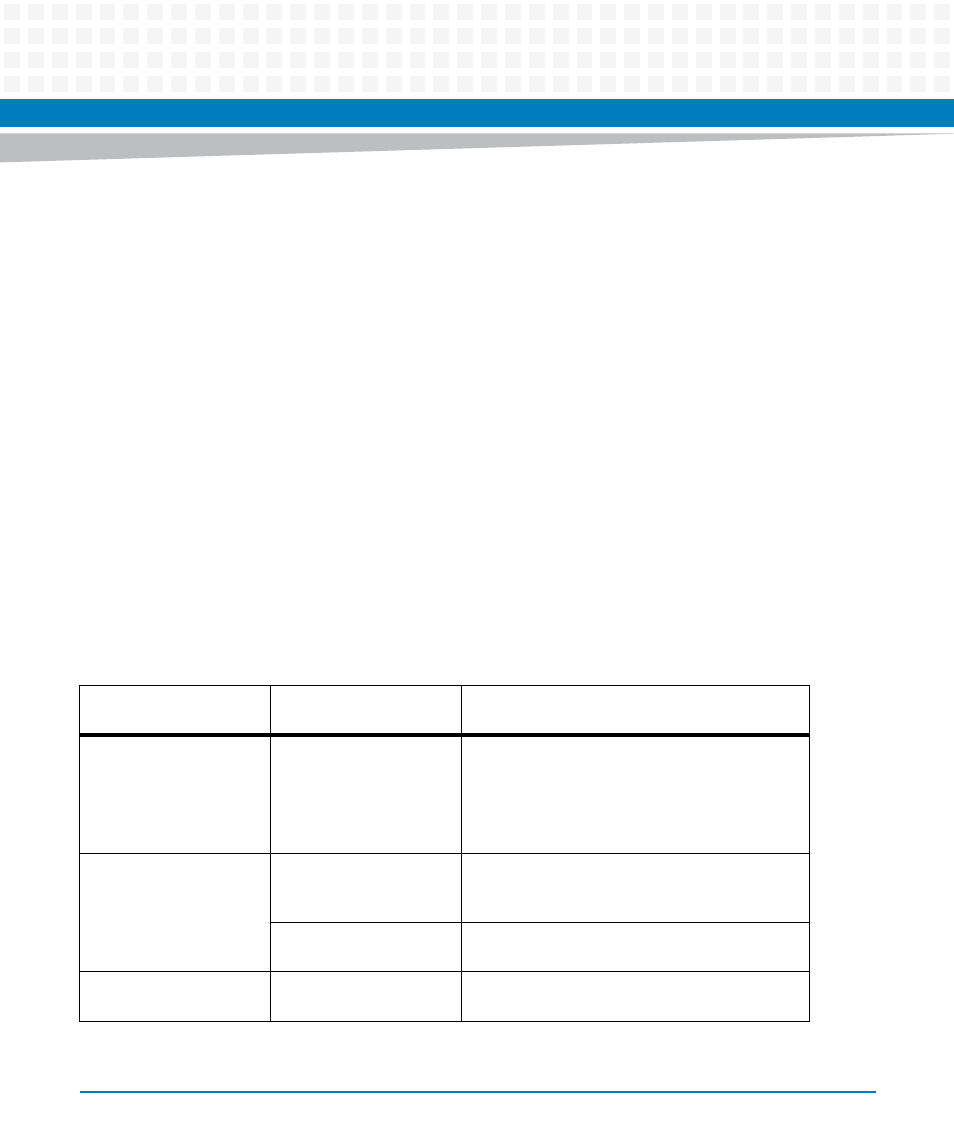
Configuring and Operating the System
Centellis 4100 Installation and Use (6806800D82E)
181
The last octed in this fixed IP address always consists of the slot number multiplied by 10. A
blade in slot 7, for example, would have an IP address that ends with .70. The last octet for AMC
IP address is slot number multiplied by 10 plus AMC fruid. An AMC module with fruid 1 on the
blade in slot 8 would have an IP address that ends with .81.
6.2.5
Restoring Factory Settings
Once changed you cannot restore the factory settings.
6.3
Accessing System Components
All system components are delivered with the software installed. If you want to upgrade or
need to reinstall the software on these system components, you have different possibilities
depending on which software component you would like to upgrade or install.
You can use the following connections to access the consoles and command line interfaces of
the different system components. The access protocol over network is SSH. The parameters for
the serial connection are: 9600 baud, no parity, eight data bits, one stop bit.
Table 6-5 Access to System Components
Component To Be
Configured and Accessed
Access Via
Default IP Address
Shelf manager software
Out-of-band interface on
shelf manager ATCA-
M100
Virtual IP:
192.168.SA.171
Physical IP:
192.168.SA.8 at hardware address 8
192.168.SA.9 at hardware address 9
Switch software
Backplane ethernet
connections from other
blades
192.168.21.1 or 192.168.22.1 in slot 1
192.168.21.2 or 192.168.22.2 in slot 2
Out-of-band interface on
ATCA-F120
No default setting, IP address as defined by
customer in uboot
Node blade software
RTM-ATCA-F120 (after
RTM port configuration)
Node blade IP addresses are assigned by the
DHCP server
- AXP640 Installation and Use (April 2015) AXP1620 Installation and Use (August 2014) AXP1620 Installation and Use (September 2014) Centellis-4440/AXP-1440 Installation and Use (August 2014) Centellis-4440/AXP-1440 Installation and Use (July 2014) AXP1620 Installation and Use (May 2014) Centellis-4440/AXP1440 Installation and Use (August 2014) Centellis-4440/AXP-1440 Installation and Use (May 2014) Centellis-4440/AXP1440 Installation and Use (September 2014) AXP640 Installation and Use (May 2014)
