3 powered system – Artesyn Centellis 4100 Installation and Use (2015) User Manual
Page 122
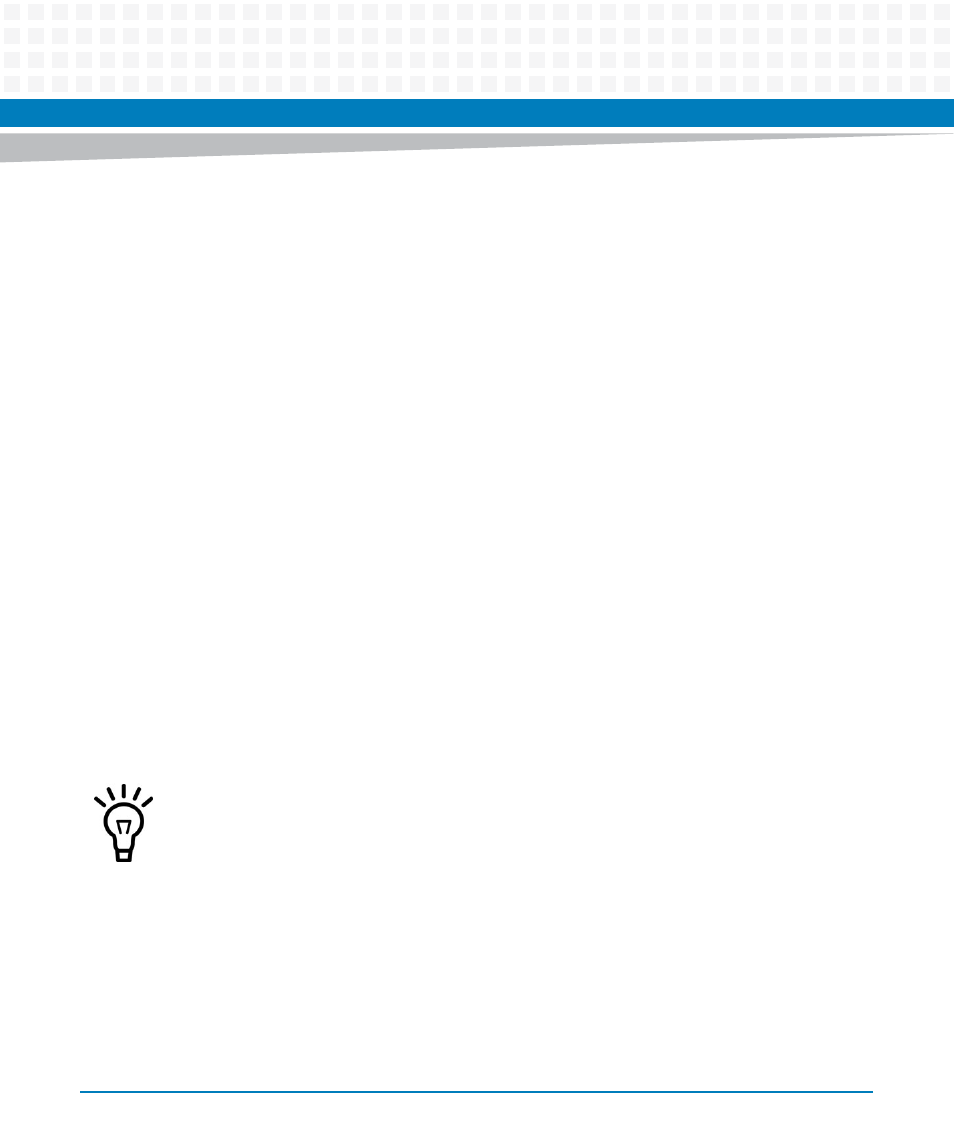
FRU Installation
Centellis 4100 Installation and Use (6806800D82E)
124
4.2.4.3
Powered System
Installation Procedure
To install an ATCA-A100 in a powered shelf, proceed as follows:
1. Remove the ATCA-A100 from the anti-static bag.
2. Set jumpers according to your needs.
3. Set rotary switches according to your needs.
4. Make sure that the shelf FRU information contains proper inventory information
about the shelf.
5. Back out the two screws until they engage the threads in the front panel.
This makes insertion easier.
6. Set the handle toggle switch to the "Open" position.
7. Insert board into the shelf by placing the top and bottom edges of the board in the
card guides of the shelf. Ensure that the guiding module of shelf and board are
aligned properly. The aligment protrusion facilitates the the insertion and prevents
bent pins.
8. Wait until the blue H/S LED illuminates and the red OOS LED turns off.
9. Set the handle toggle switch to the "Closed" position.
The blue H/S LED starts flashing and then turns off.
If the blue H/S LED does not come on or the red OOS LED stays on, the SPARE/ATCA-A100 is
either defective or not inserted properly.
If the red LED blinks, check
the rotary switches of the SPARE/ATCA-A100
the configuration bytes of the shelf
the serial numbers of chassis info area, board info area, and product info area
Correct the entries, re-insert the SPARE/ATCA-A100 board and restart the HPI daemon.
- AXP640 Installation and Use (April 2015) AXP1620 Installation and Use (August 2014) AXP1620 Installation and Use (September 2014) Centellis-4440/AXP-1440 Installation and Use (August 2014) Centellis-4440/AXP-1440 Installation and Use (July 2014) AXP1620 Installation and Use (May 2014) Centellis-4440/AXP1440 Installation and Use (August 2014) Centellis-4440/AXP-1440 Installation and Use (May 2014) Centellis-4440/AXP1440 Installation and Use (September 2014) AXP640 Installation and Use (May 2014)
