Artesyn Centellis 4100 Installation and Use (2015) User Manual
Page 127
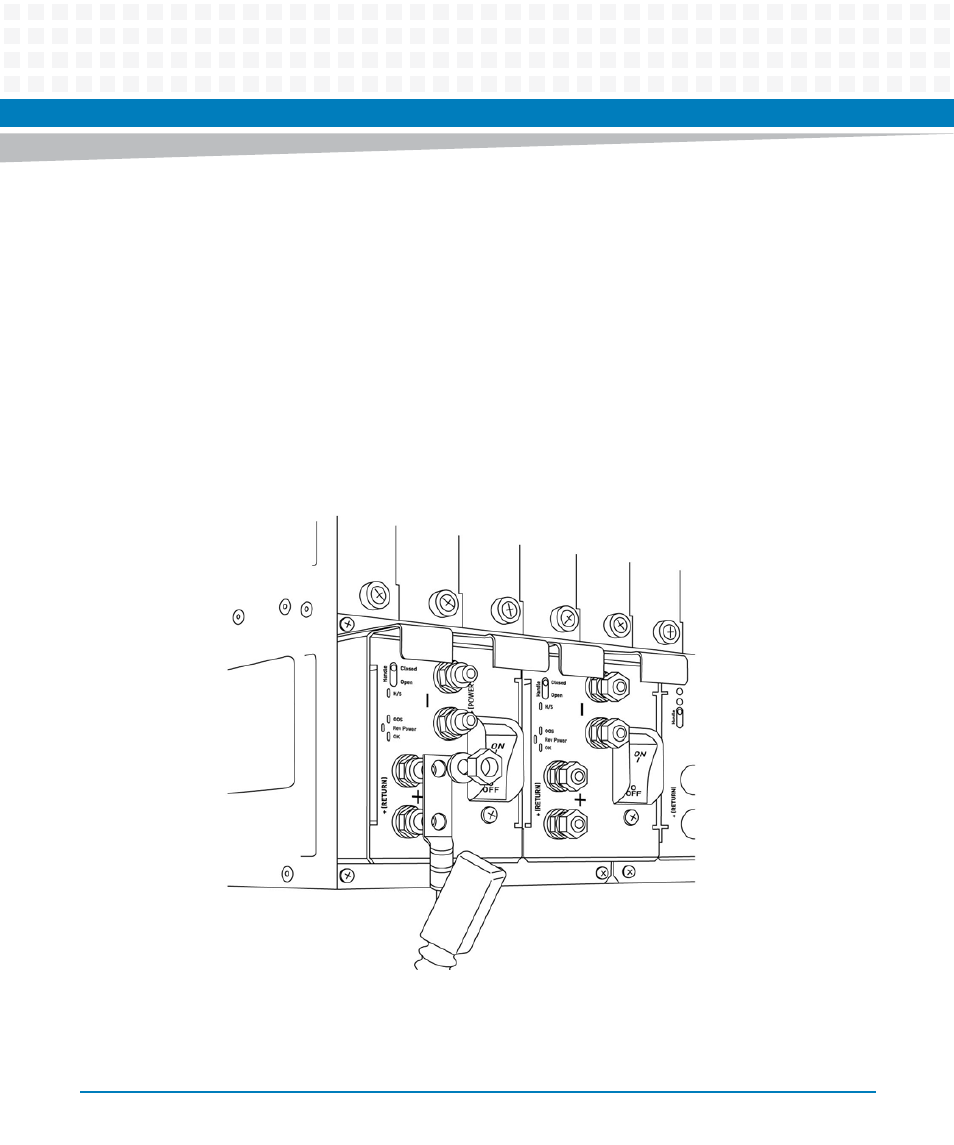
FRU Installation
Centellis 4100 Installation and Use (6806800D82E)
129
6. Remove the M6 nuts, lockwashers and spring rings from each of the connections
on the PEM and set aside.
7. Attach the rubber boots to the feed cables with the two-hole lugs.
8. If you want to connect chassis ground and +48RET, you need to connect a cable
from the PEM connections to the chassis grounding lugs (for location, see
"Grounding Lugs at the System's Rear" on page 88
) now.
9. Install the feed cables to the connections on the PEM with the M6 nuts,
lockwashers and spring rings previously removed. Torque nuts to 3.8 Nm (33.63
lbf.in).
10.Pull the rubber boots over the nuts.
This manual is related to the following products:
- AXP640 Installation and Use (April 2015) AXP1620 Installation and Use (August 2014) AXP1620 Installation and Use (September 2014) Centellis-4440/AXP-1440 Installation and Use (August 2014) Centellis-4440/AXP-1440 Installation and Use (July 2014) AXP1620 Installation and Use (May 2014) Centellis-4440/AXP1440 Installation and Use (August 2014) Centellis-4440/AXP-1440 Installation and Use (May 2014) Centellis-4440/AXP1440 Installation and Use (September 2014) AXP640 Installation and Use (May 2014)
