Artesyn Centellis 4100 Installation and Use (2015) User Manual
Page 146
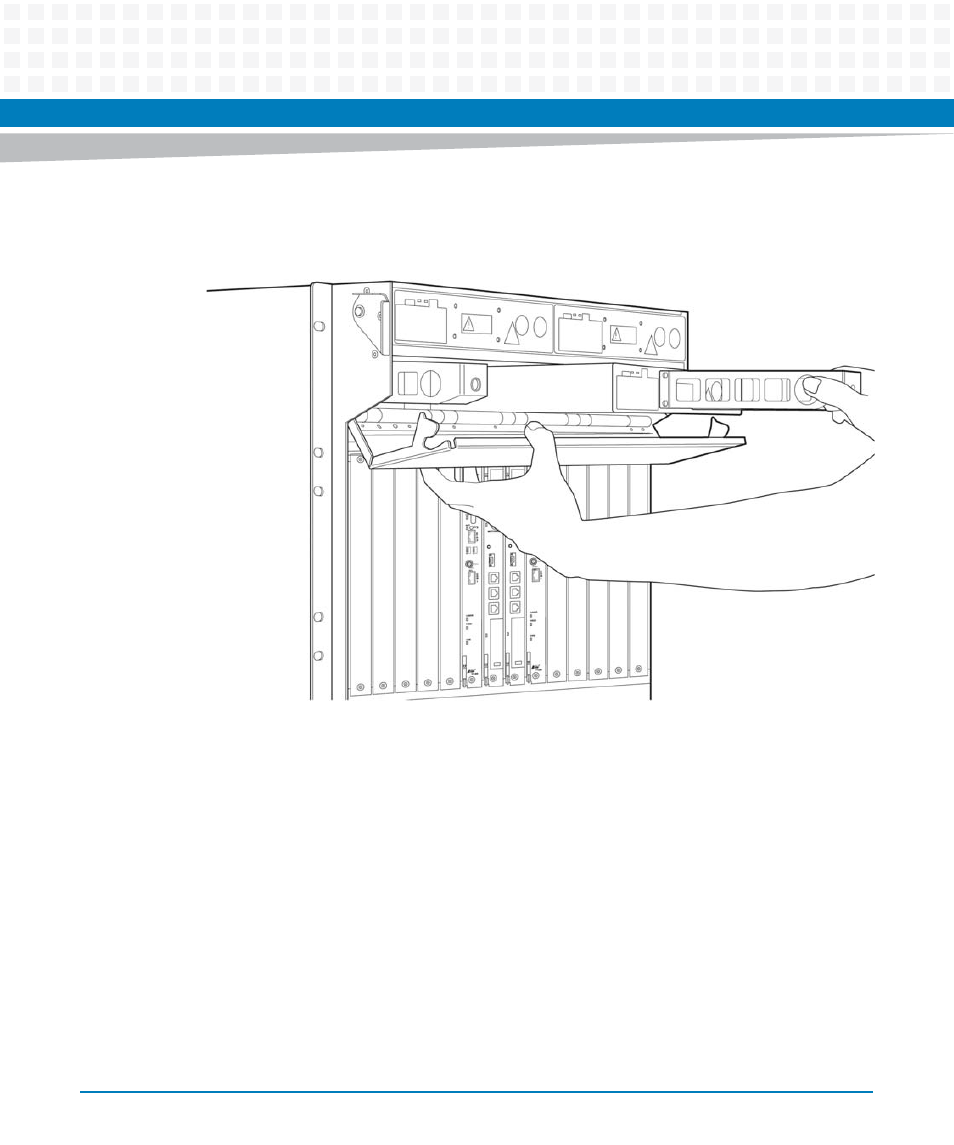
FRU Installation
Centellis 4100 Installation and Use (6806800D82E)
148
7. To remove the lower blowers out of the shelf, insert the thumb and finger into the
round holes on the right hand side of the blower and pull toward the front of the
shelf.
8. For the lower blowers, grasp the handle and continue to slide the blower into the
shelf until it bottoms out. If properly seated, the handle will snap behind the shelf
framing securing the blower in place.
9. If you have informed the shelf management of the extraction, wait until the blue
LED has started blinking. Otherwise continue directly with the next step.
This manual is related to the following products:
- AXP640 Installation and Use (April 2015) AXP1620 Installation and Use (August 2014) AXP1620 Installation and Use (September 2014) Centellis-4440/AXP-1440 Installation and Use (August 2014) Centellis-4440/AXP-1440 Installation and Use (July 2014) AXP1620 Installation and Use (May 2014) Centellis-4440/AXP1440 Installation and Use (August 2014) Centellis-4440/AXP-1440 Installation and Use (May 2014) Centellis-4440/AXP1440 Installation and Use (September 2014) AXP640 Installation and Use (May 2014)
