2 shelf address reading behavior, Shelf address reading behavior, Configuring and operating the system – Artesyn Centellis 4100 Installation and Use (2015) User Manual
Page 170
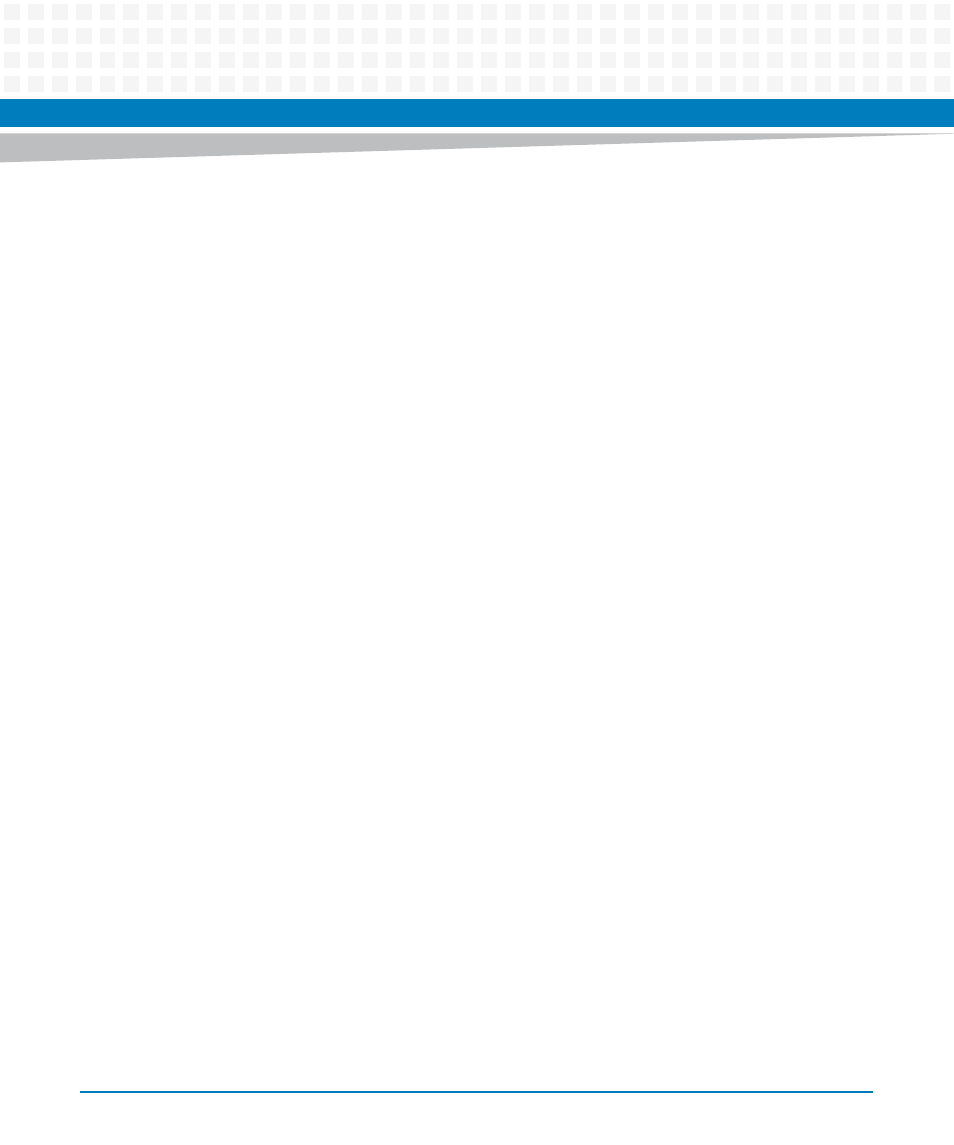
Configuring and Operating the System
Centellis 4100 Installation and Use (6806800D82E)
172
3. Set the value of ShelfAddrProtect in the openhpi.conf file to 0.
The shelf address is now unprotected and the setting can be changed.
4. Change the shelf address using the shelf address HPI control.
5. Set the value of ShelfAddrProtect in the openhpi.conf file to 1.
The shelf address is now protected.
6.2.3.2
Shelf Address Reading Behavior
This subsection describes different scenarios for the reading of the shelf address by the FRUs
during system power-up. What happens if
none of the ATCA-A100 boards are accessible via IPMI?
both ATCA-A100 boards are accessible via IPMI but have different SGA settings?
a shelf manager is replaced?
None of the ATCA-A100 is accessible via IPMI
If the SGA has already been successfully read and cached in the ATCA-M100 shelf managers
before the two ATCA-A100 became unavailable, the ATCA-M100 uses this correct SGA. This
means that the SGA is not lost if both ATCA-A100 become unavailable.
If the SGA has not already been successfully read before the two ATCA-A100 became
unavailable, the ATCA-M100 will not come up and the red LED will stay on.
ATCA-A100 have different SGA settings
If both ATCA-A100 are accessible via IPMI but have different SGA settings, the ATCA-M100 will
not come up and the red LED will stay on. In this case, you need to set the SGA correctly on both
ATCA-A100 and reboot the shelf.
Shelf manager replacement
If a shelf manager needs to be replaced, you need to wait for approximately 3 minutes after
shelf manager board insertion until the HPI daemon is up. You then need to reboot the shelf
manager to make sure that the correct SGA is applied to the network settings.
- AXP640 Installation and Use (April 2015) AXP1620 Installation and Use (August 2014) AXP1620 Installation and Use (September 2014) Centellis-4440/AXP-1440 Installation and Use (August 2014) Centellis-4440/AXP-1440 Installation and Use (July 2014) AXP1620 Installation and Use (May 2014) Centellis-4440/AXP1440 Installation and Use (August 2014) Centellis-4440/AXP-1440 Installation and Use (May 2014) Centellis-4440/AXP1440 Installation and Use (September 2014) AXP640 Installation and Use (May 2014)
