1 supported operating systems, 2 installation, 3 upgrade – Artesyn Centellis 4100 Installation and Use (2015) User Manual
Page 181: Configuring and operating the system
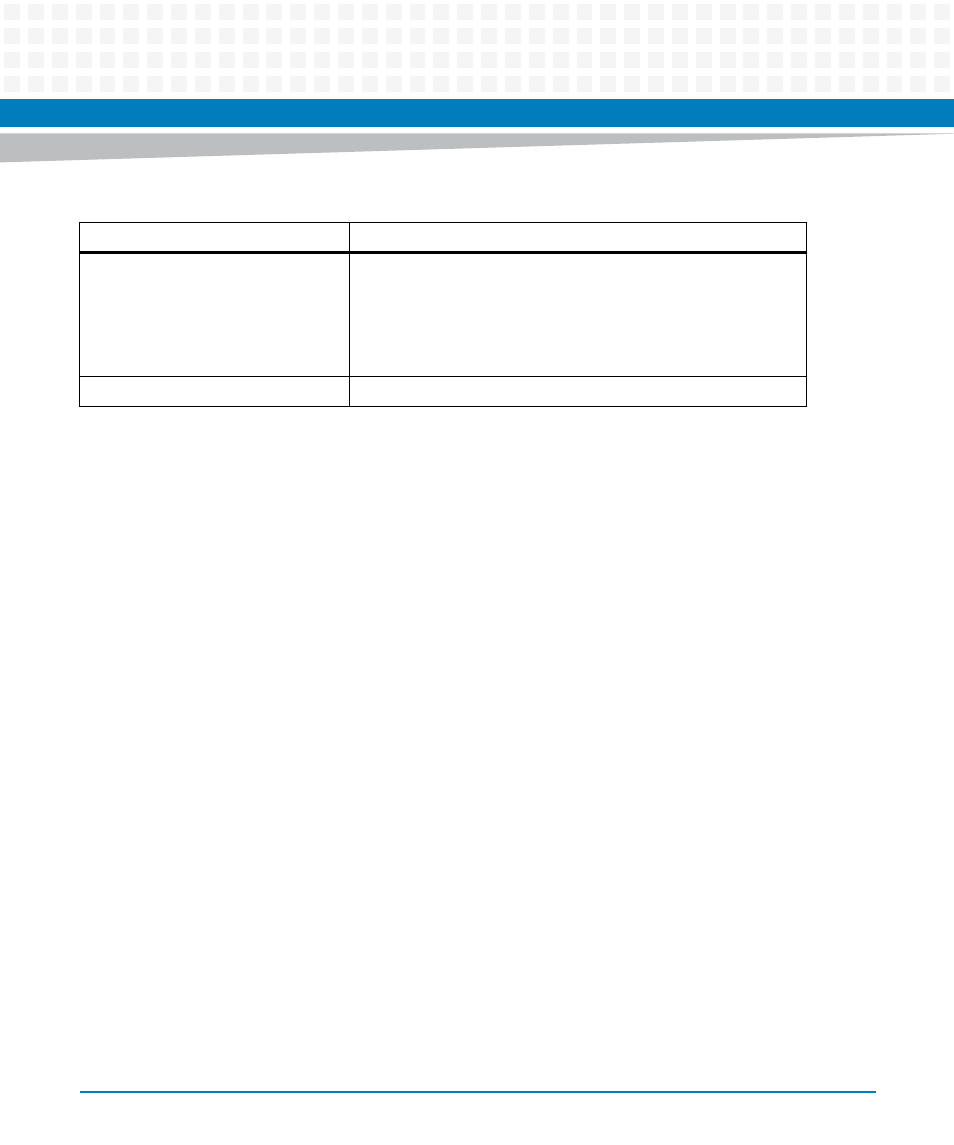
Configuring and Operating the System
Centellis 4100 Installation and Use (6806800D82E)
183
6.4.1
Supported Operating Systems
Currently, the Centellis 4100 supports WRS PNE 1.4.
6.4.2
Installation
All system components are delivered with the software installed.
In case you need to reinstall the software on the ATCA-F120, an AMC module or a node blade,
you need to install the Basic Blade Services (BBS) Software as described in the respective Basic
Blade Services Software Programmer’s Reference. The BBS installation automatically installs all
necessary files. BBS images must be installed on hard disks or - for node blades and AMC
modules - the ATCA-F120 must have a boot image for the respective blade or AMC module.
6.4.3
Upgrade
The procedures and tools for software upgrades differ depending on what component needs
to be upgraded. Available tools for firmware upgrades are:
FCU: part of BBS
FUMI: part of HPI-B
fw_tool: integrated in the ATCA-M100 root file system
swupgrade: integrated in the ATCA-M100 root file system
Node blade
Basic Blade Services Software including:
Operating System
Hardware management functions
Set of management routines for Linux and all hardware
interfaces
PEM
IPMI firmware
Table 6-6 Software Available on System Components
(continued)
Component
Software
- AXP640 Installation and Use (April 2015) AXP1620 Installation and Use (August 2014) AXP1620 Installation and Use (September 2014) Centellis-4440/AXP-1440 Installation and Use (August 2014) Centellis-4440/AXP-1440 Installation and Use (July 2014) AXP1620 Installation and Use (May 2014) Centellis-4440/AXP1440 Installation and Use (August 2014) Centellis-4440/AXP-1440 Installation and Use (May 2014) Centellis-4440/AXP1440 Installation and Use (September 2014) AXP640 Installation and Use (May 2014)
