Figure 4-2, Jumper location, Fru installation – Artesyn Centellis 4100 Installation and Use (2015) User Manual
Page 115
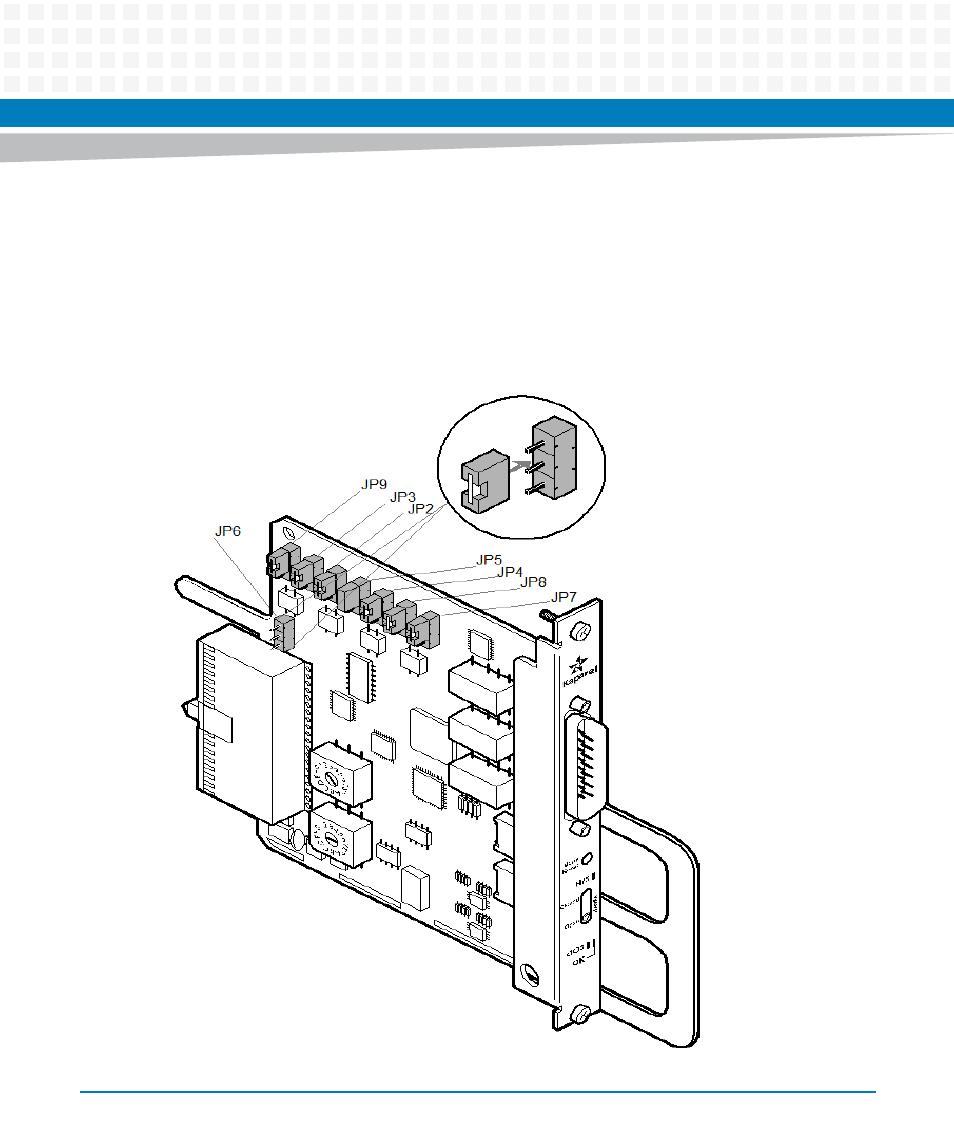
FRU Installation
Centellis 4100 Installation and Use (6806800D82E)
117
4.2.4.1.1 Jumper Settings
The SPARE/ATCA-A100 provides eight jumpers. To set one of the jumpers, a plastic cap has to
be slipped over the two corresponding metal pins. The default setting is 1-2 for all jumpers.
When you look at the jumpers from the front panel, pins 1 and 2 are the pin in the middle and
the one on the right. In the figure below, pin 1 and 2 are the two upper pins.
Figure 4-2
Jumper Location
This manual is related to the following products:
- AXP640 Installation and Use (April 2015) AXP1620 Installation and Use (August 2014) AXP1620 Installation and Use (September 2014) Centellis-4440/AXP-1440 Installation and Use (August 2014) Centellis-4440/AXP-1440 Installation and Use (July 2014) AXP1620 Installation and Use (May 2014) Centellis-4440/AXP1440 Installation and Use (August 2014) Centellis-4440/AXP-1440 Installation and Use (May 2014) Centellis-4440/AXP1440 Installation and Use (September 2014) AXP640 Installation and Use (May 2014)
