Fru installation – Artesyn Centellis 4100 Installation and Use (2015) User Manual
Page 120
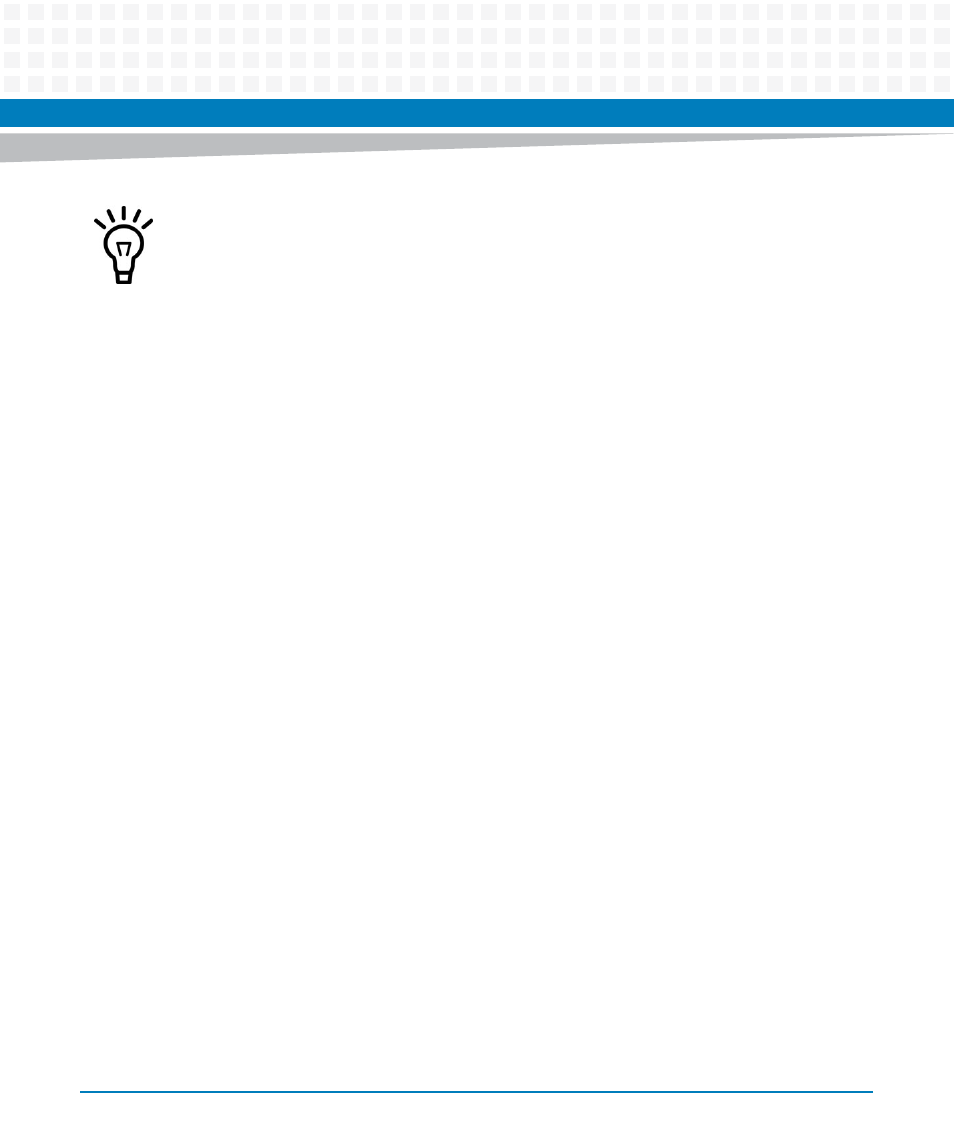
FRU Installation
Centellis 4100 Installation and Use (6806800D82E)
122
4.2.4.1.3 Records
During startup, the following records must match in both SPARE/ATCA-A100 boards,
otherwise the red LED blinks and no board is powered:
Internal Area Record
Chassis Area Record
Board Area Record
Product Area Record
Address Table Record (first byte of shelf address)
Backplane Point-To-Point Connectivity Record
Shelf Power Distribution Record
Shelf Activation and Power Management Record (except for delays and activation bits)
If the red LED blinks, check
the rotary switches of the SPARE/ATCA-A100
the configuration bytes of the shelf
the serial numbers of chassis info area, board info area, and product info area
Correct the entries, re-insert the SPARE/ATCA-A100 board and restart the HPI daemon.
Two SPARE/ATCA-A100 in the same shelf must always be set to the same SGA. Otherwise, the
software detects that the FRU information in the two alarm boards is different and stops the
power-up process. The red LED blinks and the boards are not powered.
Two SPARE/ATCA-A100 in different shelves must always be set to different SGAs. When set to
the same address, both SPARE/ATCA-A100 will start; however, network problems may occur.
For further information on setting the SGA and its impacts on the shelf, refer to the System
Installation Guide.
- AXP640 Installation and Use (April 2015) AXP1620 Installation and Use (August 2014) AXP1620 Installation and Use (September 2014) Centellis-4440/AXP-1440 Installation and Use (August 2014) Centellis-4440/AXP-1440 Installation and Use (July 2014) AXP1620 Installation and Use (May 2014) Centellis-4440/AXP1440 Installation and Use (August 2014) Centellis-4440/AXP-1440 Installation and Use (May 2014) Centellis-4440/AXP1440 Installation and Use (September 2014) AXP640 Installation and Use (May 2014)
